Don’t know how to use MX Player as an audio player? No problem! We can help you and here is a guide explaining everything about how to use MX-Audio Player.
Which one is your favorite media player? I think your answer would be VLC for computers and MX players for mobile platforms, especially Android. But the main question is, what makes these apps stand out from all other apps available for Android smartphones?
Well, there are reasons why MX Player stand out, and one of the reasons is that it allows users to amplify the volume up to 200 %. Also, you can stream online videos and much more with the MX Player.
As you all know, the MX player is one of the most reliable video players for Android, and it can play almost all types of media formats (Audio and Video).
But what about playing MP3 Music in MX player or using it as an audio player?
In the new and latest version of the MX player, you can use it as an audio player as well. This means you can use it to play videos as well as audio.
Furthermore, this feature is hidden inside settings, but today we will explain to you how to use and customize it. So, let’s start with the tutorial.
Guide To Use MX Player As An Audio Player
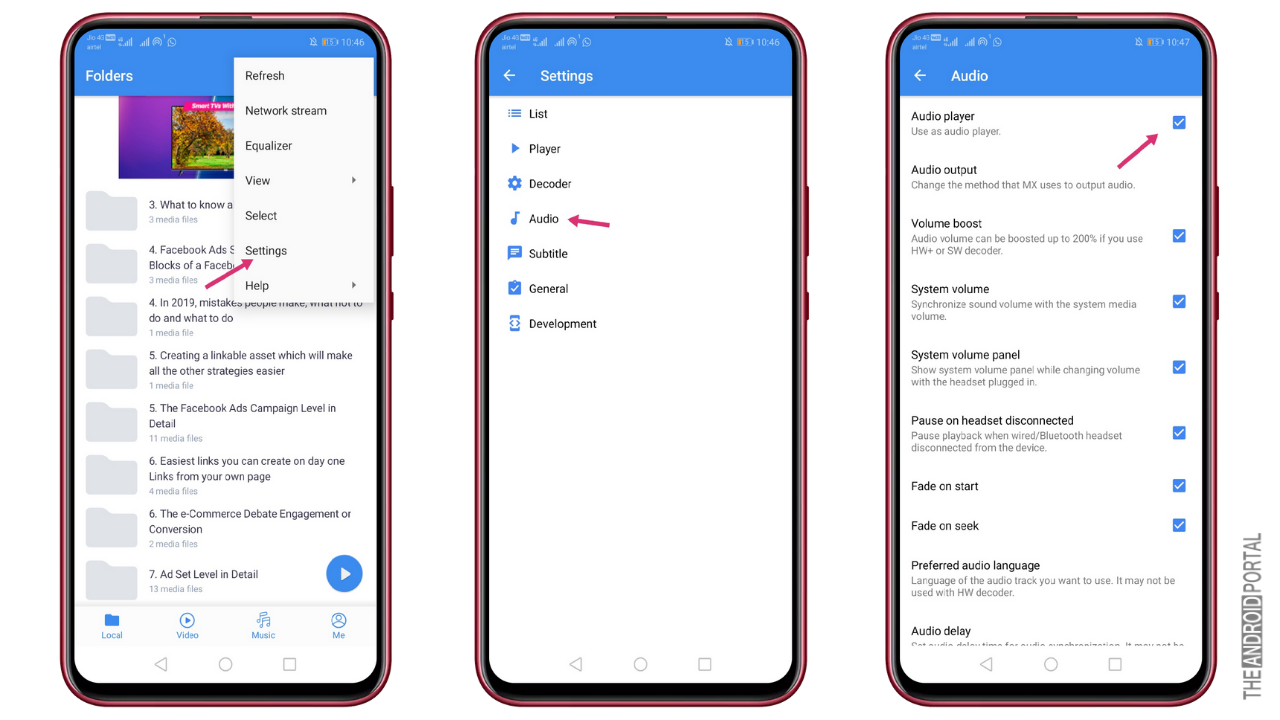
Before we proceed towards the steps, make sure that you have installed the latest version of the app on your Android device. Once you have, take a look below at the steps.
Step 1: “Open MX player” on your device.
Step 2: Now click on the “Options” menu button (the three vertical dots available at the right top screen).
Step 3: A list of options will appear on your screen, from the list select the “Settings” option.
Step 4: Under Settings, you need to click on “Audio”.
Step 5: You will find the “Audio Player” option under the audio menu. Simply “tick the mark button” next to it.
Step 6: Go back to the home screen and click the Refresh Icon to add the audio files feature. If you find no such option in the app, you can swipe down with your finger from the top of the app interface to refresh the media list.
That’s all. Now simply tap on the audio file to play it via the MX Player app on your Android phone. Isn’t it super easy to use MX Player as an audio player?
Drawbacks Of Using MX Player As An Audio Player
As you know, this feature is not officially by the developers because there are some significant drawbacks to using this MX audio player. Below is the list of 5 significant problems experienced by most users while using the MX audio player.
Let’s take a look at some disappointing parts and make up your mind according to that.
- First of all MX audio player does not provide any shuffle or repeat song feature.
- MX Player does not allow you to filter songs based on albums and artists.
- Also, it does not provide the functionality to create a separate playlist.
- There are no other visualizers.
- It does not offer the option to edit music information like thumbnail, year, artist, or album name.
So, these are some negative facts or drawbacks of using an MX player as an audio player. Other than these negative points, everyone loves to use this app. I hope you will also enjoy music via this app.
Summary
So, that’s everything about how to use MX Player as an audio player. That’s all, now sit back in your chair and listen to your favorite music with the MX audio player.
That’s all for now. We hope you enjoyed reading this post. For more updates, follow us on The Android Portal and stay tuned with us.











