How to stop Viber saving photos & videos automatically? By default, Viber downloads every photo and video you receive on Android app and iOS app. This default feature can quickly drain mobile data, fill your gallery, and slow your phone.
One big issue with Viber is its default setting that automatically downloads all photos and videos you receive. If you get a lot of messages, your phone’s storage can quickly fill up, and you may run out of space before you know it. This also means unnecessary data consumption when you’re not connected to Wi-Fi. Learning how to stop Viber saving photos is key to managing your phone’s storage and data effectively.
Thankfully, Viber gives you the option to turn off auto-downloading. By disabling the auto-save feature, photos and videos shared with you won’t be saved automatically to your phone’s gallery. This simple tweak helps conserve your mobile data and prevents your storage from getting cluttered.
How to Stop Viber Saving Photos & Videos Automatically
Follow the steps to disable autosaving or loading your videos and photos from Viber messages: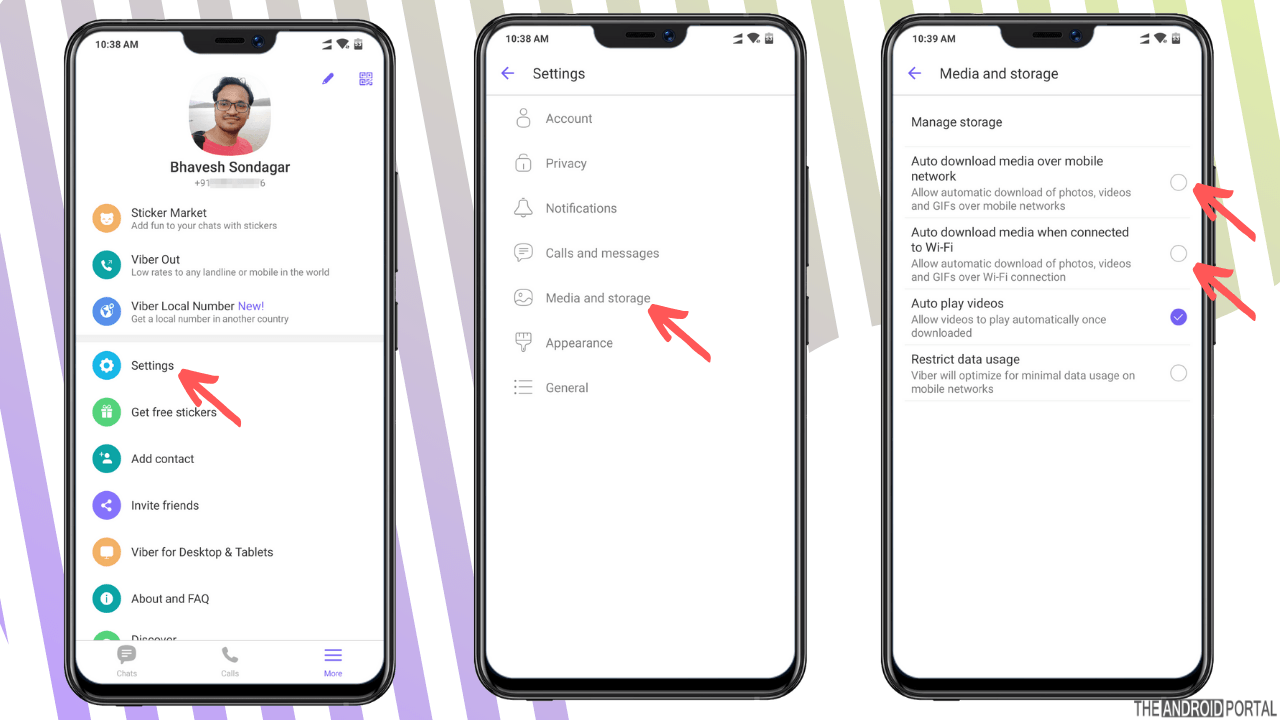
Open Settings in the Viber app.
Tap Media and Storage.
You’ll see these options:
- Auto-download media when connected to Wi-Fi
- Auto-download media over mobile network
Turn these options off to stop automatic downloads.
Turn them on if you want media to auto-save.
Prevent Viber from Saving Media Automatically
Viber’s default settings automatically save all photos and videos to your device’s gallery. This can lead to unnecessary data usage and cluttered storage. To stop Viber saving photos and videos automatically, disable the auto-download feature. This gives you complete control over what files get saved and helps you keep your phone clean and optimized.
Tip: You can enable auto-download only when connected to Wi-Fi to save mobile data. Disabling both options will stop all automatic downloads to your gallery.
Whether you’re on Android mobile phone or iPhone, the steps to enable or disable Viber’s media downloads are the same. Adjust these settings anytime to control how photos and videos save to your gallery.
Now you know how to stop Viber saving photos and videos automatically, ensuring your phone stays clutter-free and runs smoothly.
Need help? If you’re unsure about any step, share your question in the comments below, and we’ll guide you.
Final Thoughts
Disabling Viber’s auto-download feature is a quick way to save mobile data and keep your phone’s storage from filling up with unwanted photos and videos. You still have full control to manually download only the media you need, while your device stays clean and optimized.
Viber’s auto-save setting may be convenient, but it isn’t always practical. Adjust these settings today—your phone, data plan, and storage space will thank you!
FAQs –
1. Will disabling auto-save delete existing Viber photos and videos?
No. Turning off auto-save only stops new media from downloading automatically. Your previously saved files remain in your gallery.
2. Can I choose to auto-download only on Wi-Fi?
Yes. You can enable auto-download when connected to Wi-Fi and disable it for mobile data to save your data plan.
3. Does disabling auto-download affect message notifications?
No. You will still receive message and media notifications. The only change is that photos and videos won’t automatically download.
4. Can I manually download photos and videos on Viber after disabling auto-save?
Yes. When auto-save is off, you can still tap any photo or video to download it manually.
5. Is the process the same on iPhone and Android?
Yes. The settings for disabling auto-download are almost identical on both Android and iOS devices.
6. Will disabling auto-download save phone storage?
Yes. It prevents unnecessary files from cluttering your gallery and helps keep your phone’s storage free.
7. Does disabling auto-save improve phone performance?
Indirectly, yes. By preventing constant downloads and reducing background tasks, your phone storage stays optimized, which can improve performance.
8. Can I enable auto-save for specific chats only?
No. Viber doesn’t allow selective auto-save for individual chats. It’s a global setting for all media.


