If your Fitbit Versa 2 charging cable isn’t working, there are rare something that you can do to troubleshoot the matter. First, try using another Fitbit charging cable. If that doesn’t work, test using a different dock or charging station. If that still doesn’t work, you may need to replace the charging cable.
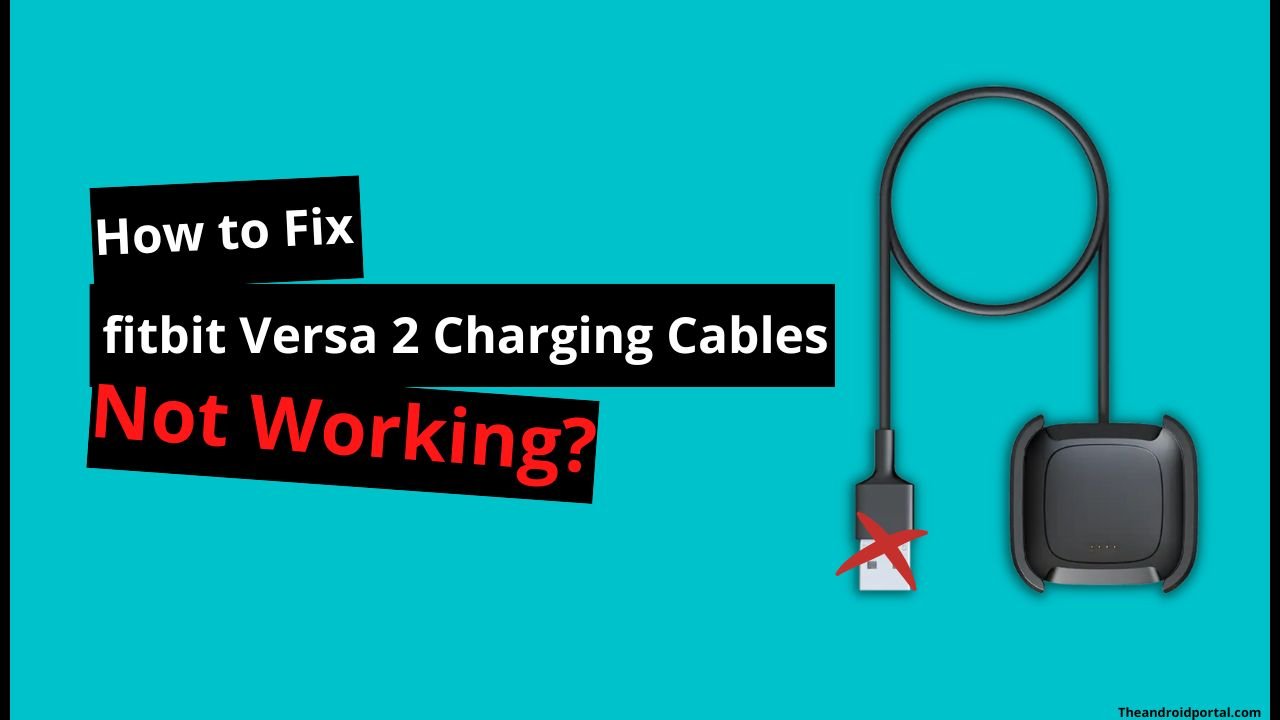
Why Fitbit Versa 2 Charging Cable Is Not Working?
1. The plugs of the device or the charging cable are dirty.
2. The USB port or socket is faulty.
3. The device is not securely connected to the charging cable, or you are using a charging cable that came with another device or from another vendor.
4. The device does not work as expected, or the battery drains quickly due to an app running in the background.
5. The device is wet.
6. An “Insufficient Power” error appears on the device screen.
7. Your device’s battery is at 0% and doesn’t seem to charge.
8. The device’s battery does not charge after taking it out of the box.
9. You last used your device several months ago, and it won’t turn on.
See also: A Comprehensive Review of Fitbit Versa 2 Bands
How to Fix Fitbit Versa 2 Charging Cables Not Working?
1. Dust and debris can build up over time;
By following the instructions, you can easily solve the Fitbit Versa 2 charging cables not working issue. How do I clean my Fitbit device?
Choose your device for more information.
A) Trackers And Watches
• Clean the charging connections on the back of the device to ensure they stay bronze or gold:
– Use a toothbrush with fresh water. Dry with a cloth or tissue before recharging.
– Be sure not to scratch the contacts with metal objects, as metal can damage the coating and cause corrosion.
• Clean the plugs of the charging cable:
– Thoroughly clean the pins with a cotton swab and isopropyl alcohol.
– Make sure there is no swab residue.
B) Scale
Clean the scale as needed to remove dust and dirt. To clean the scale:
• Clean the cover with a damp cloth using mild detergent before first use.
• Do not immerse the scale or use a high-pressure water jet (such as a shower head) to clean the surface.
• Do not use antiseptic wipes, bleach, or highly concentrated glass cleaners on the surface of the scale.
• Do not use abrasive cleaners to clean the scale.
C) Headphones
We recommend from time to time:
• Remove the earbuds fins from the Fitbit Flyer and wash them with earphone water.
• Clean the headphones with a soft, damp fabric. Just use water. The headphones are designed to withstand rain, sweat, and splashes but should not be submerged in water.
2. Try a different USB port or UL-listed wall charger.
3. Ensure you are using the charging cable that comes with your device, as most cables are incompatible with other devices. Check the alignment and try to reconnect the device again to the charging cable.
Plug the charging cable with your Fitbit device into a USB port on your computer, UL-listed USB wall charger.
You have connected the other end of the cable to your Fitbit. Charging the device to 100% may take 1-2 hours.
4. Restart your device.
5. Dry the device thoroughly before recharging.
6. Remove other devices connected to the power source or connect the device to another source.
7. Leave the device connected to the charging cable for at least 30 minutes.
8. Ensure you have removed the protective plastic cover from the back of the device.
9. Leave the device connected to the charging cable for at least 30 minutes.
See also: How to extend Fitbit Lifespan
Frequently Asked Questions
How Do I Change My Versa 2 Without The Charger?
The Versa 2 comes with a charger unit, but there is no way to charge it other than using the included charger.
Unfortunately, the Fitbit mobile app cannot be used to track steps while it’s charging.
How Can I Charge My Fitbit Without A Fitbit Charger?
The Fitbit Blaze and Versa Lite Edition, Flex, Flex 2, and the original Fitbit Oneall have charging cradles that can draw energy from any USB charging source.
You can connect the charging cable to your PC, a power block that plugs into a wall, and any other powered USB port.
Why Won’t My Fitbit Versa 2 Charge Or Turn On?
If your Versa 2 display is unresponsive, try restarting it by doing the following:
– Push the switch for 10 seconds until you Show the Fitbit symbol on the screen, then remove the button.
– If that does not work, remove and reinsert both straps.
How Do I Fix My Fitbit Charge 2 Won’t Turn On?
If You Are Having Issues With Your Tracker Not Syncing Or Restarting, Please Do The Following:
- Plug The Charging Cable Into Your Computer Or UL-Certified Wall Adapter. Align The Connections Of The Tracker With The Charging Line And Plug It In, Ensuring It Snaps Securely.
- Your Tracker Should Start Charging.
What are the Best Fitbit Versa 2 Charging Cables?
Kissmart Charger For Fitbit Versa 2
You can charge your Fitbit Versa 2 while you are on the go. With the Charger for Fitbit Versa 2, you can keep track of your fitness and receive notifications on the go.
This dock lets you connect your watch to a charging cable that syncs music and other data. The 3ft cable is long enough to ensure it reaches every corner of your home or office.
Fitbit Versa 2 Charging Cable
Breathe in, breathe out, and charge your Fitbit Versa 2 with this charging cable. Made by the official Fitbit accessory, this cable plugs into a USB port to charge your smartwatch while you’re on the go.
Clamps securely hold it in place for a secure connection so it doesn’t move around during charging.
QIBOX Charger Compatible with Fitbit Versa 2
You can use this charger to charge your Fitbit Versa 2 most efficiently. QIBOX Charger Compatible with Fitbit Versa 2 has an optimized design that can provide a high efficiency and high stability charging experience. A rubber ring on the bottom of the charger is very useful for stable charging.
KingAcc Charger Compatible with Versa 2
The KingAcc Versa 2 charger is a compatible charger for your Fitbit Versa 2 and comes in various lengths to suit your needs.
The voltage regulator inside the charging cable protects your Fitbit Versa 2 from being damaged by overcurrent and short circuits.
Conclusion
If you encounter the Fitbit versa two charging cables not working, read through this article again and follow the troubleshooting steps. If the problem persists, then replace your charging cable as soon after replacing it can fix this error. You can buy a new battery if your old one is dead.
If you still have issues with Fitbit Versa 2 not charging or giving any other error message, try connecting it to another device for a few minutes to charge it fully.


![How to Fix fitbit Versa 2 Charging Cables Not Working? 3 Charger for Fitbit Versa 2, Replacement Charging Cable Dock with 3.3ft USB Cord for Fitbit Versa 2 Smart Watch [2 Pack]](https://m.media-amazon.com/images/I/41yYe7hWbPL._SL500_.jpg)

















