When using an Android mobile phone, the most preferred browser will be Google Chrome, right?
I use Google Chrome on my mobile when surfing online, but do you know we can find specific things on any page just like we do on Windows?
, If you want to find specific words on any page, we press CTRL+F & type the word we want to search for on desktop Chrome, right?

You may be wondering; we can also find a specific word on the Android Chrome browser while surfing but wait!! , Where is CTRL+F on Android? Let’s check out how we can do that on Android.
How to Find in Android Chrome
It’s quite easy to do in Google Chrome; here is how you can do that.
We have opened our blog on Chrome to show you an example. You can do the same thing for any websites you browse.
- Open “Google Chrome” > Tap on options at the top right corner for “Settings.”
- Select the “Find in page” option
- Now “search any word” on a page that you want to find
- You have done it!
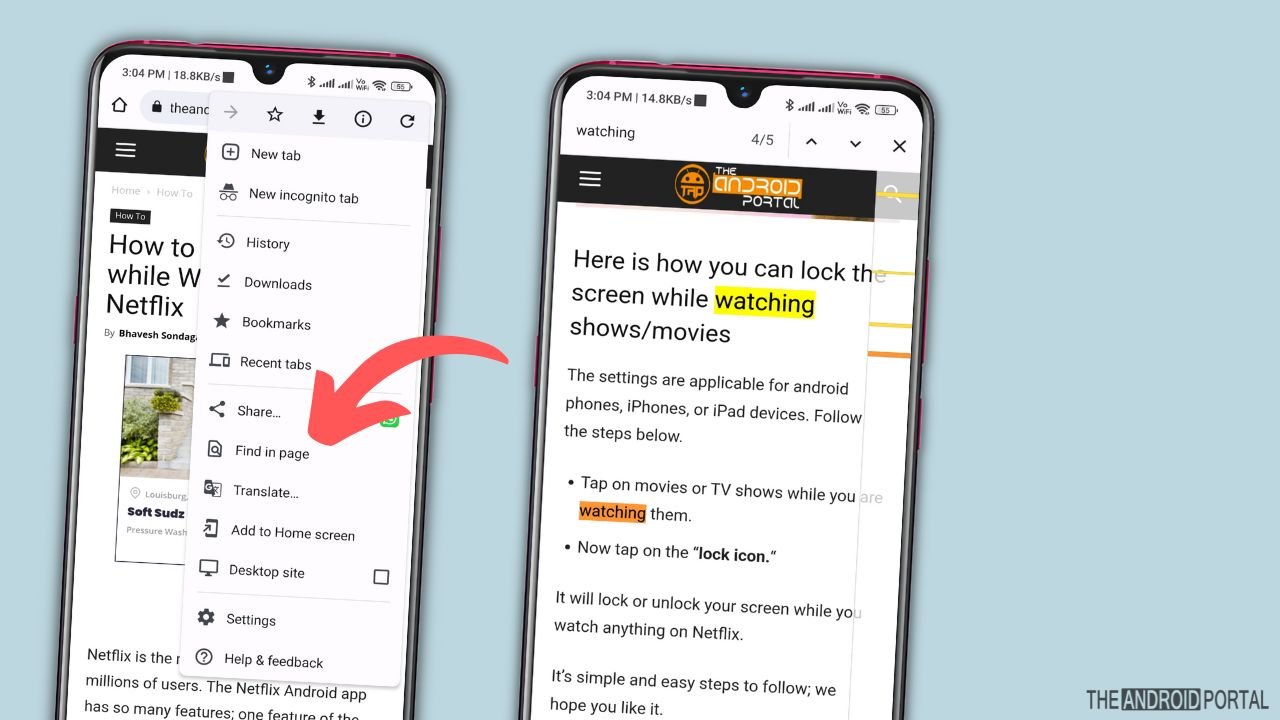
You will see the highlighted text just like shown in the image above.
Here we have searched for the “watching” word on a page, and you can see the highlighted word on the Chrome browser on Android.
Have any questions about searching in Google Chrome?
Feel free to ask in the comments section below.











