It’s probably of no use when you are not using your Android smartphone, WiFi sys background apps, and data. So ultimately you can improve your smartphone’s battery life will be increased. Here is how you can set up Disable WiFi Automatically during your screen is off and you are not using your device.
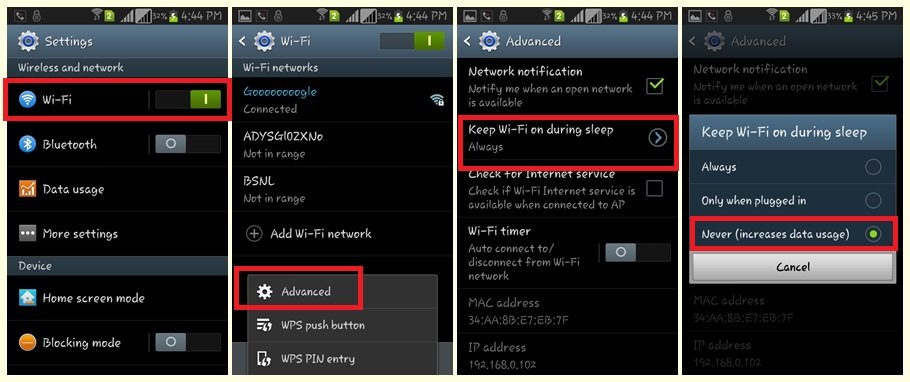
Here are a few steps to be followed to set up an automatic turn off your smartphone’s WiFi.
1. Go to the settings menu from your smartphone and then tap on the WiFi option.
2. Now you will be in the WiFi menu, there tap on the options button to show advanced menus. Tap on the Advanced menu.
3. You are now on the advanced WiFi setting menu. There you will keep the WiFi on during sleep. Tap on the option for setup.
4. There will be now three options, say always, when plugged in, and never( increases data usage). Select Never (increase data usage) from those three option.
Related: Use Android as a Wireless Hotspot
When you select always, it will keep your WiFi on while your device’s screen is off. If you choose when plugged in, it will keep WiFi on when your device screen is on or the device is in charge. Otherwise, WiFi will be kept off automatically. If you select the Never( increase data usage) option, whenever your screen is off, it will automatically switch off your device’s WiFi.











