While using the smartphone device, we have come across many of the apps that use our info. It may include E-mail, Credit Card, Debit Card, Bank Account, and more. To keep all the entered info secure from the stranger, the password has to be set.
The password is the secret string of characters that is used to verify the user. Also, using which, only the genuine user will get access to their info. The password is a must to avoid the misuse of the data or sensitive info you have entered. Nowadays, to buy online from e-commerce sites, you need to enter the Credit/Debit card info.
One question that arises here is how many passwords will you remember. As all the apps and sites require login, you need to keep in mind several passwords. One of the best solutions to avoid it, keep the same password for all the platforms. Alongside the simplicity, it could be a risky way to invite someone to steal all your info.
So, what should be the best solution to memorize the passwords? Or how the different passwords be managed in a single place? You can find the answers to these queries here in this guide. Using the Best Password Manager Apps for Android, you can manage all the passwords at a single location.
Best Android Apps to Manage Password

In this guide, you can find the Best Password Manager Apps for Android. These apps will let you save and store the login details and password for many sites. If somehow, you forget the details, then just open the app and get to know the details.
The below-listed apps can easily be downloaded from the Google Store. The cost of downloading any app will be zero. Also, it offers high compatibility with all your Android-powered devices. All these Password Manager Apps are available with high user ratings.
So, let us take a deeper look at the described details of the app and choose the best one.
Dashlane

The Dashlane Android App will let you manage the passwords of different platforms with ease. It secures your info that is floating on the Web. With this app, you can stay worry-free as it prevents and protects all your info. It can store passwords, secure notes, payments, personal info, IDs, and more in the encrypted vault.
To add the new password, tap on the + sign which is placed at the lower right corner. A tap will bring Five more options to choose from. You can have Passwords, Secure Notes, Payments, Personal Info, and IDs. Here, choose the relevant option for what you want to add and store.

The password field will contain many of the apps and websites to store the password. To add, just choose the app and enter the details and it will be stored. You can use the search bar to find the app or site name. Also, it shows you the password strength in terms of extremely unsafe, very unsafe, Not so safe, Safe, and Super Safe.
Payments will consist of three more categories Credit/Debit Card, PayPal, and Bank Account. In which, you need to fill in the places like A/C holder, Number, CVV, Expiry date, and more. Personal Info offers Name, Email, Phone Number, Address, Company, and Website options.
You can have options like ID Card, Passport, Driving License, Social Security, and Tax Number under the IDs section. It also lets you know the Password Health. The built-in password generator will generate a super safe password with a word limit of 4 to 40. This app comes with a 30-day free trial.
Dashlane Free Password Manager Features
- Manage Passwords of different platforms
- Store Passwords, Secure Notes, Payments, Personal Info, and IDs
- Password strength is extremely unsafe, very unsafe, Not so safe, Safe, and Super Safe
- Three categories under Payments like Credit/Debit Card, PayPal, and Bank Account
- Personal Info including Name, Email, Phone Number, Address, Company, etc.
- ID Card, Passport, Driving License, Social Security, and Tax Number under the IDs
- Password Health and Built-in Password Generator
LastPass

The LastPass also helps you to remember all the passwords and sensitive info. To go ahead with this app, you need to create an account. For enhanced security, it is a fingerprint-enabled app. To reach the passwords, a fingerprint sensor will help you. The LastPass app is the best Password Manager and Password Generator app.
It lets you store passwords and logins, create online profiles, track personal info in notes, and more. All this can be done with the Master Password. The vault is encrypted with bank-level, AES 256-bit encryption. It offers three options to secure the password and profile such as Add Form Fill Profile, Add Secure Notes, and Add Site.
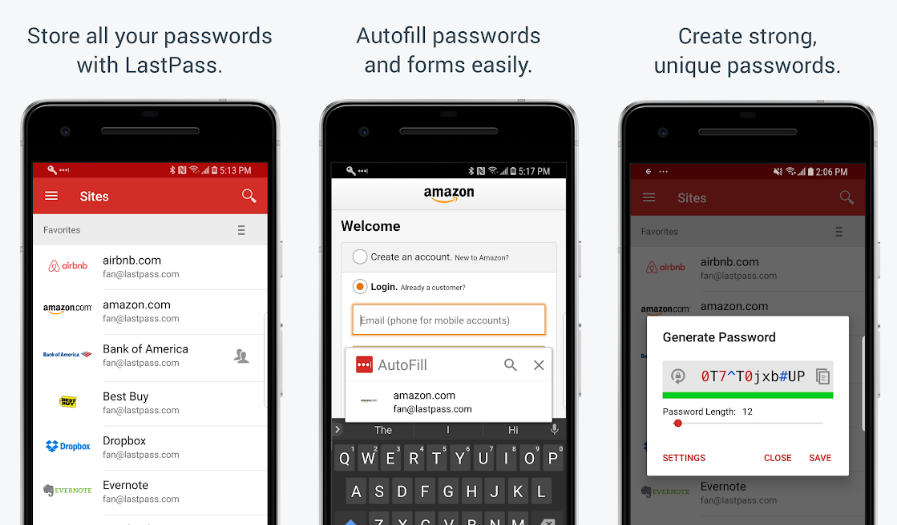
Form Fill Profile will ask you to add info like Language, Name, Username, Password, Gender, B’day, and more. Under the Add Secure Notes, you will also get many options. You can choose from Generic, Bank A/C, Credit Card, Database, Driving License, Email, Insurance, Membership, Passport, and more.
Add Site option will let you add the log-in details, URL, etc. Password Generator generates a strong password with a word limit of 128 words. While generating the password, you can also have some options to choose from. This app also comes with a 30-day free trial. Afterward, you need to go to the Premium version.
While surfing the sites, the added password will automatically fill in rather than entering it every time.
LastPass Password Manager Features
- Best Password Manager and Password Generator App
- Supports Fingerprint for enhanced security
- Store Passwords and Logins, Online Profiles, Track Personal Info, and more
- Encrypted with bank-level AES 256-bit encryption
- Add Form Fill Profile, Add Secure Notes, and Add Site options
- Secure details of Bank A/C, Credit Card, Database, Driving License, Insurance, and more
- Generate a strong password with Password Generator
Password Safe and Manager

The Password Safe and Manager app offers secure storage and management of your passwords. An Advanced Standard (AES) 256-bit encryption will keep all your data safe in the vault. This app is an offline app. So, just add the passwords and keep in mind only a master password to access it.
To manage the new profiles, you need to tap on the + sign. Next, it will ask you to fill in the data like Title, Category, Image, Username, Password, Website, and Comments. You can categorize added profiles in the app. While choosing the category, you can also choose a different color for different categories.

From the profile, you can directly visit the Website. Also, it lets you edit the profile. To set the profiles, you can have sort categories. The statistics will show you the stats of the Passwords, Categories, and Fields. The passwords section displays Entries, Passwords in Use, Different Password, and Length. The app comes with a changeable user interface.
The built-in Password Generator will create the strongest password to make your info more secure. The Password Length is up to 49 words. Also, you can have an option for the character set. Generated Password can easily be copied to the clipboard. It also offers backup and restores of the encrypted database.
The Pro version of the app provides more features compared to this.
Password Safe and Manager Features
- Offers Secure Storage and Management of the Passwords
- An Advanced Standard (AES) 256bit Encryption
- Works Offline
- Add Profiles with the data like Title, Category, Image, Login, Website, and more
- Categorize the profiles with different colors
- Statistics to show the stats of the Passwords, Categories, and Fields
- Easy Editing of the profile
- Visit the site from the Profile with one touch
- Changeable UI
- Built-in Password Generator
Enpass

To get freedom from remembering the passwords, the Enpass Password Manager will help you. Instead of it, you need to remember only a Master Password to reach the passwords. You can access all the data from any of the devices. It works well with the Fingerprint Sensor.
With the trial or free version, you are allowed to add only 20 entries. For more than that, you need to update to the Pro version. The Enpass Password Manager app will easily sync across cloud storage like OneDrive, Google Drive, Dropbox, Box, Folder, and WebDAV/ownCloud. It also supports Android Watch devices.
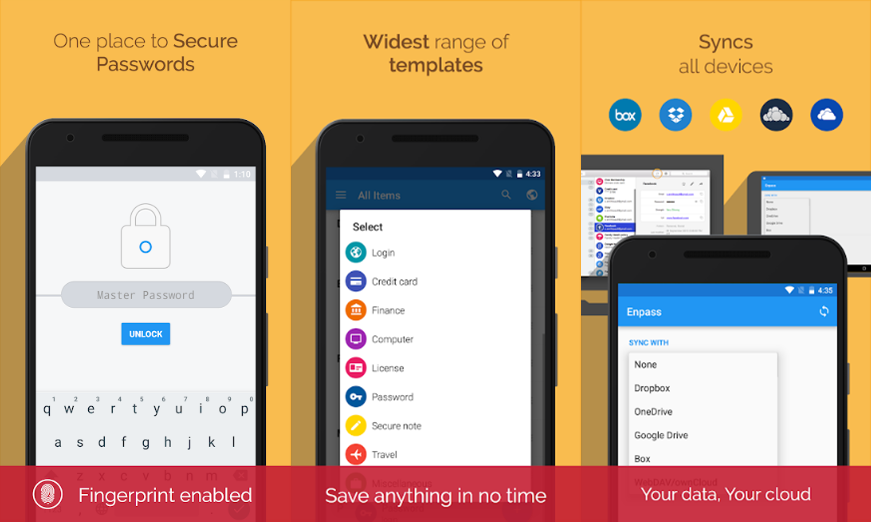
To add the item, just tap on the + sign. Then, choose from the options of Login, Credit Card, Finance, Computer, License, Password, Secure Note, Travel, and Miscellaneous. Under Miscellaneous, you can have options like Address, Calling card, Cloth size, Cards, Pan Card, Serial Number, and many more.
If you are about to add the Login, you have to enter info like Username, Email, Phone, Password, URL, and more. You can also change the category of the item later. Also, it lets you share the item with a confidential person. Using the Autofill feature, the login details will be filled automatically. It also lets you customize the security of the app.
Enpass Password Manager Features
- Remember only a Master Password to reach the passwords
- Access from a variety of devices
- Supports Fingerprint Sensor and Android Watch
- Easily sync across the cloud like OneDrive, Google Drive, Dropbox, Box, Folder, etc.
- Categories of Login, Credit Card, Finance, Computer, License, Password, Note, etc.
- Miscellaneous contains Address, Calling card, Cloth size, Cards, Pan Card, and more
- Customizable item category
- Share, Edit, Duplicate, or Delete the added item
- Autofill feature to fill the login details automatically
Safe In Cloud

The Safe In Cloud app also offers easy sync to Cloud Storage like Google Drive, Dropbox, Onedrive, and WebDAV. This app comes with user lovable design and an easy-to-use interface. An encrypted database will securely keep your logins, passwords, and other private info. You can also sync the data across the devices.
To have a better idea of use, this app offers a sample of some of the sites and apps. To add your entry, tap on the + sign. It brings three options such as Add Card, Add Note, and Add Template. Add Card option offers templates like Bank A/C, Code, Credit Card, Driving License, Email, ID/Passport, Login, and more.

While adding the notes, you can also attach the image and file. Add Template option will let you add the new template if you think you are missing something. If your password is weak, it also lets you know. Alongside this, it also suggests how much time will take to crack the password you have entered for each.
So, according to the suggestion, it is better if you create a strong password. For that, you can get help from the Password Generator. It offers four categories to generate the password memorable, letters & numbers, random, and numbers only. The word length will be 31 words. Also, it displays the crack time.
Also, you can use the Autofill feature which reduces your effort of remembering the passwords. The Autofill feature will be compatible with Chrome and Apps. The customizable app theme and app settings let you use the app in your way.
Safe In Cloud Features
- Easy sync to the Cloud Storage
- User Lovable Design and Easy-to-use Interface
- Encrypted Database to keep your data secure
- Add Card, Add Note, and Add Template
- Attach the image and file to the notes
- Password Suggestion whether it is weak or strong
- Password Generator to generate the unbeatable password
- Autofill feature to fill the details automatically
So, what’s your way of managing the numerous passwords and login details?
Well, do let us know below in the Comment section.











