While searching for anything on the internet from an android device, we always need to save a webpage as PDF, so that we can easily read it later or transfer it to other devices easily. There are some online websites that help a user to convert any webpages into PDF format. However when you are on android mobile, searching for something. Once you get it, you may capture a screenshot of it, or you will save it as PDF.
UrlToPDF is a similar Android app that allows a user to convert any webpages into PDF format easily. All you need to do is Enter URL, click on convert. Then share or view (offline) the generated PDF file.
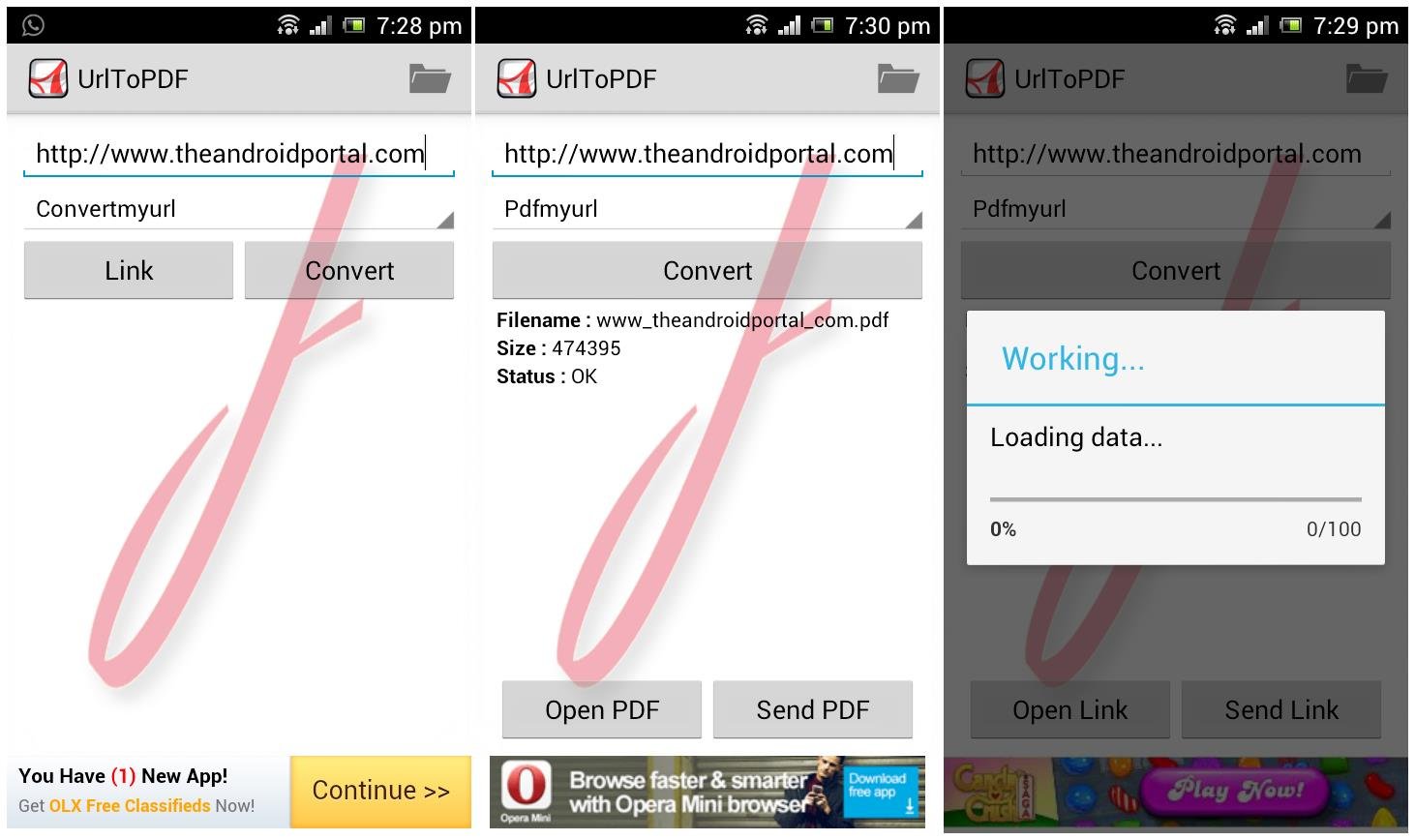
As shown in the screenshot, enter URL in the URL box or paste URL copied from your Android browser. Now choose PDFmyurl option from the box and tap on convert button. It will take a little time and convert the webpage into PDF file format for you and generated PDF file will be saved on an URL to pdf folder on your SD card. You can also send the generated PDF file on other social apps from your Android.

You can also Define PDF parameters like Background, Table of Content, Quality, Images. More options like define headers, page number, URL, date. User-Agent used for conversion like: iPhone, Android, Chrome, i.e.,… – Receive pdf by mail.
We have created a simple video on how to save a webpage as PDF for Android users. You might want to check this video guide from below.
If you want to have download converted PDF file right now, you can also generate PDF file link, from where you will receive a Link where you can get generated the PDF file.











