We all want a higher-resolution camera to capture high-quality images and videos. Nowadays, you can easily find the smartphone with high megapixel resolution on both Rear as well as the Front camera. But, on the same note, how many of you also like the shutter sound when you click the picture? The answer would be No for many of the users out there. So, to disable that shutter sound, here we will discuss an easy solution. So, have a look at the guide on how to Turn Off Camera Shutter Sound Galaxy S5.
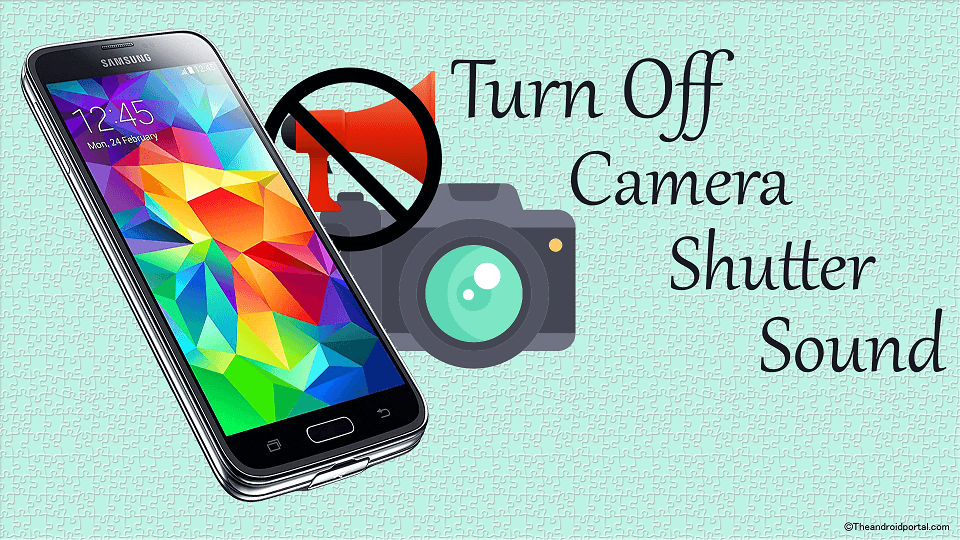
Before we proceed to the guide, you should know the classic features of the Samsung Galaxy S5 smartphone. It offers a 5.1-inch FHD Super AMOLED multi-touch display with 1920 x 1080 screen resolution. You can also get a 16 MP Rear camera and a 2 MP Front camera. It comes with 2 GB RAM and 16 or 32 GB ROM options.
The memory storage will also be expandable up to more than 128 GB space using a micro SD card. It supports only a Single SIM along with 3G and 4G compatibility. It is packed with a removable battery with having 2800 mAh capacity.
Turn Off Camera Shutter Sound Galaxy S5
Here, we are turning off the Camera Shutter Sound Galaxy S5. So, find the appropriate process for your Galaxy S5 and enjoy silent capturing of images and videos.
- Open the Menu and go to the Camera app of the Samsung Galaxy S5 device.
- Tap on the Settings of the app, which is represented in terms of the gear sign at the top of the screen.
- Here, you can have a shutter sound option. Make it disabled from here.
This one is the easiest and quickest process to do so.
But, it may not work on all the carriers like Verizon, Sprint, and more. For those devices, the best option is Silent Mode. Just enable the silent mode on the device and start the capturing using the camera. It will not disturb you as a shutter sound even when you click for a long time. You will have seamless photography and videography with the silent mode activation.
So, if you are on a different carrier, turn on the silent mode just before the capturing.
We hope that this idea will let you enjoy the clicking through the camera. If you find this guide a handy one, then also share it with other Galaxy S5 users. Also, let us know if you have a different way of turning off the Shutter sound.











