All smartphone device comes with a sound limit for music and video files. Whenever you are listening to the music and watching the videos, you can increase the volume up to a specific limit. When the volume crosses a certain limit of the sound, the latest devices also warn you. Some files come with a minimum volume, so it is irritating that listen to those files with a slow sound. This kind of issue also occurs even when you are hearing the music files by plugging in the earbuds. So, to get rid of such kind of sound issue, use the solution which is taking place here. Here, we will discuss an app called Speaker Boost apps which will solve the sound issue. It will work as a speaker booster and act as the best audio enhancer on your smartphone.
Speaker Booster App – Best sound enhancement app
The Speaker Booster app is an Android app that you can easily find in the Google Play Store. This Android app is developed by Omega Centauri Software. It is a fully free app to download and install on your Android device. This app will help you to boost the volume of your speaker or headphones. This app is a very beneficial app for files which has a low sound volume.
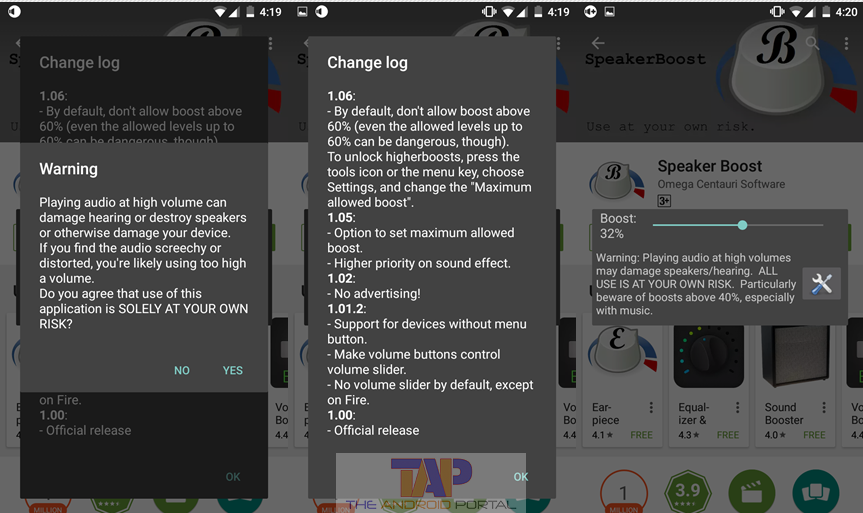
Also, keep in mind that this app just increases the volume of different files. It will never adjust the volume of the device. In terms of compatibility, this Android app is not compatible with all Android-based devices. So, to check the compatibility of the app, download and install it on the device. Now, check whether the app is working or not. If it works, then use it. Mostly, it should work well the Android version 4.4 or more.
If you see that this Speaker Booster app is good, then use it at your own risk. Because the playing sounds continuously for a long time, it may damage hearing as well as the speakers. While using this volume booster app, have you ever noticed that the device delivers deformed sounds, and then reduces the volume? After installing this app, if any harm occurs to the device then the developer of the app is not responsible. You can also set up the notification icon of this app.
You can download this best volume booster from the Google Play Store link provided below.
Are you already using any of that volume boosters for Android phones? Do share its name in the comments below. We would like to hear your reviews in the comments below.











