If you own the TracFone and you are new to TracFone and you don’t know how to setup voicemail on TracFone, then don’t worry. You are at the right place. Here, we have mentioned the complete details about how you can easily set up and access voicemail on your TracFone without any problem. So let’s take a look at these below-mentioned few simple steps to enable (set) voicemail and access on your TracFone device:
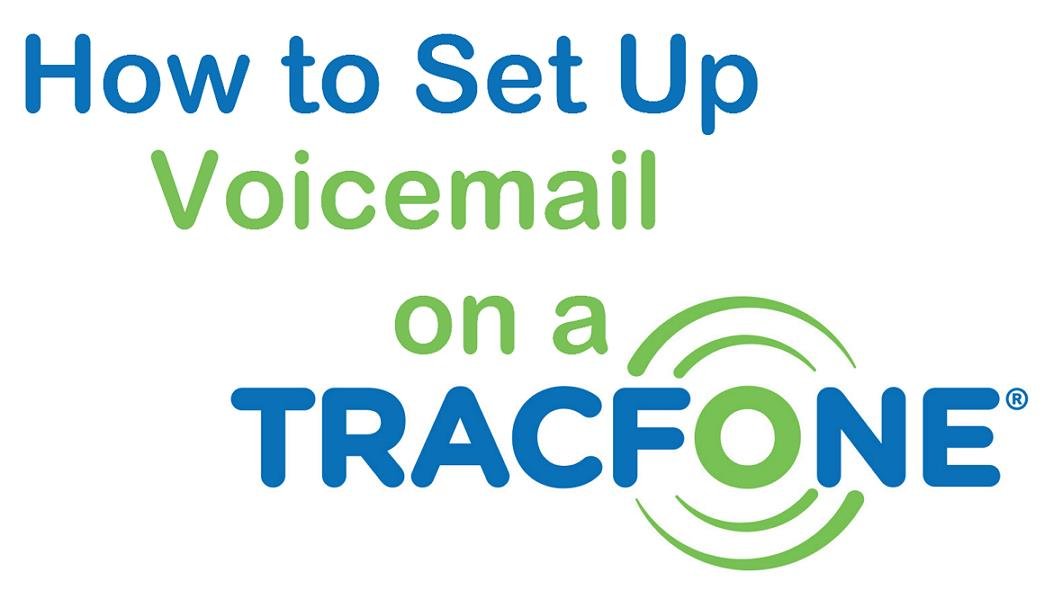
How To Set Up Voicemail On Tracfone
Step 1: Open your TracFone’s dialer. (To open TracFone’s dialer, you have to tap the phone-shaped app icon on your TracFone’s main)
Step 2: After that, you have to press and hold “1” (One) to open the voicemail page
Step 3: Now, You have to select a language (When prompted)
Step 4: Press the # to confirm the change (You can use this # key to save all changes during this process)
Step 5: Enter the password, (when prompted), after that you will be prompted to record your name,
Step 6: Now, you have to say aloud your first and last name, and then confirm the action by pressing the # Key.
Step 7: After that, you will be prompted to confirm your recorded name. So, listen to your recorded name and press the # key.
After following all instructions, you may be prompted to follow additional spoken instructions. So follow them. It depends on the age of your TracFone. If you are having trouble while setting up voicemail on your TracFone, then you can follow the below-mentioned simple way to get voicemail instructions specifically for your phone model.
Step 1: Open the “Messages” app on your TracFone
Step 2: After that, you have to type “611611” into the To field
Step 3: After you type the above number, you have to “voicemail” into the Text field.
Step 4: After you type the above text in the text field, tap on the “Send” button
Now, you will receive the instructions from the TracFone to your device to set up voicemail on your TracFone.
How to view Voicemails on your TracFone:
If you want to listen to your TracFone Messages, which you have received from others, then you can follow below mentioned few simple steps:
Step 1: First of all, you have to open the dialer app on your TracFone
Step 2: After that, press and hold the “1” (One) key to open the voicemail menu
Step 3: Enter the password, (when prompted)
After that, you can easily listen to your received voicemail on your TracFone.
You are done.











