We discussed the best Android player last time. I have not tried RealPlayer Cloud. Recently Theandroidportal has tried RealPlayer Cloud Player and it’s a very good Android app for cloud storage lovers. You can create a free account with RealPlayer Cloud and get 2 GB of free storage.

You can also avail 250MB extra when you upload your first video to your 2 GB cloud service. You can get another 250 MB when you share your first video with your friend. Once you create a free account, you will be able to easily move, watch, and share your videos. It’s easy, let’s get started. RealPlayer for Android has launched a cloud-based service with an integrated video player for storing, watching, and sharing video content across multiple platforms.
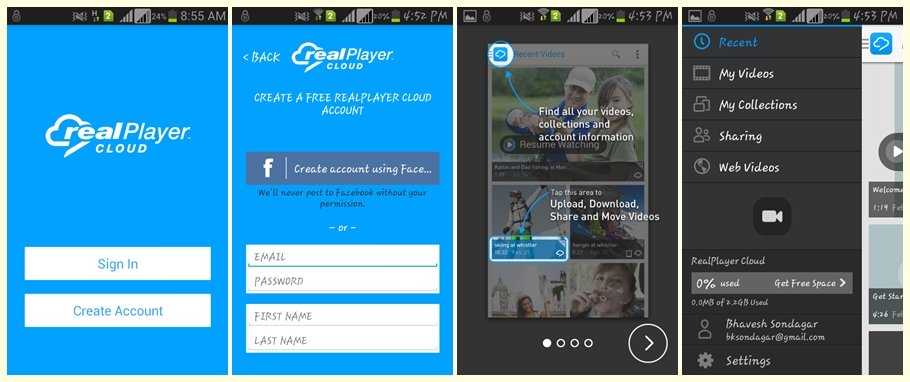
RealPlayer Cloud allows you to create a free account with new credentials or you can use your Facebook account to log into RealPlayer Cloud. It shows you different options like videos that have been shared with you by your friends or you have shared with your friends. You can also choose top videos from Facebook by logging into your Facebook account. You can watch category-wise videos from there.

You can upload videos in a large number of formats, ranging from the common MP4s and FLVs to WMVs, MKV, AVI, and more. It’s similar to VLC Media Player, you can play almost all media player extensions with it. Once uploaded, you can stream the content to any device with the RealPlayer Cloud app installed, including Android, iOS, and Windows devices. You can also pull up the content using your favorite web browser or turn to a Roku box instead.
If you are addicted to it and want to use it more, 25GB is available for $4.99 a month. 100GB costs $9.99, and the maximum 300GB plan is available for a pricier $29.99. You can add video clips of any type & file format to your selection in the RealPlayer cloud and it is instantly modified for your device’s screen size, bandwidth, and device type before playback.
Playing RealPlayer Cloud Videos on TV:
You can now easily access RealPlayer on Roku and see your videos on the big screen. no wires are needed. Your HD videos in RealPlayer are streamed to your TV using SurePlayTM technology making your viewing experience high quality and uninterrupted.
RealPlayer allows you to move, watch & stream your videos on a cloud. Just upload your video clips to RealPlayer cloud & access them on any Android device, iPhone, iPad, computer, or television through Chromecast, Roku & popular browsers like Firefox, Internet Explorer, and Google Chrome.
Related: How to Watch Movie While Using WhatsApp on Android Floating Video Player
You can use Google Chromecast HDMI Streaming Media Player to stream online video, and music to your TV using your smartphone, tablet, or laptop; Available for Windows computers running Windows 7 or higher. You can Download Real Player Cloud from the Google Play Store.











