Want to arrange your apps alphabetically on your Android app drawer? Here in this article, we will discuss how you can quickly sort app icons alphabetically on your Android smartphones and tablet devices.
You just have to follow the simple process of putting apps in the alphabetical order provided below.
Steps to Sort Android Apps Alphabetically
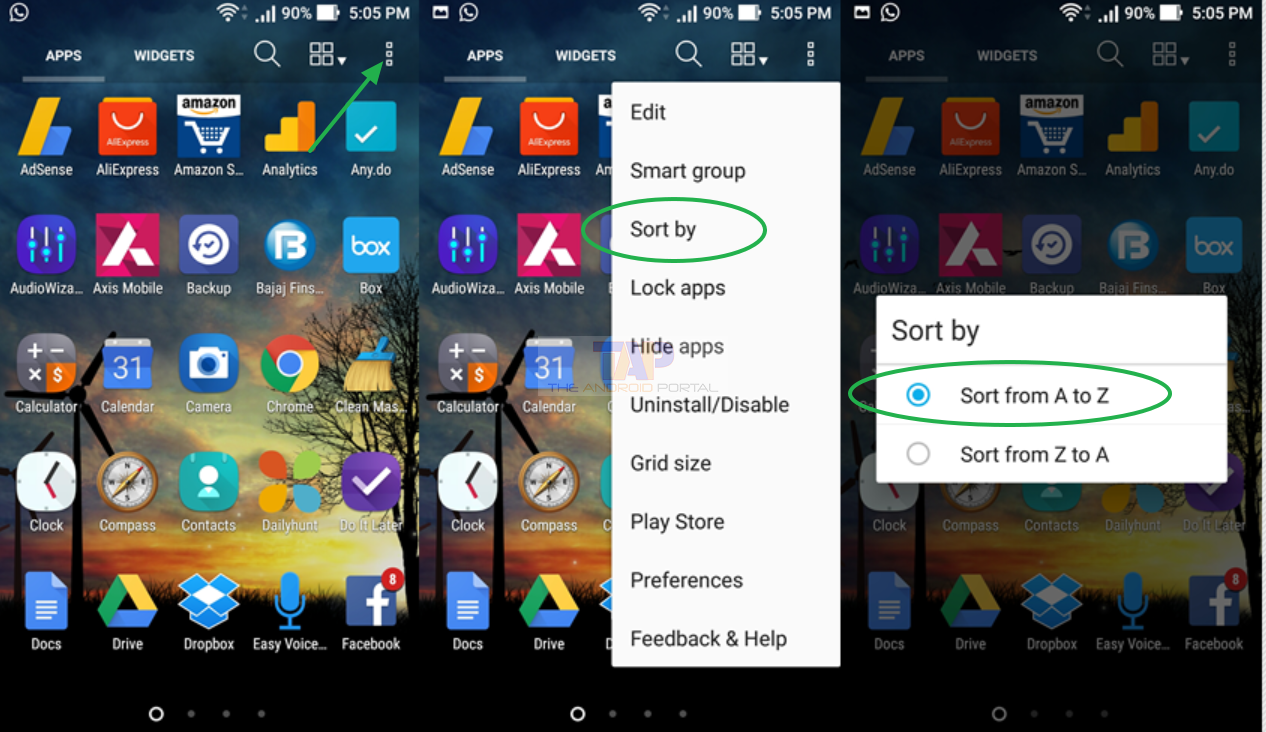 Follow the steps below to organize apps on Android alphabetically:
Follow the steps below to organize apps on Android alphabetically:
- Open App Drawer
- Tap on the “menu icon” located at the top right side
- Select sort by option from there
- You will see the sort from the “A to Z” option there.
See also: How to Hide Apps on Android
Depending on your convenience, you can arrange the app icon in ascending or descending format. This method works on most smartphones.
If you are using any other brand’s mobile phone and don’t see an option to sort apps by alphabetical order, you can just click on Menu > Sort > Arrange by A to Z or something like that.
Do you still have any questions about how to arrange apps in alphabetical order on any phone?
Share your views in the comments below. For more updates, stay tuned to our blog.











