Want to know how to unsubscribe from YouTube Red or Premium? If yes, then this post is for you.
YouTube is the world’s biggest platform, which always keeps you entertained with regular entertaining and exciting videos of your taste. YouTube Premium, also known as YouTube red, offers users with a lot of benefits that everyone usually appreciates on both smart Tv and Smartphones.
However, still, it is still not for everyone, and some users want to cancel their subscriptions. So, today in this article, we will discuss how to unsubscribe YouTube red easily just within a few minutes with few clicks and taps.
If you want to take a break from YouTube Premium, then you have to end your subscription plan. Also, there can be a scenario wherein you may simply wish to cancel your membership before your free trial is up. Overall, no matter what and why here is everything to do so quickly.
However, before helping you get unsubscribed from Youtube Red, we think we should tell you what you will miss afterward. So, here are some of the things that you might miss after unsubscribing from YouTube Red.
What You Will Lose By Unsubscribing YouTube Red?
YouTube Red offers you satisfying plans or perks that you will lose if you cancel your membership. Here are some of the benefits:
Ad-free watch experience: YouTube premium subscribers access and watch videos freely without any disturbance in the pre-, post, or middle of the videos. They can enjoy their videos without any ads while using YouTube Red.
Offline Access To Videos: The other fantastic benefit for YouTube premium users is that they can see the videos offline means that they can download the videos from the YouTube app and watch them later whenever they want.
YouTube Original Series And Films: One of the great benefits is that YouTube premium subscribers get unlimited access to TV series, specials, and movies created exclusively for YouTube premium users. One such example of this is the Karate Kid sequel and Cobra Kai.
Background Play: Premium subscribers can also listen to YouTube videos and music by keeping the app minimized on their devices.
YouTube Music Premium: YouTube Music Premium gives an excellent opportunity for their users to access music and music libraries without any disturbance, which means ad-free.
Now after knowing these perks, if you still want to proceed, here is the section you’re exploring the internet and this webpage for.
How To Unsubscribe From YouTube Red?
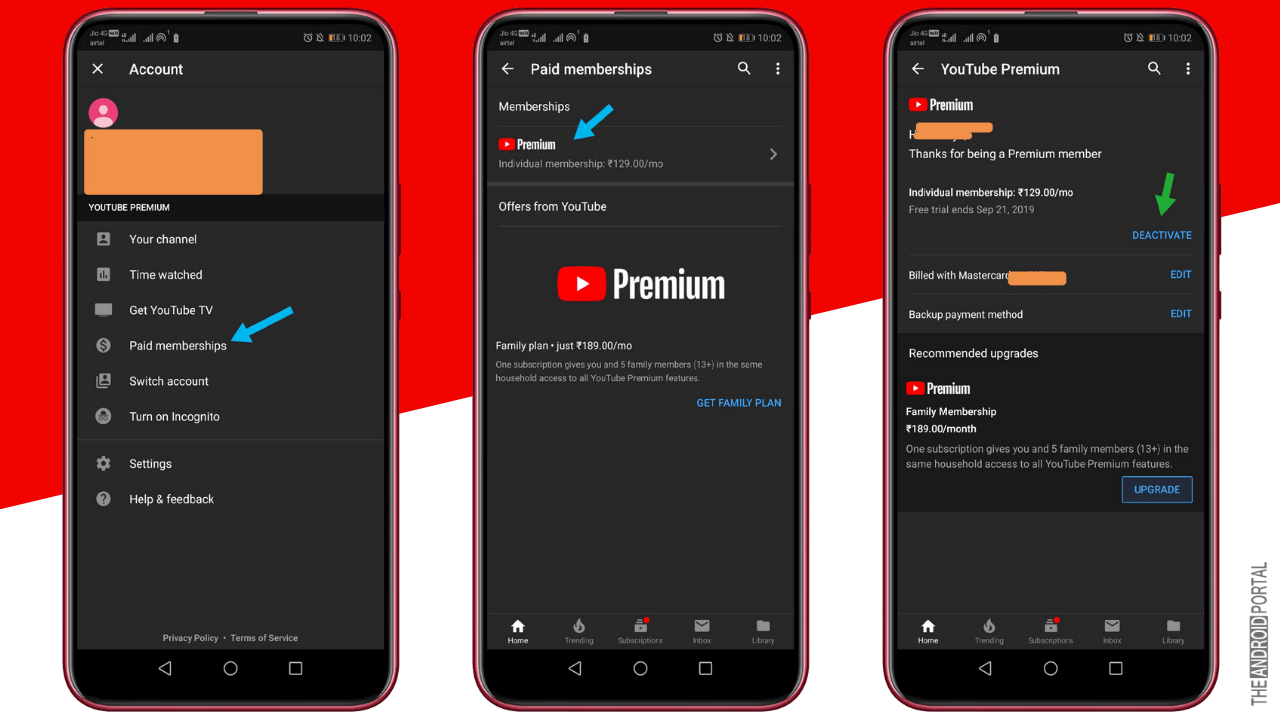
Here is the step-by-step guide on how to unsubscribe from YouTube Red on your Android phone.
Step 1: Open the “YouTube app” > At the top right corner of the screen, “tap on your profile picture“.
Step 2: In the opening window, select “paid membership option” > tap on your “YouTube premium plan“.
Note: A link will appear on the window, and you will be asked to open a link in the browser app. Tap on open and choose the browser you want to open the link.
Step 3: Now, just tap on “Deactivate” and then tap on “Continue To Cancel.”
That’s all. Now, if required, just follow the simple on-screen instructions, and you will be able to cancel YouTube Premium on your Android phone. We hope this article on how to cancel YouTube Red has helped you.
Summary
So, that’s all about how to unsubscribe from YouTube Red. We hope you enjoyed reading this article. Furthermore, if you have any doubts or you are encountering any issues, just comment below and we will help you.
That’s all for today and your suggestions and queries are always welcome. For more updates related to Android and technology, make sure you follow The Android Portal and stay tuned with us.












