Don’t remember your Whatsapp 6-digit PIN? Want to recover a forgotten WhatsApp PIN? If yes, then you are here on the very right web page. Today, we explore some tips and tricks to recover forgotten Whatsapp PIN quickly.
Introduction To Two-Factor Authentication Feature
There is no doubt that WhatsApp is the most prominent messaging app in the world. Whatsapp is popular among users due to its simplicity and fluid performance. But, unlike other apps, we don’t need a password to activate WhatsApp.
In the year 2016, Whatsapp enrolled the amazing two-factor authentication feature to the users. This feature is specially designed to provide privacy and security to the users. By this feature, users cannot verify their numbers by entering the 6-digit PIN.
You always enter this PIN while switching to the new device or when verifying your number. The two-factor authentication feature is specially designed for security purposes. If someone hacks your account or steals your SIM card, he/she cannot access your Whatsapp account without knowing the PIN.
But what happens if you forget the 2-factor authentication PIN? Well, if you want to recover a forgotten Whatsapp PIN, then you need to reset your account and set up a new PIN.
So, today in our article, we recommend two ways to recover forgotten Whatsapp PIN. Now without wasting a minute, let’s quickly move to the steps below.
But before proceeding to the steps, you have to follow some basic requirements to recover a forgotten Whatsapp PIN.
- You need to download the latest version of WhatsApp.
- The two-Step Verification feature must be turned on in your device.
- Appropriate Email address to reset the PIN
An Ultimate Guide To Recover Forgotten Whatsapp PIN
Recover Forgotten WhatsApp PIN Via Email

If you have access to the same email address that you enter while setting a two-step verification PIN, it’s easy to recover the forgotten PIN. Let’s take a look at the steps below:
Step 1: First, you need to open “WhatsApp” on your device.
Step 2: Enter the “PIN” to Open up WhatsApp.
Step 3: If you don’t remember, then tap on “Forgot PIN.”
Step 4: After that, a pop-up message will appear on the screen. Read all the information carefully and tap on “Send Email.”
Step 5: Now check your “Email Account” you will get from Whatsapp.
Step 6: In that message, you will receive a link from WhatsApp to turn off two-step authentication.
Step 7: Click on the received “Link.” You will notice that the link will open in the web browser.
Step 8: It will take you to your Whatsapp account and ask for your confirmation.
Step 9: “Confirm” the message to turn off two-step verification on the WhatsApp account.
Step 10: That’s all you achieved the goal. Now you are using your Whatsapp account freely without any PIN.
Note: If you are using the same two-factor authentication registered email in your phone as one of the primaries. You don’t need to verify anything over your email.
Right after you tap on forget pin, you will directly get an option to disable the two-factor authentication, as visible in the second image above. If this is not the case, you will have to follow the steps mentioned above. Apply the steps as applicable in your cases. These both are the solutions!
Recover Forgotten Whatsapp PIN Without Email
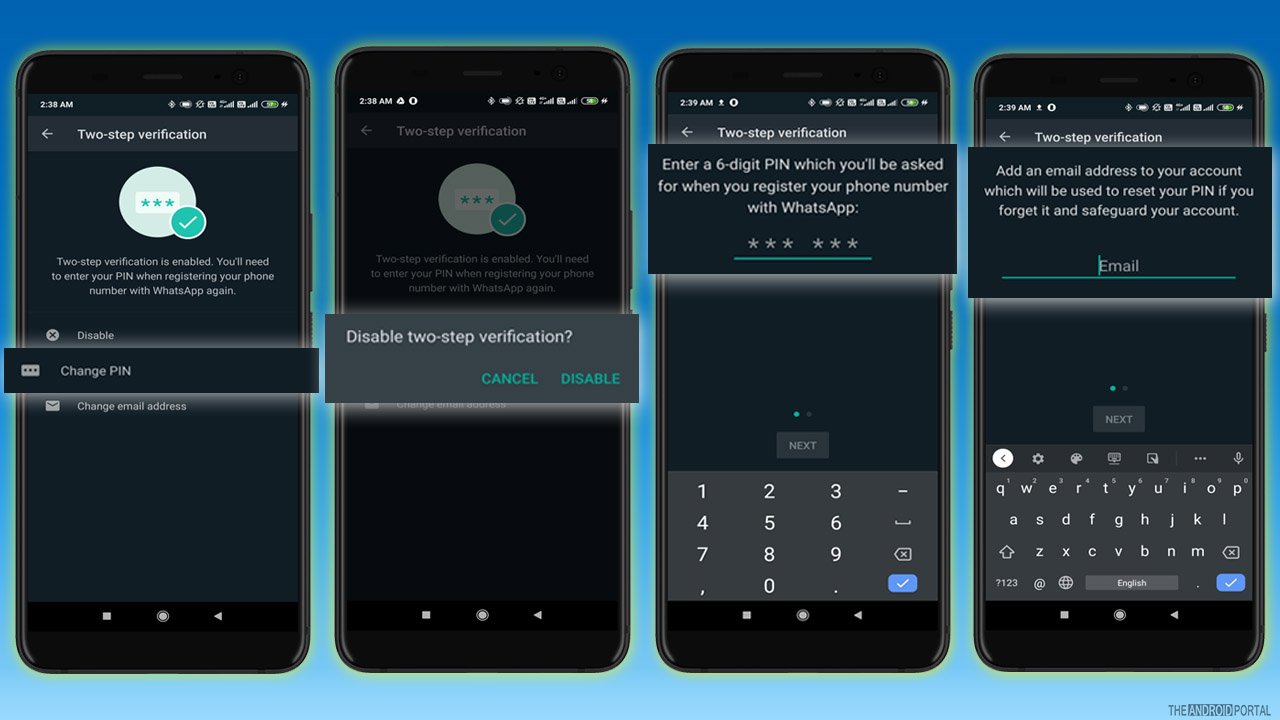
If you skip the email process while enabling two-step verification, you rest for seven days because you can not do anything right now.
Step 1: Just wait for seven days. After seven days, you are all set to assign a new PIN for your Whatsapp account.
Step 2: In that case, try to set a new 6-digit PIN again. And start using your account again.
Step 3: The important thing is to verify your account within 30 days; otherwise, your account will be deleted
Wrap Up
So, those are the ways to reset and recover forgotten Whatsapp PIN. Email is a great way to recover all passwords and PINs.
Thanks for your valuable time in reading this post. We suggest you always use email for all these security purposes. For more latest updates, keep supporting, follow us on The Android Portal, and stay tuned with us.











