We all know that WhatsApp is a popular instant messaging platform that is being used for professional & personal purposes. Not every time, but sometimes you don’t want someone to see your WhatsApp DP or from unknown contacts.
WhatsApp has so many features about privacy that you can simply set up from your WhatsApp privacy settings, hiding your WhatsApp profile picture is one of them.
Why should you hide your WhatsApp Profile Pic?
WhatsApp profile photos can be easily saved by other WhatsApp users just by taking screenshots if you don’t hide them. There might be a time when you call someone from your phone & they save your contact numbers, now your WhatsApp DP will be visible to them.
So it’s necessary to hide your WhatsApp photo from certain people who are not on your contact list. If you don’t hide it, anyone can see your WhatsApp DP and save it to their phone gallery.
How To Hide your profile picture on WhatsApp:
If you are worried about privacy on social media, you can use this setting. You can even change the privacy settings later if you want everyone to see your WhatsApp profile image. To hide WhatsApp DP, just follow these simple steps:
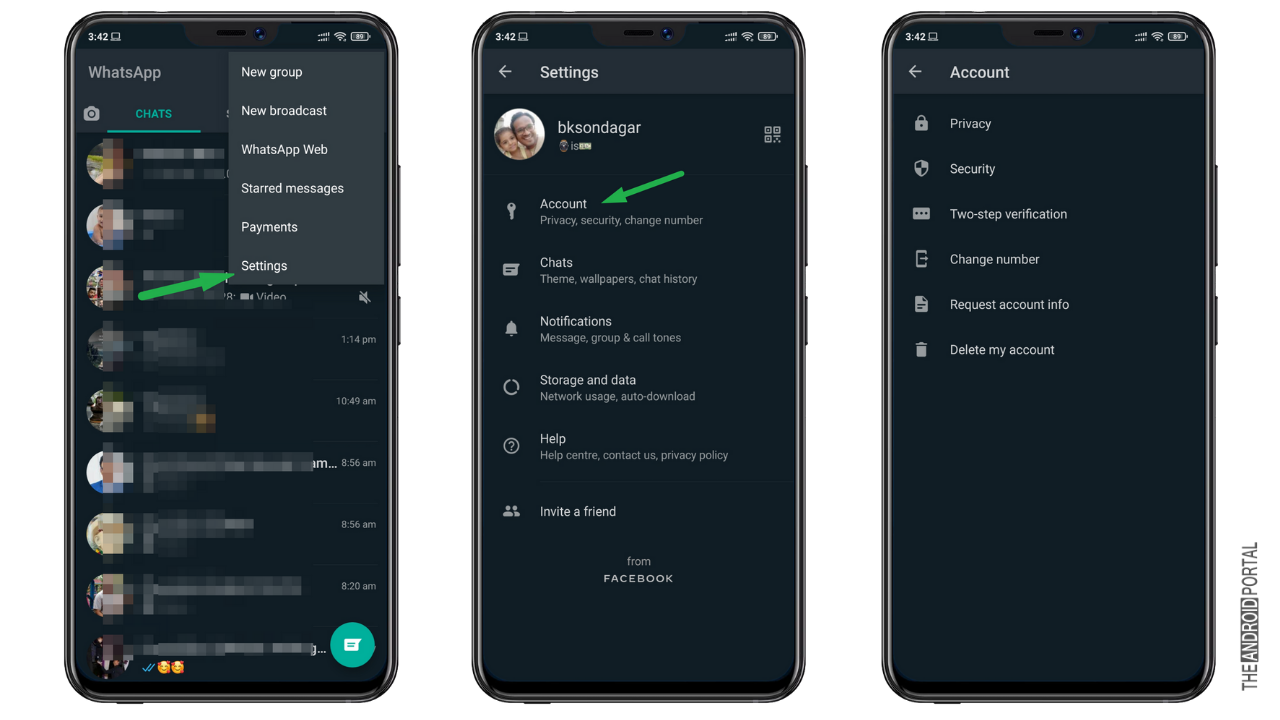
- Open “WhatsApp“
- Go to “Settings” > “Account” > “Privacy“
- Tap on Profile Photo
- Select “My Contacts”
You have done.

There will be three options for WhatsApp DP privacy settings.
Everyone – Select this if you want everyone to see your WhatsApp DP
My Contacts – Choose this option if you want your DP visible to only your saved contacts
Nobody – Choose this option to hide WhatsApp DP from everyone
If you want to hide your WhatsApp profile photo from only a specific person, don’t save their mobile phone number and they will not be able to see your profile photo on WhatsApp. Right now, there is no specific privacy option to hide DP from specific WhatsApp contacts, but if there is any in the future, we will surely update this page for you.











