Want to know what is the MAC address of your smartphone? Check out this useful guide about how to find Mac addresses in Android phones easily in just a few steps.
If you are an Android user then you should have info about the MAC address. The full form of the MAC address is the Media Access Control address. Whenever you are connected with any Wi-Fi network connection, your device will show you the MAC address. The MAC address can be used in such applications as MAC filtering and much more.
Also, it is an essential thing when you don’t want your neighbor to connect with your WiFi. You can add MAC address security to your WiFi router and your router will only allow connection from your added MAC address. So even if your neighbor has your password, he will not be able to connect to your WiFi. But for that, you need to know your smartphone’s MAC address. Here we have a solution, which will help you to find the MAC address on Android.
Simply, The MAC address is described as the unique hardware address of any Wireless network connection. The interesting thing is that you can also find the MAC address just by going to the advanced settings of your device. But, the IP address does not appear without a Wi-Fi connection.

How To Find MAC Address in Android Phone
Here, we will mention the easiest way to find the MAC address on your Android device. In this procedure, you have to perform some easy steps within your device. Now, to do so, take a look at the procedure and find the MAC address.
- First of all, unlock the device and launch the “Menu” of it.
- Swipe the display and go to “Settings”.
- Then, tap on the option of “Wi-Fi”. If your Wi-Fi is enabled, then it will show the name of that connected network. It also shows you the networks that are around your device.
- On the same display, three dotted points are located at the top right corner. Tap on it.
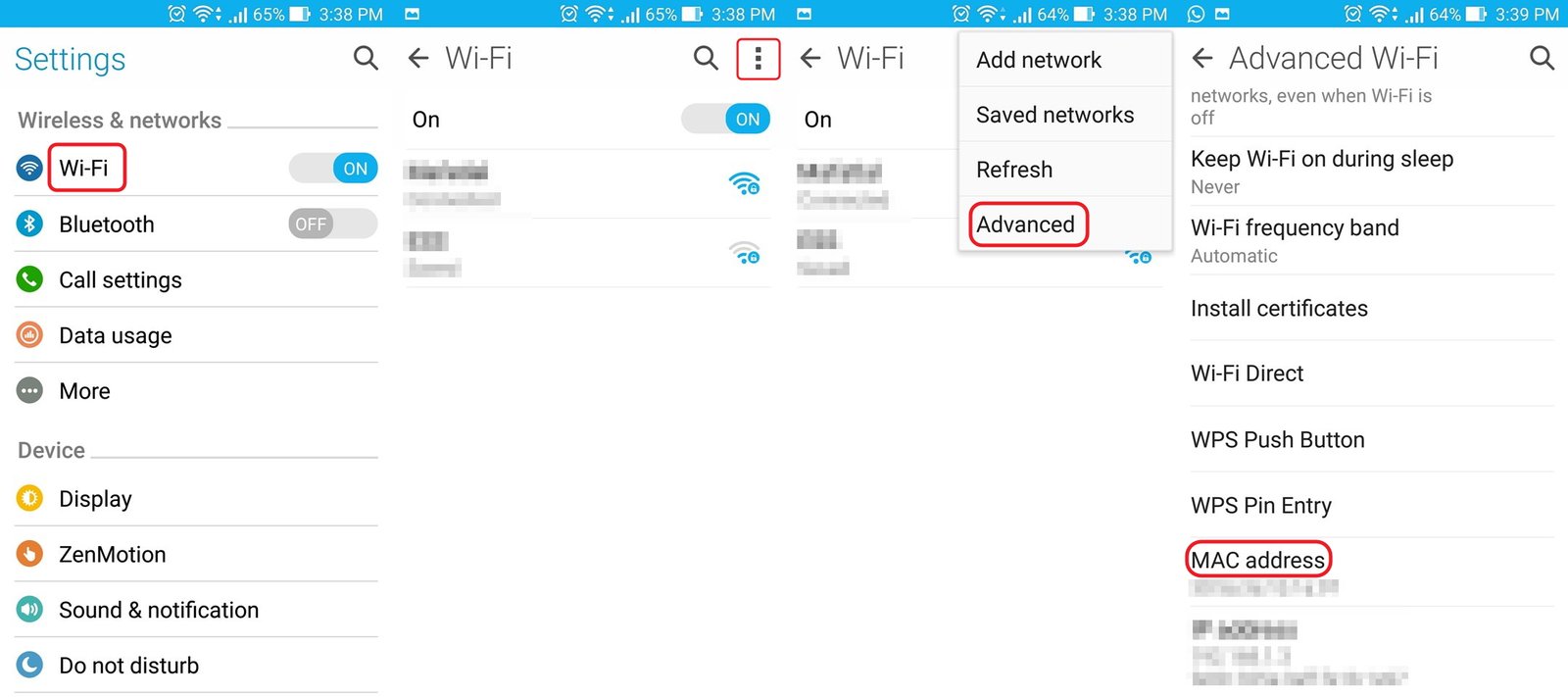
- It will open a popup for you, from which select the option of “Advance”. It will again open a display, on which you can find the MAC address as well as an IP address.
From that, note down the MAC address for further use. By using the above process, you can easily find the MAC address of any Android smartphone device.
In different OS-based devices or manufacturers, there may be some changes in the options, but the process will remain the same. We hope this tutorial about how to find a Mac address on Android has helped you. Do let us know if you still need any assistance with finding the MAC address of your smartphone.











