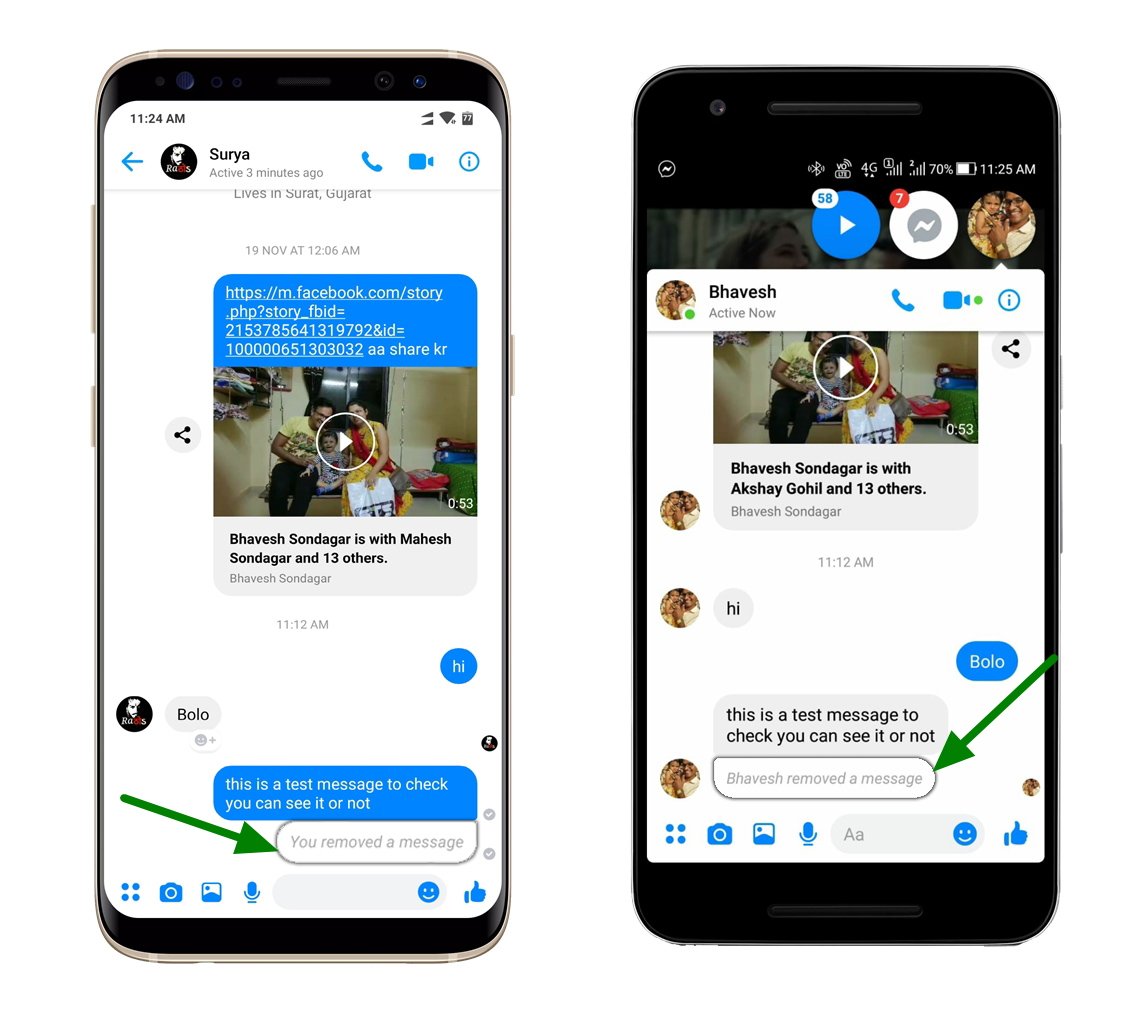We all know that WhatsApp has launched a delete for everyone feature using which you can delete sent messages on WhatsApp. In the same way, we can delete sent messages on Facebook Messenger too. Here in this quick guide, we will discuss how you can easily remove the wrong sent messages from your Facebook Messenger.

We all use Facebook Messenger & sometimes we accidentally send some messages to the wrong group or a person that we don’t want to send them to. Now you don’t have to worry about telling them, it was my mistake. You can delete messages on Messenger from both sides with a few easy taps.
The latest version of Facebook Messenger has fixed this for you, so you can delete a sent message up to 10 minutes after you sent it. The previous version of Messenger allows you to delete messages only from your end, but the latest update of Messenger helps you to delete any Facebook conversation from both sides using the remove for everyone feature.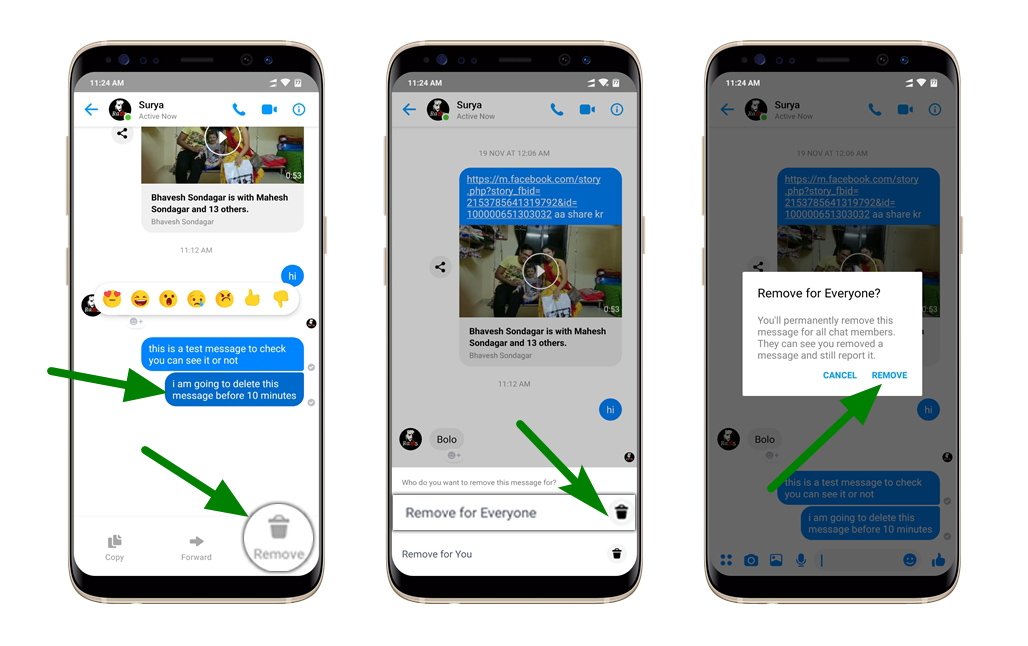
Follow the steps to delete a Message or a chat that you sent to the wrong group or person:
- Long press on a chat you want to delete
- Tap on the Remove button
- Select Remove from Everyone
- It will ask you for a confirmation
- Confirm remove on the next screen

If you have done it, your sent message will be deleted & recipient will see a message with your name that the sender has removed a message text instead of your sent message.
You can check whether this delete-for-everyone feature has been enabled for your Messenger or not. If you are not seeing delete for everyone features on your messenger, just update your Facebook messenger to experience this feature. You can download the latest Facebook Messenger app from below.
Share your thoughts about this feature in the comments below.