Looking for the best and most free gallery app for your Android? Then don’t worry about it, you are in the right place. Here, in this article, we have mentioned the top five best and free Android-based gallery apps that you can download and install from the Google Play Store without paying anything. On the Google Play Store, there are plenty of gallery apps available but choosing the best app among the millions is not too easy.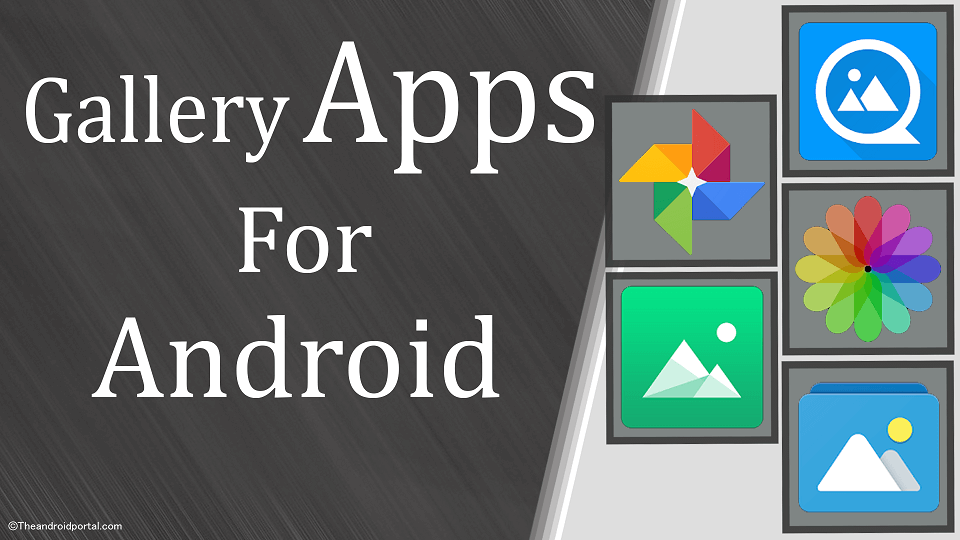 These days, many flagship Android smartphones come with a high-quality camera and allow you to capture photos up to 4K resolution. However, the stock gallery is not sufficient to manage all these high-quality photos and videos. To manage these all photos and videos, you need a highly features gallery app that comes equipped with a lot of features. If you are one of those who are looking for the best gallery app for your smartphone, then don’t worry. This is the reason that we have created this list.
These days, many flagship Android smartphones come with a high-quality camera and allow you to capture photos up to 4K resolution. However, the stock gallery is not sufficient to manage all these high-quality photos and videos. To manage these all photos and videos, you need a highly features gallery app that comes equipped with a lot of features. If you are one of those who are looking for the best gallery app for your smartphone, then don’t worry. This is the reason that we have created this list.
In this article, we have mentioned the top five best and free gallery apps that every Android smartphone user can download and install on their smartphone. If you are one of those who are bored with the stock gallery app on your smartphone, then don’t worry about it. Here, below we have listed the top five best highly rated gallery apps along with features. So take a look at these top highly-rated free Gallery apps.
FREE Gallery Apps For Android
Here is the list of the top five best and free Gallery apps for Android smartphones:
A+ Gallery – Photos & Videos
On our list of the top five best and free gallery apps, the A+ Gallery – Photos & Videos is a free Android-based app that you can download and install from the Google Play Store. The A+ Gallery app is the fastest app that allows you to view HD photos without any problem. You can also view UHD, and QHD resolution photos and videos without any problem.
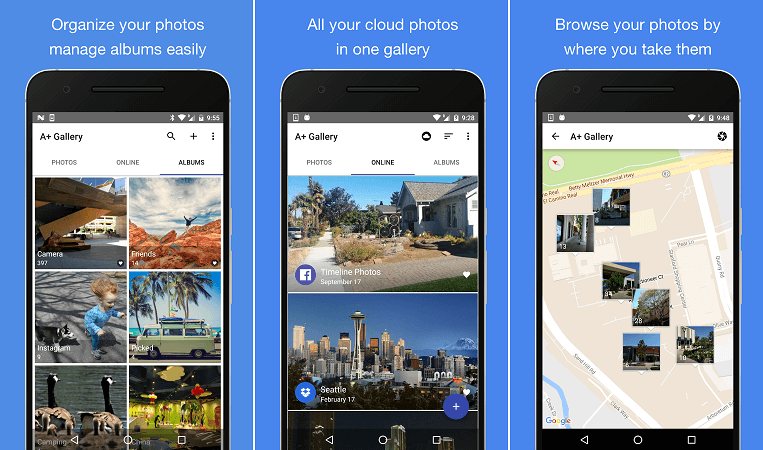
It also supports plenty of themes that user can apply to customize the A+ Gallery app on their smartphone. With the A+ Gallery app, your all photos and videos are automatically organized by time and place.
It also allows you to organize your photos and videos by creating the albums. By using this app, you can also create albums on any external SD card. The Synchronization feature of this app lets you back up your all photos to Dropbox.
Features of A+ Gallery – Photos & Videos
- Fast app for Viewing HD photos and videos
- It will automatically organize your photos
- Search photos or videos by date, location, and even image color
- Access all your online photos from one Gallery
Google Photos
The Google Photos app is another highly rated Photos app from Google that you can easily find on every Android smartphone that comes with the latest Android Operating system.
If you are running a smartphone with the Latest Android OS, then you don’t have to install the Google Photos app on your smartphone because this app is already installed on your smartphone.
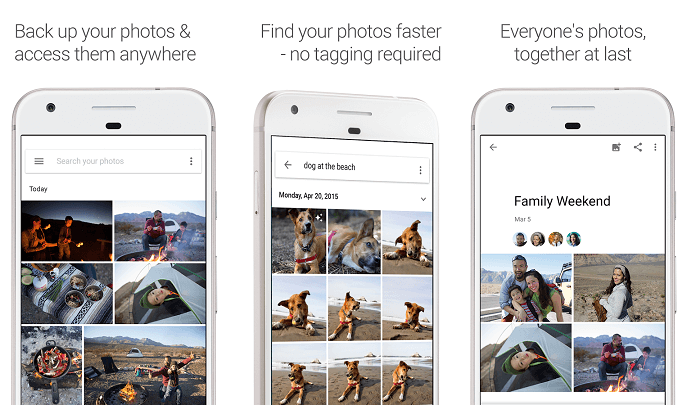
Google Photos is a free app to manage all photos that you have taken from your smartphone.
It also allows you to upload unlimited high-quality resolution photos. So that you can easily sync your smartphone to your Google Photos app without any problem. The Google Photos app also supports Chromecast so that you can view your all photos on your TV. Simply, Google Photos is one home for your all photos.
Features of Google Photos
- Offers free and unlimited online storage
- Search your photos by people, places, and things in them
- Supports advanced editing feature
- Cast your photos & videos on your TV with Chromecast
Piktures – Beautiful Gallery
The Piktures is another highly rated photo gallery app that Android smartphone users can install from the Google Play Store for free.
The Piktures – Beautiful Gallery is a simple Android app that comes with an easy-to-use user interface and offers lots of features, that are sufficient to manage your all photos and videos.
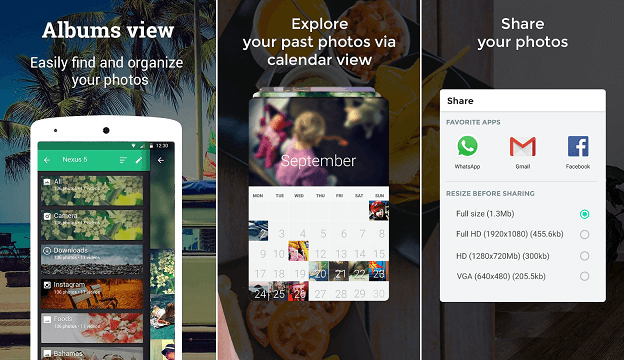
The Piktures app also supports the ever-new photos and videos format as well as animated GIF images. The Piktures app also supports a fingerprint security feature that you can use to secure your private photos with your fingerprint.
Such as the Google Photos app, the Piktures app also supports Chromecast which means you can easily beam your photos and videos to your TV. With the Piktures app, you can also sync and access your photos on multiple cloud services like Google Drive, OneDrive, and Dropbox.
Features of Piktures – Beautiful Gallery
- Offers faster photo and video access
- Comes with a super convenient QR code scanner
- Allows you to resize photos before sharing
- Supports multiple Cloud services
- Hide photos and videos with a Secret Drive
Here in this article, we have discussed Android gallery apps that you can have on your Android device for videos and photos. Using any other best gallery app for Android smartphones? Share your views in the comments below.











