Nowadays, all the people are using the internet through the android or other devices. They are also using such kinds of social networking sites. Most of the social sites allow you to chat with your friends and family members. To chat with each other, we have to type a message. To type a message, current smart devices come with a few built-in fonts. From this, you can choose the best of fonts. But, there are also some people that the number of fonts is not enough for them. So, for that kind of user, here we will discuss an app called FlipFont 50.
See also: How to Change Fonts on Android
Fonts for FlipFont 50 Android App
The Fonts for FlipFont 50 Android app is easily available at the Google Play Store. It is available free of cost. It means, to use this app, you do not need to pay. The compatibility of this app with all Android devices is very good. As the name suggests, this app comes with unique 50 types of fonts. By using the different 50 fonts, you can easily customize your Android device.
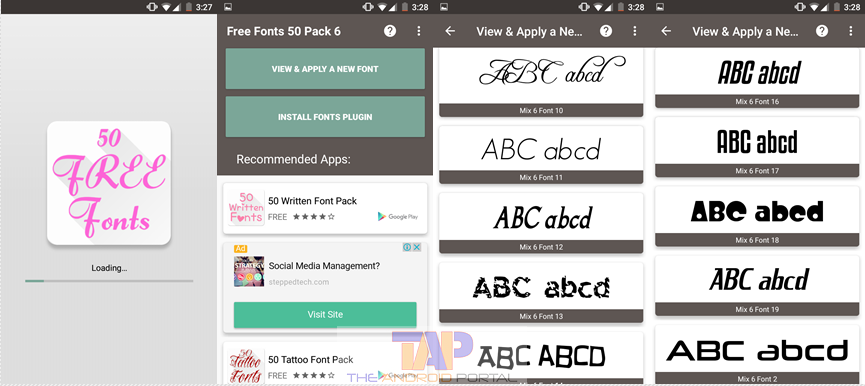
This Android app is best and suitable for all Samsung Galaxy devices and HTC Sense 6.0 devices. Once you download and install this app on your device, you can use all the fonts of the app. The different types of fonts allow you to make your device look great. To use the fonts of this app, you can choose them by going into the Settings of the device. But, before using this app, keep in mind that this FlipFont app is not for rooted Android devices.
To apply the font of this app, some devices require a restart, while some are not. So, whenever you are using this app, make sure about that. So, use this app and keep customizing your Android device along with unique 50 fonts.
We hope that this discussion will be very helpful to you. If it is, then do not forget to share it with others. Check out this awesome font app from below.











