In today’s competitive era, everyone wants to become unique and famous by doing something exciting. Excepting other ways, a good study is the only thing that makes you unique from others. To have a better study day-by-day, you need to plan and execute well.
According to the plan, you must follow the activity that you have added. For good study planning, you can also take the help of your Parents, Siblings, Teacher, etc. But, what if we provide the best way to plan your study?
Here, we bring the Best Study Planner Apps that help you to plan your study and follow it accordingly. So, for all the Students and the Parents, this guide is very important to know about.
Best Study Planner Apps
The Best Study Planner Apps will help you to study with a well-prepared plan and timetable. The apps we have listed below are readily available at the Google Store at no cost. So, you can easily download any of the apps.
All these apps are highly compliant with all your Android devices. So, let us have a look at the guide in detail.
School Planner

The School Planner is a nice app for all students whether they are going to School, High School, or College. This app is the must app for the students who are always willing to have completed the study before the deadline. It is specially designed for the students to help them to manage their studies.

On the main interface of the app, it offers four options Timetable, Agenda, Calendar, and Subjects. To add the timetable for your particular subject, go to the relevant option. Under which, you need to add the subject, time, teacher, class, and more. Also, you can choose a specific color for each subject.

The Agenda option lets you add the agenda like Reminder, Exam, and Homework. You can also add the exam subject, date, picture, and more.
Under the subjects option, you can have an overview of all the subjects you have added. It allows you to record the paragraph, details, essay, and more for easy learning.
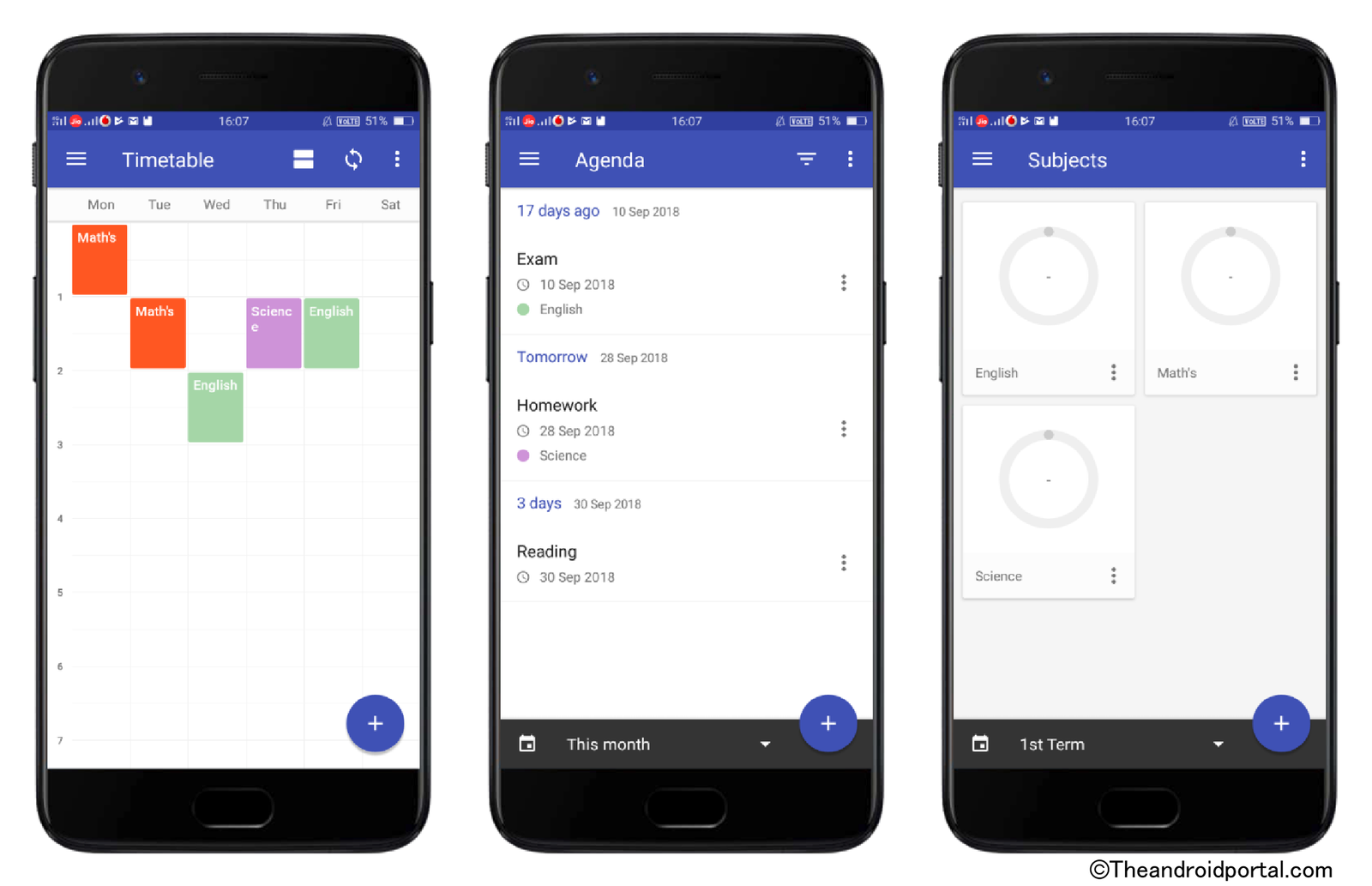
Also, you can get a Weekly Report on the agenda that you have included. This report is presented in the Graphs to easily know how many events are remaining in a week. To keep a record of your performance, it lets you add the grading system of your school.
Features of School Planner
- Nice app for all the School, High School, or College students
- The must-have app for all the Students
- Specially designed for the students to manage their studies well
- Set Timetable, Agenda, Calendar, and Subjects
- Add the subject, time, teacher, class, and more to get reminded
- Add the Agenda like Reminder, Exam, and Homework
- Overview of all the schedules you add
- Record the paragraph, details, essay, and more
- Weekly Report presented by the Graphs
My Study Life
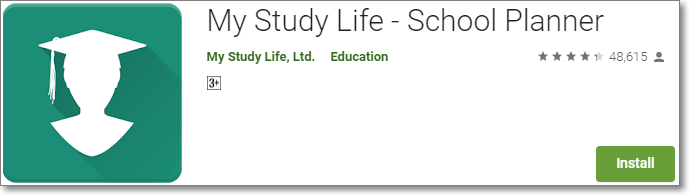
My Study Life can be a great tool for the students to have an easy management of the study. Apart from the students, it also plays an influential role in organizing and managing the time for the teachers and lecturers. It lets you add classes, homework, and more preparation with an easy process.

This app offers syncs across devices. That means you can easily access your data everywhere with any of the devices. It also lets you track the homework, assignments, reminders, and revisions. You can take a look at all the activities you have added with an easy and better conclusion.
While adding any tasks like revision, reminders, assignments, or exams, you need to enter some selected details. It mainly includes the subject name, date, time, module, and more. It supports an advanced academic year or term and integration to get rid of the confusion.
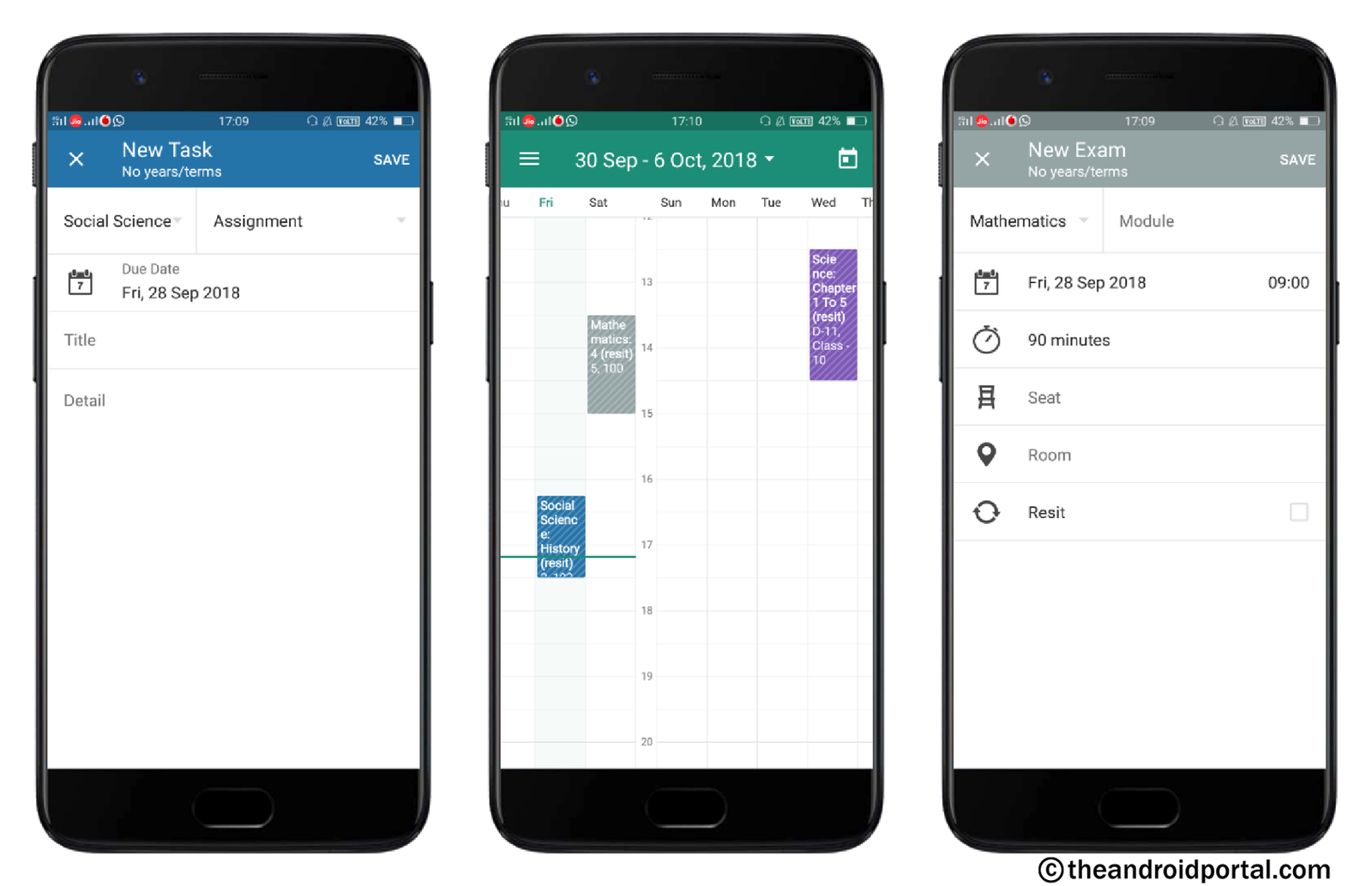
Also, it reminds you of 15 minutes before the class and 30 minutes before the exam. The reminders will also remind you about incomplete tasks. It lets you choose the different colors for each subject for easy recognition.
Features of My Study Life
- Great Tool for Students for Easy Study Planning and Management
- Syncs across the Devices
- Track the Homework, Assignments, Class, Exam, Reminders, and Revision
- Enter details like subject name, date, time, module, etc, for a new task
- Supports an Advanced Academic Year or Term and Integration
- Reminds you about incomplete tasks and upcoming classes, exams, or tasks
We will add more Android apps for you very soon on this list, stay tuned!
So, what’s your plan to use the app to plan the study well?
Well, share your experience with us after using the app for study planning. Also, make a way for valuable suggestions.











