If you are suffering from any disease, then it is important to take all the medication from time to time for a speedy recovery. If you fail to do so somehow, it leaves a major impact on your health. Also with it, the chances of recovery get reduced. It majorly happens with the old person who may have a disease of forgetting everything. So to make them aware of remembering to take the regular pills, what should be the option? Well, one of the best options is the Pill Reminder App. So, to make you more aware, here is the discussion on Best Pill Reminder Apps for Android.
Best Pill Reminder Apps for Android
This guide will focus on Best Pill Reminder Apps for Android devices. In which, you will have the Best apps. The apps you will visit here are readily available at the Google Play Store for all users. Any user can freely download it as they are free. All these apps are highly compatible with all of your smartphone devices which are powered by Android OS.

Pill Reminder and Medication Tracker
This is a must-have app for all old-age people. As the older person may suffer from less mind power, they might forget to take medicine regularly.
So, to make them remind of a pill, the Pill Reminder and Medication Tracker will help a lot. To go ahead with the app, you need to register yourself by signing off. As you open the app by doing so, on the first screen, you should see the calendar. It is to add the day and date-wise pill reminder. To add the medicine, tap on the circle that has + inside itself at the lower right corner.
![]()
As soon as you touch on it, it shows you three options Add Medication, Add Measurement, and Add Dose. Now, the Add Medicine section will ask you to add the name of the pill or the brand name of the tablet. Right after that, it asks to choose the reminder times. It has various options that will never let you forget about taking medication. You can also set the schedule, name of the doctor, shape, and color of the pill, and more.
Under the Select Measurements option, you can select various health-related measurements. It includes categories of cholesterol, Fitness, Glucose, HIV, Imaging, Lab, and more. After setting the schedule, you can also edit or delete it. You can also reschedule it. You can also have options to share the schedule of the medication.
Features of Pill Reminder and Medication Tracker
- A must-have app for all the old person
- Calendar along with date and day to add the reminder
- Add reminders using Add Medication, Add Measurement, and Add Dose options
- Add everything including brand name, reminder time, shape-color of a pill, doctor name, and more
- Select various health-related measurements like cholesterol, Fitness, Glucose, HIV, Imaging, Lab, and more
- Share the medication schedule
MedList Pro
The MedList Pro is another app that always reminds you of medication. This medication app comes with a simple UI, but it does tremendous work. With this app, you do not need to ask about medication every time to the doctor. Just add the prescription given by him to the app.
With this app, you can add a database of multiple patients at a time. Even, it lets you add a photo of the patient and medication too. There is no need to create an account to use the app. You can use it efficiently without doing so.
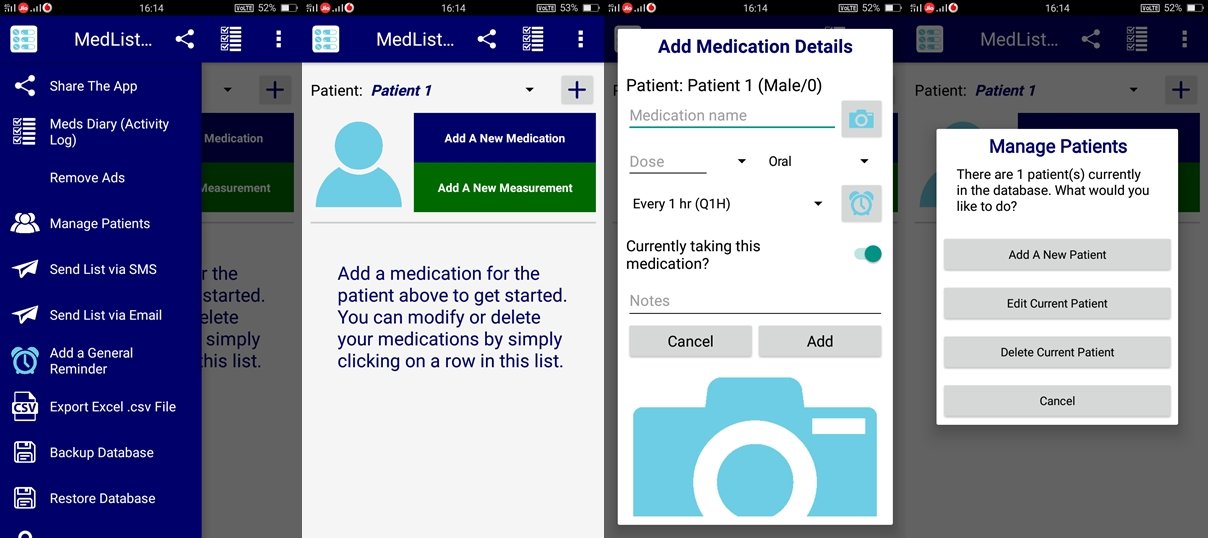
Tap on the Add A New Medication option to add the reminder. It will ask you to choose the pill name, brand name, dose in the unit, the time of taking a pill, and more.
As you add all this, it will let you set the reminder for the same. You can also add your prescription to the app. To share the app, it also offers various sharing options. You can also manage the password to not let anyone know about your prescription. The print option lets you take the printout of the medication data.
Features of MedList Pro
- Always reminds you of Medication
- Simple UI but does the Well Work
- Add the Prescription given by the Doctor
- Add the database of Multiple Patients at a time
- Photo adding of the Patient and Medication
- Works without creating an Account
- Add everything related to the medication like a pill name, brand, dose in unit, time, and more
- Set the reminder to take the Medication Regularly
- Easy sharing option
- Manage privacy using the Password
Lady Pill Reminder
With the Lady Pill Reminder app, you will not forget to take medication more. It does its job correctly by keeping track of pills. With this app, just set the reminder, and it will notify you at the time of taking a pill.
As you open the app, you will have a message “This app is currently inactive, to make it active, go to the settings.” So follow the instructions, and make it active. To do so, just click on the checkbox.

In addition to that, you can also change the reminder time and date. To notify you regarding the medication, it just shows you a notification. To let you know, you can set the notification tone. Also, it takes care of when the packet of pills gets completed.
Through this, it makes you remember to buy a new one. This app offers easy customization of the app by letting you change the theme. You can also edit the pre-settings of the notification.
Features of Lady Pill Reminder
- Do not let you forget to take Medication more
- Set the Reminder to remind you regarding the Medication
- Notify you with a simple notification
- Change the reminder Time and Date
- Easy Customization of the app by changing the Theme
- Edit the Pre-settings of the Notification
Medicine time
Medicine Time is another useful app that helps you to remember to take pills. Along with the simple UI, it works fabulously. Likewise, like all other apps, this app also lets you set reminders. On the main display, you can see a + sign inside the white circle.
Tap on it to explore some useful options like New Reminder, New Patient, and New Event. As the name suggests, the New Reminder option lets you set the new reminder. It requires adding some info like the name of the medicine, dose, stock, time, time interval, and more.
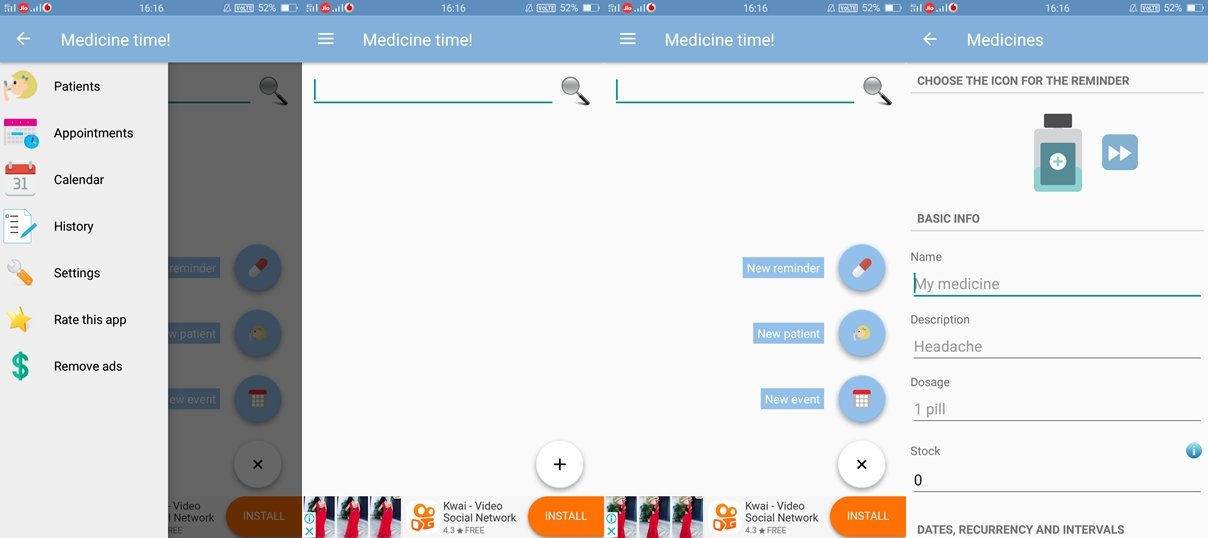
You can also add several patients using the New Patient. It lets you add a picture of the patient. Along with the remembrance of the pills, it also does not let you forget the appointment with the New Event option.
It will notify you if you have a fixed appointment with the Doctor. This app is not an ad-free app. To make it so, there is an option of an in-app purchase. It also keeps all the records under the History option.
Features of Medicine time
- Works fabulously with Simple UI
- Set the Reminder to remember to take the Pills
- Use the New Reminder, New Patient, and New Event options to add relevant data
- Set the New Reminder using info on Medicine, Dose, Stock, Time, Time Interval, and more
- Add the several Patient’s names along with the Image
- New Event lets you set the Appointment
- Keeps all the records as a History
So, how was your experience with the Best Pill Reminder Apps for Android guide? Will these apps make way for you to remember to take pills?
Do let us know your view and experience with the discussion by commenting below.











