To run an organization or a company, the CRM is one of the most muscular weapons. The CRM system will always assist you in keeping the customer interactions up to date. Also, you can keep customers’ contact details up to date. With it, you can track every conversation the customer has made. The summation of all these will make a considerable difference in running your organization successfully. Nowadays, to organize the CRM system smoothly, there are some software and web apps available. From this, here we will take a look at the Best CRM Apps for Android.
Before we go into the deep related to the guide, here is something that you need to know about CRM. The CRM word stands for Customer Relationship Management. The CRM helps you to improve the customer relationships that they have built up with your company. Also, to grow your business efficiently, it assists you in managing the customer’s desire. In short, the CRM system is a system for organizing customer interactions, customer dealing, and optimizing the relationship.
The CRM system also teaches you how to deal with current customers and how to attract new customers. To make it easier, here we are having a discussion on the Best CRM mobile apps for your device. These apps allow you to do the same with the customers. So, have a look at the guide and maintain your CRM system efficiently.
Best CRM Apps for Android
Here we will mention the Best CRM Apps for Android-operated devices. The apps you are taking a look at here can be readily available at the Google Play Store at no cost. To use any of them, you just go to the Play Store and download it. Each app is highly compatible with all your Android devices.

We have recently heard about Microsoft Project which is capable of taking all your data and returning them in the understandable way you need. Whether it is about wages, supplies, timeline, or budget. Check more details about Microsoft Project if you are on a budget. You can still try some of those FREE apps to manage the customer base for your business.
Zoho CRM App
The Zoho CRM app will be one of the best CRM managing apps for your Android smartphone. This Zoho app is a kind of versatile tool that helps you to procure and maintain the customers. It will manage your sales cycle along with significant activities like events, calls, tasks, and more. The online and offline sync of the apps is also commendable. That means you can customize the customer info offline and it will automatically sync when you go online.

The Dashboards like Lead Dashboards, Deal Dashboards, Product Dashboards, etc. will keep your eyes on sales. If you get any emails from the customers, then you will be instantly notified. You can also schedule and track all your events, tasks, and activities. To take hands-free notes, you can also use Voice notes for free. You will even get notifications for the reminders you have set.

On the main page, you will get the calendar to schedule your activity day by day. To set the activity, at the bottom of the calendar, you have three options, Event, Task, and Call.
For more access to the features, tap on the three lines at the top left corner on the same page. It will give you many options to manage the CRM including Leads, Contacts, Deals, Products, Cases, Solutions, etc. If you are looking for CRM apps for iPhone, you can try this app as it has also an iPhone app that you can download from here.
Features of Zoho CRM App
- A versatile tool to procure and maintain the customers
- Manage your sales cycle with significant activities like events, calls, tasks, etc.
- Great Online and Offline Sync Feature
- Dashboards to easily manage the sales
- Instantly notification when you get any message from the customers
- Easy settings of Schedule and Track all events, tasks, and activities
- Voice notes
- Best CRM apps for foiPhonene & Android
- Leads, Contacts, Deals, Products, Cases, Solutions, and more options
Cloze – Contacts, Inbox, and CRM in One
The Cloze CRM app can be your tool to optimize customer relationships. It will let you organize all your work easily including phone calls, meetings, notes, files, social, and messages. It also keeps everything that you need at the top of your mind while CRM.
To remind you about the next activity, it also has a reminder feature. The Cloze app will quickly understand all the actions that you are going to take in terms of the Agenda.

It can bring all your contacts to a single place. It makes your job of finding the contact or people very easy. This app also easily organizes it with deserving actions. Add to Do features let you add the things that you have to do in most near future.
The Email features also work excellently. It also reminds you when you don’t get a reply to an important email. It supports various Email tools including Gmail, iCloud, Office365, Exchange, Outlook, Yahoo!, and IMAP.
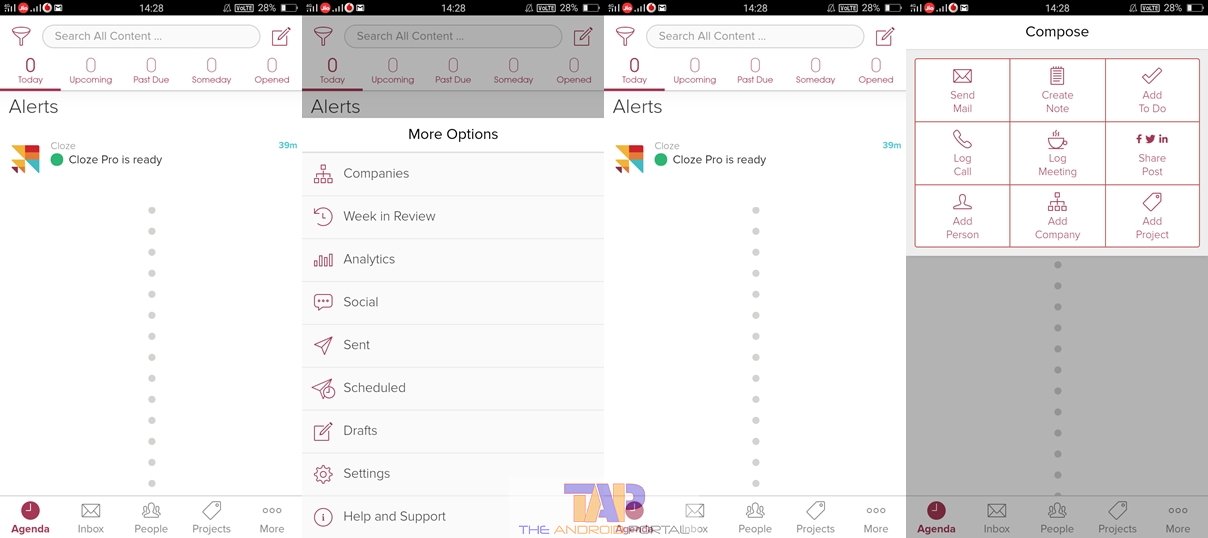
As you open the app, you will have five main options at the bottom, Agenda, Inbox, People, Projects, and More. All these options work as their name. More option brings some extra options like Companies, Analytics, Social, Schedules, Drafts, and more.
You can also add a person, company, project, and more. For that, tap on the right top corner of the screen, it will have some options. You can also share your post on various social platforms such as LinkedIn, Facebook, and Twitter.
Features of Cloze App
- The best personal tool to optimize customer relationships
- Organize all work including phone calls, meetings, notes, files, social, and messages
- Supports Gmail, iCloud, Office365, Exchange, Outlook, Yahoo!, and IMAP
- Companies, Analytics, Social, Schedules, Drafts, and more options
- Easy sharing platforms such as LinkedIn, Facebook, and Twitter
- One of the best dynamics CRM mobile apps
Base CRM and Sales Tracker
The Base CRM app will help you manage your contacts, track sales, or create tasks from your device. With the download of this app, you will get 14 days free trial. It will help you to base your foundation on it. To continue to use the app, you will have to pay some to the developer of the app.
It will assist you in maintaining your CRM with easy activities. You can easily sync all of your activities across the various devices. The automatically log calls easily organize the calls.
![]()
To begin with the app, firstly, you have to register by signing up. After that, you can have many options to go on. The Tasks let you add the task that you are gonna do.
For smooth communications, you can also add your Email account and let it allow you to scan the call log. Options like Leads, Deals, and Contacts let you remember the pending work. To add any of the activity, tap on the + sign at the top of the screen. It will allow you to add an appointment, task, lead, contact of company and person, and more.
Features of Base CRM and Sales Tracker
- Let you manage your contacts, track sales, or create tasks
- Maintain your CRM with easy activities
- Sync all your activities across the devices
- Automatica log calls organize the calls
- Add the task for the reminder
- Leads, Deals, and Contacts to track the sales
- Add an appointment, task, lead, contact of company and person, and more.
ProsperWorks – CRM for G Suite
The ProsperWorks will make interaction with customers easy even when you are not close to the PC. This app will make all these activities so natural including adding log calls, creating tasks, and follow-up reminders. Like the previous one, you can use this app for 14 14-day free trial. And then, to continue to enjoy it, just make some payment.
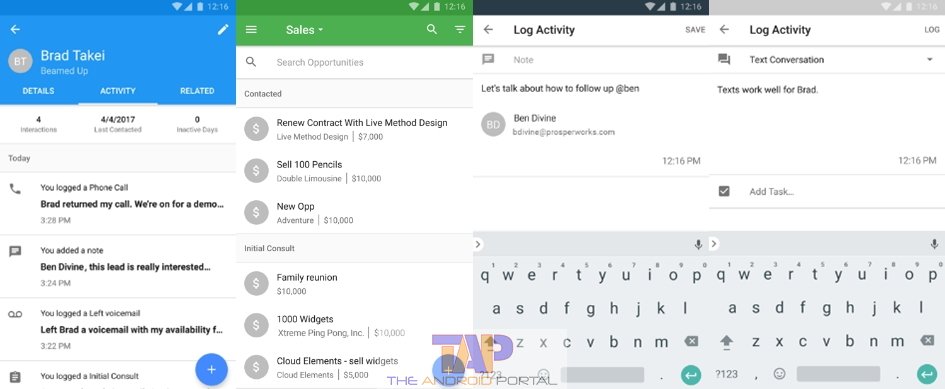
To not lose the deal, it also lets you set follow-up reminders for particular tasks. To make use of this app familiar to everyone it is designed with Google’s material design principles.
That’s why you do not need any special training to use the app. You can also use the data that has been stored in Gmail, Google Drive, and other Google Services. With this app, you can also take an overview of all the recent activities with a single touch.
Features of ProsperWorks – CRM for G Suite
- Add log calls, create tasks and follow-up reminders
- Follow-up reminder for the particular tasks
- Designed with Google’s material design principles
- Use data that have been stored in Gmail, Drive, and other Google Services
- Overview of all the activity with a single touch
- Best CRM apps for small business
Here, we have discussed the top CRM apps for your smartphones to manage your customers. All of those free CRM apps for Android will help you to improve your organization’s Customer Relationship Management. By doing so, you can also grow your business.
We hope that this guide will be useful for you. And, if it does its job, then do not forget to share it with other Android users. Isn’t this guide handy? Well, let us know your view on the Guide in below comments section below.











