We all know root gives privileges and permission to users to use Android most effectively. We can access the root folders of a device and install custom ROM on an Android device. We can root the device to access superuser permission.
This is most useful when we purchase a secondhand Android device; we need to check if the phone is under warranty or not. If a device is rooted, its warranty will be voided, so if we check whether the device is rooted or not. Here in this article, we will discuss how to check whether my phone is rooted.
How do Check if my phone is rooted or Not Using an App?
1. To download the Root Checker Android app, go to the Google Play Store.
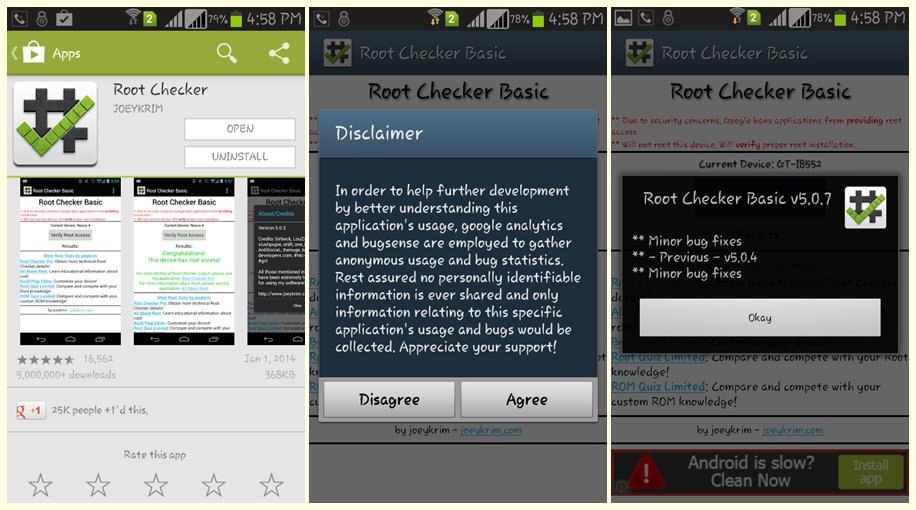
2. Search for Root checkers in a search bar. You will find the app under the Tools category.
3. Tap on the app and install it on your device. Once installed, tap to open, and it will ask if you agree or disagree. Tap on the Agree button and proceed further.
How to use Root Checker on Android:
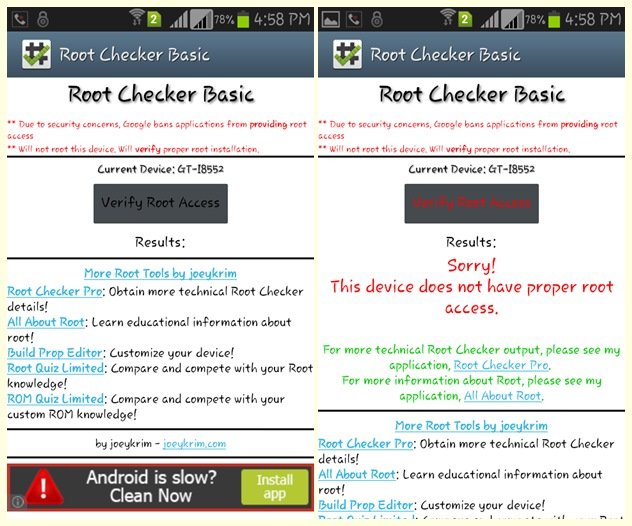
Once you open the root checker app, it will show you verify the root access button; just tap on it. It will check your device for root access. If your device is rooted, you will get a success message: congratulations! Your device has root access.
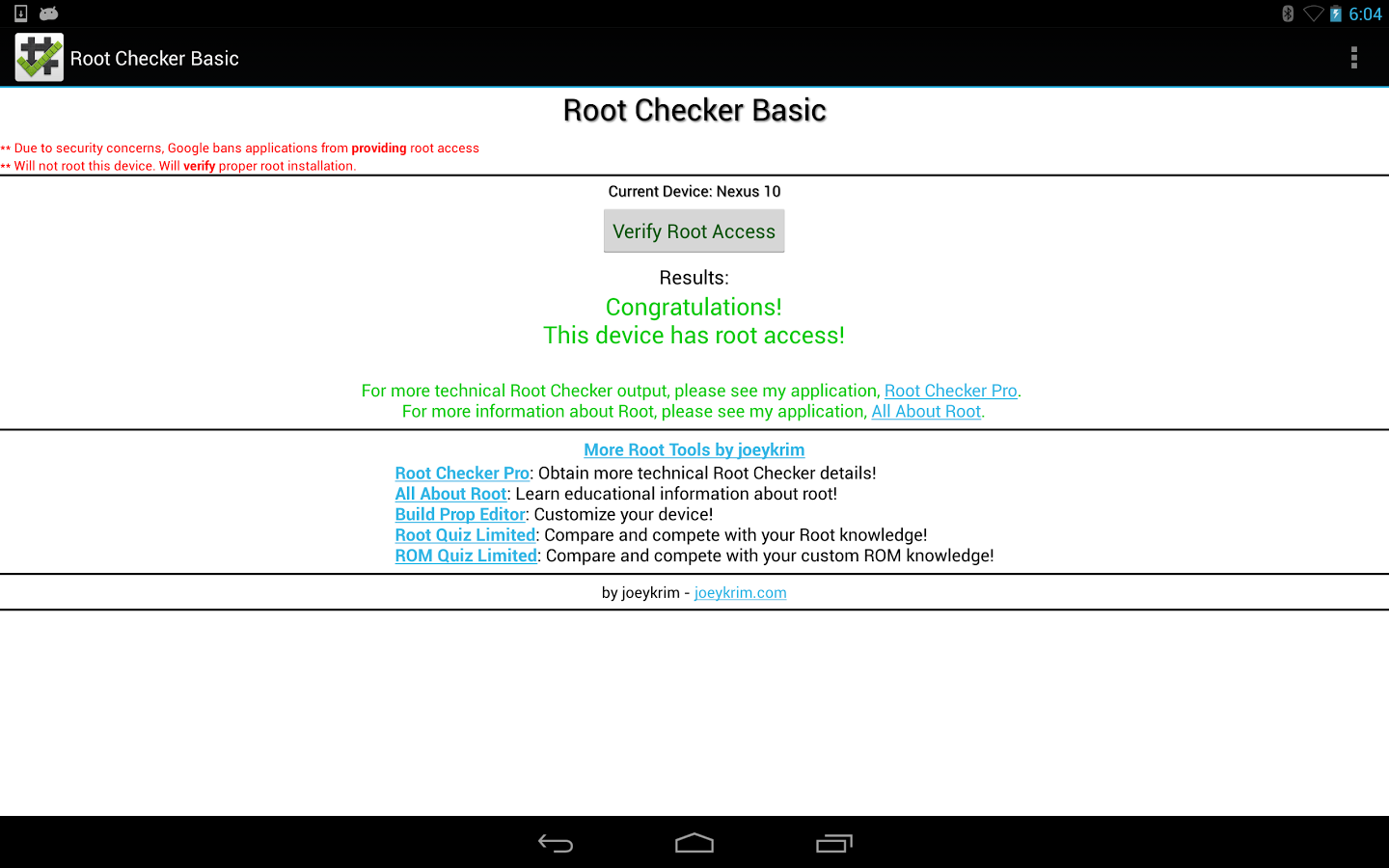
Android Root Checker App Features:
- Free & easy to use.
- Check any Android device for root access with one click.
If you own any free or paid useful android apps like this & wants to get featured on Theandroidportal. Feel free to contact us for review.











