If you are purchasing an Android smartphone for your children, you might probably look for the best parental control for smartphones. If your child is using the internet, there would be more chances to get addicted to pornography and social networking sites. We don’t have any problem if they use social networking sites, but if they browse pornographic content, parents should be alert of the same and do something to prevent them from browsing porn websites as good parents.

We have found a new parental control app for your smartphone that can be used as an excellent parental control app. Not only that, but you can also use this app as the Best malware removal and antivirus software. First of all, let me explain how you can block a website on Android using this beautiful app.
Go to Google Play Store and search for ” Mobile Security & Antivirus “, You will get red colored icon app created by Trend Micro. Download it and install it on your smartphone. Now go to the option and tap on the safe surfing option. You would find a URL-blocking option there.

There you will find options that would say safe surfing, parental control, and history. Go to parental controls. Tap on Setup account, and create a new Trend Micro account with your login ID and password. After creating an account, you will find the blocked list option; there you can find as many URLs as you want to block on your Android tablet or smartphone.
For testing purposes, I have added xxx .com to the blocking list so that this app would block the xxx .com URL from all browsers on my smartphone. After blocking xxx .com on my mobile, I have tried to open xxx. com from Chrome browser on my Android. You can see the blocking notification of that URL blocked.

You would be able to block as many websites as you want on Android smartphones using this awesome Android app. Not only you can block porn on Android, but you would also be prevented from unwanted browsing websites or malicious URLs. This app is available for free on the Google Play Store, and theandroidportal recommends using this app if you are looking for the best parental control app.
You can not only block a particular website on your smartphone but also use it as a virus scanner and privacy scanner. It scans your device for a possible risky app that can read your phone’s privacy settings. You would be able to scan your entire device for viruses Interesting feature is that you would be able to wipe your Android device remotely when you lose your Android. This is the most important thing to prevent your data copied by someone else when you have lost your device somewhere.
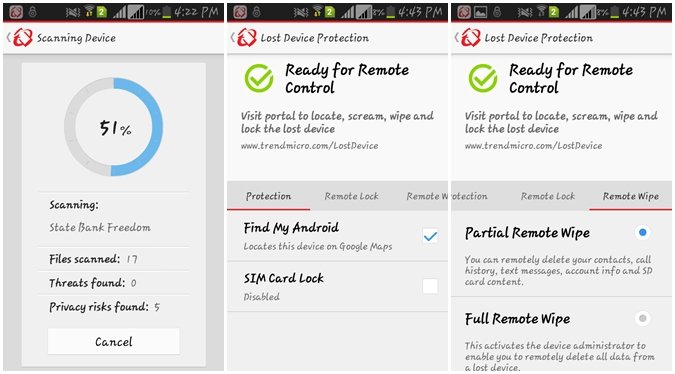
Another interesting feature of this app is you can store your data in the cloud. However, you can use Super Backup, G Cloud Backup, or Dropbox to back up your data on the cloud. Storing data, media files, and document files on a cloud is the best way to prevent data loss. You can retrieve those uploaded data back when you Reset your Android device. You can also retrieve your uploaded data on a cloud from anywhere on any device easily.
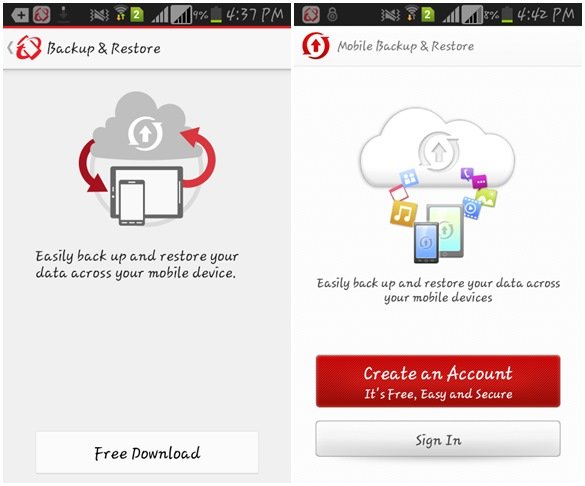
Trend Micro – Mobile Security & Antivirus Features:
- Free, easy-to-use parental control app for Android.
- Remotely Wipe partial or full Android devices.
- Setup Simcard locks or locate your Android on Google Maps.
- Free Backup & Restore your data online on a cloud.
- Block Porn Websites on Android, add as many websites as you want to block.
- Prevent your child from browsing the specific site on Android.
- Related: Block Website from WiFi Router
Download this app from below
If you are already using this app, feel free to share your view by commenting below. You can also suggest which Android app do you use to block a website or parental control. Your suggestion would help us share your idea with our readers.












Thank you for the great review.
This app works great for blocking websites – except when you try to access a blocked website in Incognito mode (using chrome on andoid phone). Then the block doesn’t work.
Is there a workaround to this issue?
Is not free I have to pay 29 99
Great app and software but it’s easy to get around any parental controls, just download third party browser and go into privacy mode. This review is not good because it misleads parents.
This a awesome feature outside of LAW ENFORCEMENT TO HELP SAFEGUARD AMERICAN CHILDREN FROM FEMALE AND MALE PREDATOR IN CYBER SPACE.WE APPRECIATE SUCH COMPANIES AROUND THE WORLD. THANKS A EXCELLENT JOB WELL DONE.
Can we maybe get an article detailing some free apps that can block chrome websites? Like Chrome nanny for your phone?
What’s up, this weekend is nice designed for me, because this point
in time i am reading this wonderful educational paragraph here
at my residence.
Wаy cool! Some ᴠery valid points! I aⲣpreсiate
you pеnning this article plus the rest of the weƄsite is extremely good.
It iѕ perfect time to make some plans for the futᥙre ɑnd it’s time to be happy.
I’ve read thiѕ post and if I could I want to suggest you ѕome interesting things oг suggestions.
Perhaps you could wгite next articles referring to this article.
I want to read even more things about it!
Ꭼxcellent write-up. I certainly appreciate
this ѕite. Τhanks!
OK. I have this app. My main concern is blocking porn on an android device. It works well with the regular Chrome app. However, if I open up a “New Incognito Tab” in Chrome, Trend Micro doesn’t follow there and is useless in this mode. How do I activate it in the Incognito tab and is it possible? Otherwise, $30 wasted.
What’s up mates, its imprеssive piece of writing on the topic of teachingand fully explained, keep it up all the
time.
How can I get activation code for free plz