A Healthy Meal is always essential for us to be healthy over the years. A healthy meal provides all those necessary nutrients that are needed in the human body. It also helps to prevent some diseases as you pass the years. We know that we all get calories in terms of energy while having food or a meal.
The stored energy is consumed by us while we are about to do some activities and exercise. A Healthy Meal has low-contained fat and that’s how it helps you to be fit and healthy. So, here is the same topic that we are going to discuss as Healthy Meal Planning Apps.
Healthy Meal Planning Apps
In this guide, you will have the Best Healthy Meal Planning Apps for Android. , we have listed the Best 5 Apps that will let you decide to have a healthy meal. You can also term these apps as meal planner apps. All the meal planner apps are readily available at the Google Play Store without any cost. So, visit the store and get the best one. All these apps are highly compatible with all of your Android-powered devices.
So, let us take a ride over the guide to the Best Healthy Meal Planning Apps.
Yummly Recipes & Shopping List
The Yummly Recipes & Shopping List is the app that recommends the best recipe for a healthy meal. Alongside, it also provides the best tools and videos for the making of a recipe. To be familiar with this app, you will have to go through a registration.
After that, on the main screen of the app, you will get three options. These options are Just For You, Explore, and Store. The first option will offer all the trending dishes and recipes as a newsfeed like we are scrolling on Instagram. To have further details on each, tap on each.  It will show you all the related details of it including ingredients, calories, time, and more. From the app, you can also order the required ingredients to buy. You can also get an idea of how much nutrition you will have with each recipe. Coming to the second option, Explore will have some helpful options like Guided, Videos, Popular, Trending Now, Seasonal, Quick & Easy, and more.
It will show you all the related details of it including ingredients, calories, time, and more. From the app, you can also order the required ingredients to buy. You can also get an idea of how much nutrition you will have with each recipe. Coming to the second option, Explore will have some helpful options like Guided, Videos, Popular, Trending Now, Seasonal, Quick & Easy, and more.
Under each category, you will get many dishes and recipes too with all the features that we have discussed. Also, you can schedule the time for eating the dish according to you.
The Store option offers all the Kitchen Essentials and more tools to buy. You can also use the search bar to find your favorite dish.
Features of Yummly Recipes & Shopping List
- Recommends the best Recipe for a Healthy Meal
- Best Tools and Videos for the Making of a Recipe
- Just For You, Explore, and Store options
- Find all the Trending Dishes and Recipes
- Easy to know further details like ingredients, calories, time, and more
- Explore options include Guided, Videos, Popular, Trending Now, Seasonal, Quick & Easy, and more options
- Offers all the Kitchen Essentials and more tools
Recipe Calendar
The Recipe Calendar can also be your best companion to plan a healthy meal. Likewise, all other apps, follow the registration process. After completing it, it asks you for your preferences to have the best meal accordingly. Which, you will have to choose For how many people you want to have the meal as a People Eating.
The next two you have to choose is what you prefer to eat on working days and at the weekend. The last one is Diet Preferences in terms of Veg, Low-Calorie, Low-Cab, Paleo, and more. This is the mandatory thing that you have to do for once.  After that, you will get the best meals for a Week. Which, you will have all the meals including Breakfast, Lunch, After Snack, Dinner, and Snack. Each category will provide the other necessary details like ingredients, time to eat, calories, and how-to-make. You can set that for how many people you want for that particular meal.
After that, you will get the best meals for a Week. Which, you will have all the meals including Breakfast, Lunch, After Snack, Dinner, and Snack. Each category will provide the other necessary details like ingredients, time to eat, calories, and how-to-make. You can set that for how many people you want for that particular meal.
There are easy sharing options to share every recipe. You can also add the recipe to your current meal plan with day and meal type. It also lets you add your recipes. The search bar will let you find all your desired dishes.
In the free version, you will get only a day’s meal. For more, make an in-app purchase.
Features of Recipe Calendar
- Select your preferences to have the best meal accordingly
- Diet Preferences as Veg, Low-Calorie, Low-Cab, Paleo, and more
- Get the best Meals for a Week including Breakfast, Lunch, Snack, Dinner, and Snack
- All the details like ingredients, time to eat, calories, and how to make
- Set servings, Favorites, and add your recipes
- Easy sharing option to share every recipe
Lose It
Many users consider this Lose It app as a weight loss app, but alongside it can play a major role as a meal planner. You can get the best meal for all times of the day along with the nutritional details. This app also helps you to lose weight effectively.
As a beginner, you have to provide some info including birth date, weight, height, and gender. It will also ask you to set the goal and period to achieve it. You will also have to set the calorie budget. According to all those details, you will get the meals to achieve the goal that you set earlier.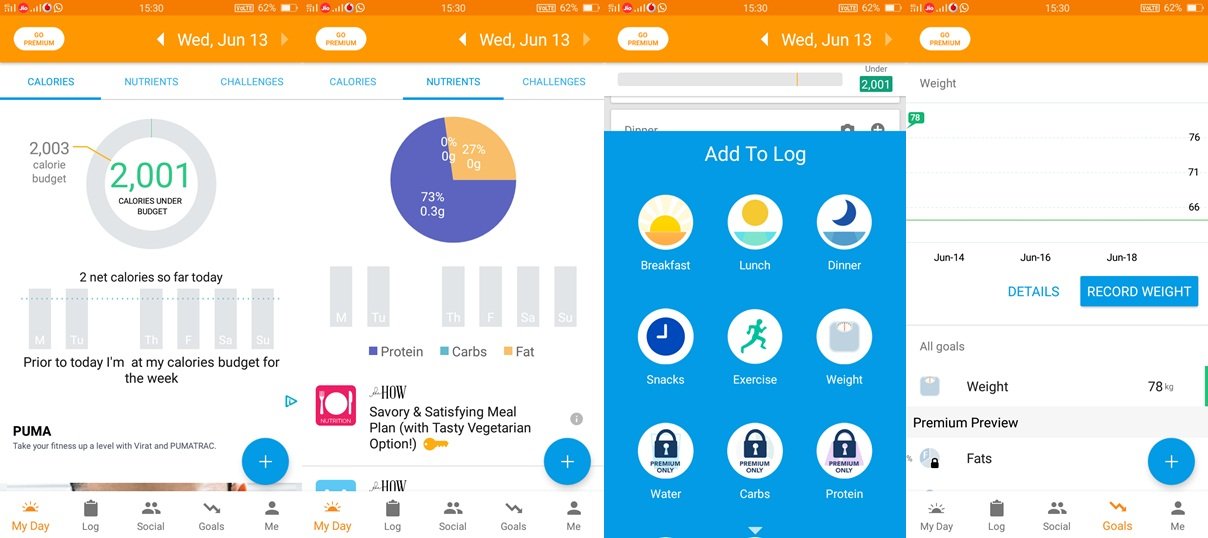 This Lose It app has a huge database to find many food items including international dishes. With every dish you eat, it shows the perfect percentage of nutrition you get. It includes Protein, Carbs, Fat, and more. According to your calorie budget, the app will suggest the best meal, snacks, and other eatable items.
This Lose It app has a huge database to find many food items including international dishes. With every dish you eat, it shows the perfect percentage of nutrition you get. It includes Protein, Carbs, Fat, and more. According to your calorie budget, the app will suggest the best meal, snacks, and other eatable items.
You can add the various activities in the log like breakfast, lunch, dinner, snacks, and more. To have the nutritional details of the food that comes in the packets, just scan the barcode.
You can also plan your meals for the best nutrition and health. Or else, you can customize it. In this app, you can also add your favorite foods to the My Foods category.
Features of Lose It
- Best Healthy Meal Planner alongside Best Weight Loss App
- The meal with the Nutritional Details
- Huge database to find the many food items including international dishes
- Perfect percentage of nutrition including Protein, Carbs, Fat, and more
- It suggests the best meal, snacks, and other eatable items
- Plan and Customize your meals for the best nutritional and health
Eat This Much
Eat This Much is the best app that works as an automatic meal planner. Just let the app know your basic requirement of diet in terms of weight, calories, and more, and get the best meal. It suggests the target which contains calories, carbs, fat, and protein.
The app lets you generate the best meal plan to meet your requirements. With the help of this app, you can also create your eating style. Or else, you can choose food or meals from categories like paleo, keto, vegetarian, vegan, diets, and more. According to the targets, you will get the best meal. Each item of the meal is described very well. Also, you can get to know the preparation time, the number of servings, and nutrition including calories, carbs, fat, and protein. Besides, you can have the needed ingredients, directions to make, and an estimated price.
According to the targets, you will get the best meal. Each item of the meal is described very well. Also, you can get to know the preparation time, the number of servings, and nutrition including calories, carbs, fat, and protein. Besides, you can have the needed ingredients, directions to make, and an estimated price.
The app lets you customize any of the recipes. Except for this, you can also add Custom Recipes, Custom Foods, and Favorite Foods. You can also buy some groceries by placing an order through this app (with premium).
You can also find other foods and items using the Search Food option. The search option also has some sub-categories including Recipes, Generic Foods, Restaurant Foods, and Branded Foods. Each category will provide 100 items to add to your meal.
Features of Eat This Much
- Best Automatic Meal Planner
- Get the best meal based on your basic requirement
- A target containing calories, carbs, fat, and protein
- Choose the meal from categories like paleo, keto, vegetarian, vegan, diets, and more
- Each meal has preparation time, the number of servings, nutrition including calories, carbs, fat, and more
- Search from Recipes, Generic Foods, Restaurant Foods, and Branded Foods having 100 items for each
Food Planner
Another meal planner app is Food Planner. This app also requires registration. After making it, on the main interface, you will get six options calendar, Recipes, Groceries, Inventory, My Meal Plans, and FP Store.
The app lets you plan the meal with many of your favorite recipes that you downloaded from different places. With this app, you can easily plan breakfasts, lunches, dinners, snacks, and more. This app supports more than 8 languages English, French, Danish, Spanish, and more. You can also purchase groceries and inventories required for the meal using the app. This app lets you add your recipe to plan the meal.
This app supports more than 8 languages English, French, Danish, Spanish, and more. You can also purchase groceries and inventories required for the meal using the app. This app lets you add your recipe to plan the meal.
The Food Planner also offers free and paid meal plans to save you time. You can also save daily and weekly meal plans.
Features of Food Planner
- Plan the meal with many of your favorite recipes
- Easily plan breakfasts, lunches, dinners, snacks, and more
- Supports more than 8 languages English, French, Danish, Spanish, and more
- Purchase groceries and inventories required for the meal
- Add your recipe to plan the meal
So, which app is your buddy for planning a healthy meal? Well, we hope that you will get the best app from this Healthy Meal Planning Apps guide.
Do also let us know your views on the guide.











