We all know there is no option to change the language of any movie on the default Android video player. You can not play dual audio movies on Android using the default video player of Android smartphones. But MX Player is one of the best smartphone video players that allows you to play multiple audio files on your smartphone smoothly.
Here in this article, we are going to discuss How To Change the Language of Movies on MX Player quickly.
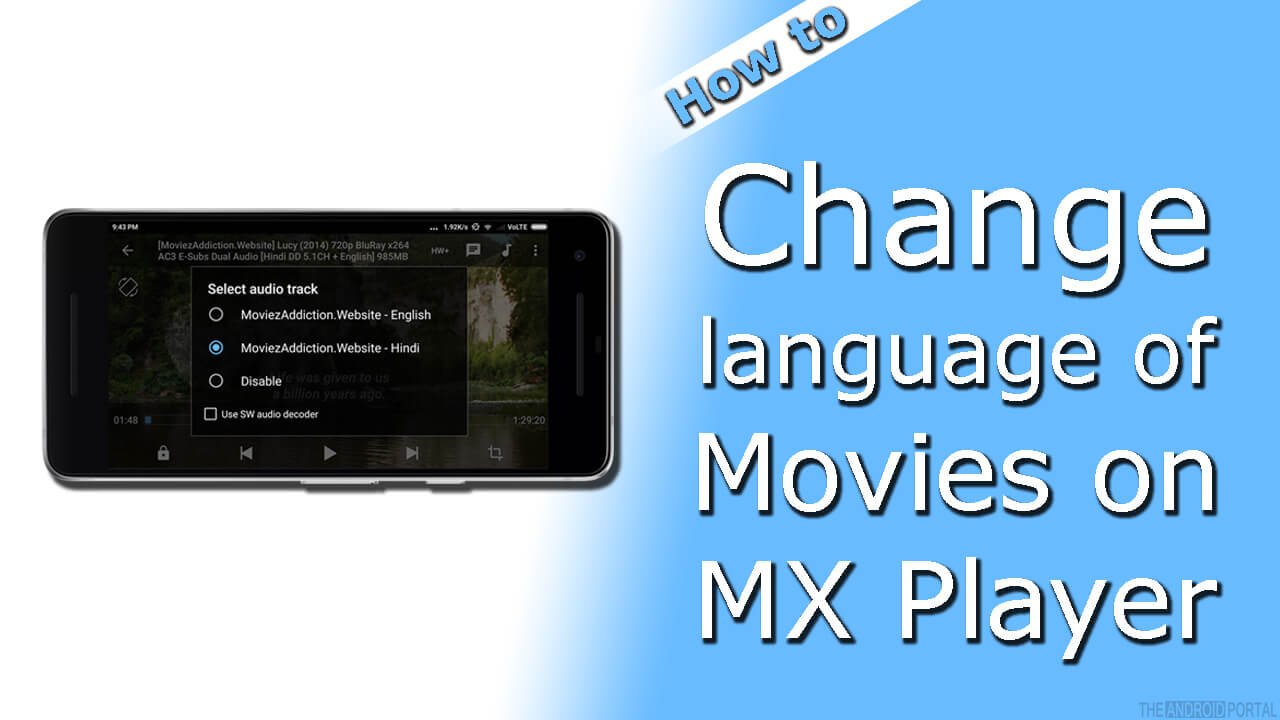
There are no tricks or tips to play multi-language sound movies on Android. MX Player has a default option to change the audio track of the movie you are playing on your smartphone.
Make sure that your film is dubbed in multiple language audios. Because if it does not have recorded in dual audio, you would not be able to play another language. You just have to search for MX Player Download on Google Play Store. It’s free to download and easy to use.
See also: How to Solve MX Player AC3 Error
Follow the steps below to change the language option in the MX player.
- Download and install MX Player from Google Playe Store.
- Download any dual-language movie on your computer and transfer it to your smartphone.
- When MX Player starts playing that film, at the top side you would see a sound icon.
- Tap on that icon marked with an arrow, and you will see the language track option there.
- Choose your preferred language from the MX player, and you have done so. That movie would start playing in your selected language.
See also: How To Enable or Disable Subtitles on MX Player
You can also start Streaming movies on Android or play YouTube videos using MX player quickly. You can play multiple language option movies on your smartphone. When you browse YouTube from your Android browser and click on any movies or YouTube video, it will ask you for an app to play that video. When you select MX Player, your selected YouTube video will be played on MX Player.
Check out the Video Tutorial Below:
You can download the MX player app from here.
Do let us know if were you able to change the audio track of your MX player using this tutorial.












HI, I have a samsung tablet and playing dual language movies to my samsung ES8000 TV via wifi, it will not always default to english and will more often than not play in Russain, or dutch etc etc, how can I set this to play in english as a sefault with dual mode films ?? Please PM me if you have any ideas
thanks
wayne
what do when the audio track option is open. I tap on it but nothing happened
the movie you are playing must have dual audio tracks.
sir mere pass mx player app mojood he laikin us main language chang ki option nhi he.mx plyer ka konsa version download kare
Good
MX player