If you’re having trouble with your Tinder account, it might be time to delete it. Deleting your account can solve many issues, including lost messages, failed login attempts, and general frustration with the platform.
Is there something specific that’s triggering your problems? Deleting your account can help you figure out and address those issues. Plus, it will help keep your Tinder usage more organized and efficient.
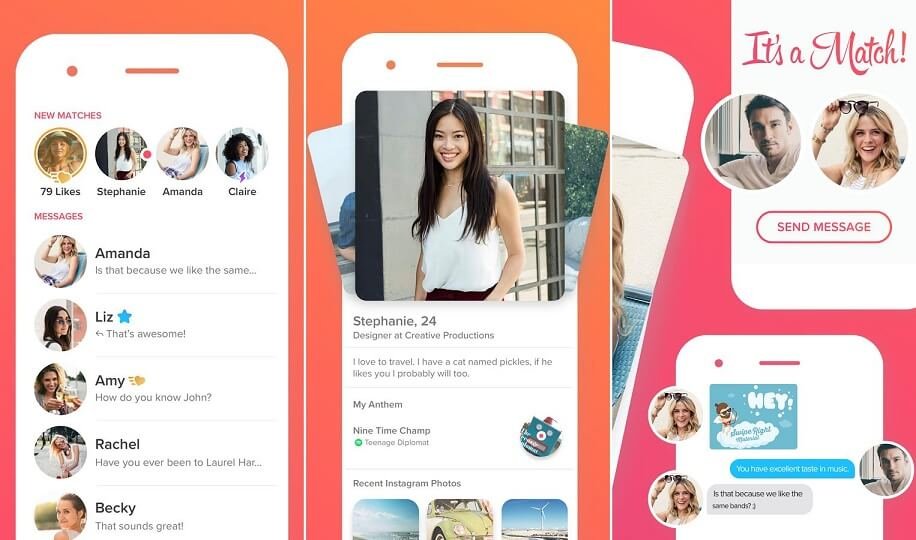
How To Delete A Tinder Account?
Tinder is a dating app, and that deleting a Tinder account can be a good way to take a break from dating or to protect your privacy.
1. Open the app and tap your profile icon in the upper left corner of the screen. Then click on “Settings.”
2. Scroll down until you reach the bottom. Click “Delete Account.”
3. Here, you can choose whether to deactivate your account or permanently delete it. Choose “Delete my account.”
4. You will need to give Tinder the reason why you left.
5. Tinder will ask you if you want to delete or hide your account before permanently removing it. “Select Delete.”
Congratulations! Your account has been successfully terminated. Please remember that deactivating your Tinder Plus account does not cancel your subscription. It would be best to accomplish this by going to the App Store or Google Play Store.
How Do You Delete Tinder Without The App?
Through the browser page, you can deactivate your Tinder account. This may be helpful if your phone is unavailable or you are momentarily unable to access the app.
1. You can log in and select “My Profile” once the Tinder homepage has been opened in your chosen browser.
2. Go to your account settings and select “Delete account.”
Job done!
Can you recover the deleted Tinder account?
Is it possible to resurrect a deleted Tinder account? Nope, no second chances here. Once you hit “Delete,” Tinder wipes your profile for good.
While you can create a new account, your old flames won’t rekindle; you’ll be starting from scratch. So, upload those pics and re-enter your details, because it’s back to square one for you.
What exactly is Tinder?
As we have mentioned, Tinder is an application available on both Android and iOS. Unlike older dating sites, it doesn’t require you to answer lengthy questionnaires to find a match or create detailed profiles. In fact, you can install it and start using it in minutes. It’s also much less awkward than the old-fashioned way of approaching someone in a bar.
With its swipe system (more on that later), you can indicate that you like someone. If he likes you, you can start a conversation. And if he doesn’t like you, that’s fine; move on. You don’t have to face that rejection in person.
How does Tinder work?
So how does Tinder help you date? Create a profile to help potential partners get to know you better. You can enter some information about yourself, such as your job, your age, your gender identity, your college, your passions, and a short introduction about yourself.
You can also upload up to nine images, where six is the recommended number. Anything less, and the app might think you’re a bot. Also, more pictures can make you more attractive to potential matches.
The following are your preferences. These include sexual orientation, age range, and how far away your potential date is. Yes, the app is location-based, but don’t worry; your exact location is never revealed.
More Account Delete Guide:
What is the problem faced by Tinder users?
- Accidental left swipes: It’s easy to accidentally left swipe on someone on Tinder, which can be frustrating if you’re trying to be more selective.
- Catfishing: Catfishing is when someone creates a fake Tinder profile to deceive others.
- Harassment: Some Tinder users experience harassment from other users.
- Unwanted messages: Some Tinder users receive unwanted messages from other users.
If you’re experiencing any of these problems, deleting your Tinder account may be the best option for you.
Conclusion
It is time for you to get rid of the account because otherwise, the data will be part of some unknown website. Furthermore, no one can guarantee your safety if someone finds it out and uses it against you later.
So, do whatever it takes to erase every trace of this account from your profile and make sure no one else has access to that info.
Moreover, if you have been a victim of these things in the past and want to protect yourself from such situations in the future, then delete your account on Tinder.
