Night Vision Camera optimizes your camera’s ability to capture the best quality images even in the dark. The Night Vision Camera simulates the Effect of Night Vision Goggles on your phone. Nowadays, most Android phones come with the best LED flashlight option to get better pictures.
But, Low-end devices do not have as much image quality as high-end devices. However, most of the mid-range handsets don’t have LED flash, and to obtain good results, we are using the Night Vision Camera application.

Night Vision Camera Apps
Here, you will get some of the best Night Vision Camera Apps that let you click the clear night vision.
All the apps you will see below are readily available at the Google Store free of cost. Also, it will be compatible with any of your devices that are running on Android OS.
Night Vision Camera Effect
The Night Vision Camera Effect will use your device’s camera with full potential for good pictures. To have the image brighten, it uses a luminance boosting algorithm. Along with it, this app also configures camera features like shutter speed, scene mode, and more.

You can manually increase or decrease luminosity while capturing images on your device. If your device has a flash in it, you can tap on flash to make the flash turn on until you capture the screenshot.
Once everything is done, tap on the capture button to save an image on your device.

Keeping the camera as steady as possible is recommended for good image quality. If the camera does not remain steady, you will not have proper quality. It can take a picture in the dark but still needs at least a small amount of light.
It will help you to capture good pictures. While capturing the images with this app, you can also use Flashlight. You can also share the images on various social media platforms.
Night Vision Camera Effect Features:
- Capture Good Pictures using the device’s camera
- Luminance Boosting Algorithm to make images brighten
- Configures camera features like shutter speed, scene mode, and more
- Manually increase or decrease luminosity
- Allows use of Torch or Flashlight while capturing the images
- Share via various Social Platforms
Night Vision Camera Simulated
The Night Vision Camera Simulated is another app that lets you create night vision while capturing the image. Along with the night vision camera, this app also offers a Thermal Vision Camera. The difference between these two visions is about color.
The Night Vision Camera clicks the picture with a greenish shade while the Thermal Vision Camera captures images reddish. In both cameras, you can manually set the luminance while taking images. Alongside this, it lets you adjust the Zoom-in and Zoom-out manually.

The images you have snapped will be saved in the data of the app. Go to the View Files option after opening the app to access those images. You can also share images from that location using many Social Media Sites.
Night Vision Camera Simulated Features
- Snaps the images with a Night Vision Camera and Thermal Vision Camera
- Manually set the luminance
- Manually adjust the Zoom-in and Zoom-out
- Easy access to the captured images within the app
- Share via Social Media Sites
Night Vision Simulator
The Night Vision Simulator app will let you use the Night Vision effect while recording videos and capturing images.
This app will provide all the features that a camera provides. You can also say that this is a two-in-one app that allows you to use Night Vision and Thermal Vision.
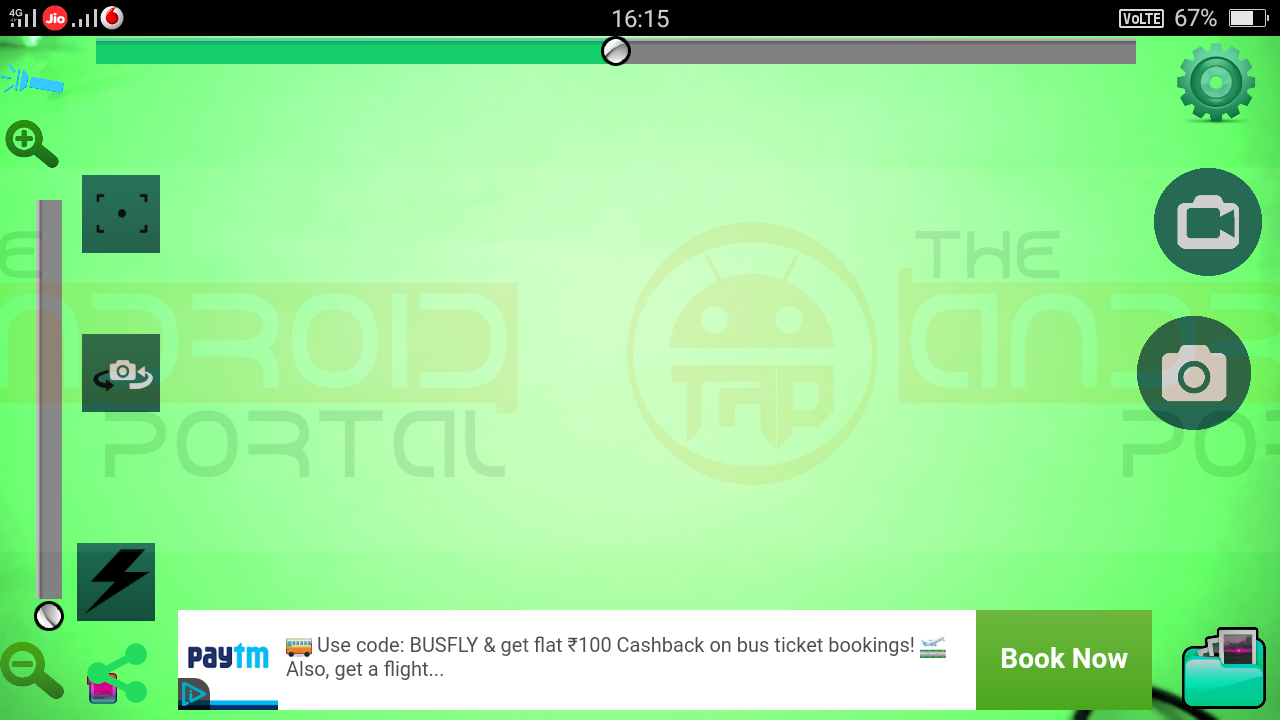
With an adjustable slider, you can use any vision. However, Thermal Vision has a reddish shade, but this app provides a pinkish shade when you move the slider to the top. You can also use the flashlight while capturing images and videos.
Above-listed two apps allow you to capture images only by Rear Facing Camera. But, with this app, you can have Night Vision, no matter from which camera you are capturing.

Also, you can set the zoom manually. You can also set the Video Quality, General Settings, and more customization from the app settings.
Night Vision Simulator Features
- Use the Night Vision effect while recording videos and capturing images
- Two-in-one app with Night Vision and Thermal Vision
- Set the effect with an Adjustable slider
- Use the flashlight while capturing images and videos
- Night Vision Effect can be applied to the images taken by the Rear and Front Camera
- Set the zoom manually
- Customizable Settings like Video Quality, General Settings, and more
If the captured images occupy too much space on your device, you can try a free image optimizer Android app. It will reduce your captured image size by up to 90% retaining its original quality. Does this night vision camera for Android work well for you? Do share your comments which night vision camera app do you use?
In this article, we wrote about the best night vision apps for Android. If you own any similar best night vision camera apps for Android, either free or paid Android apps, and want to get reviewed on theandroidportal like this, feel free to contact us for review.


