What would you prefer to find the forgettable ways of traveling? We all have the same answer if we use a smartphone. And that answer should be Google MAP. But what about the previous era, which did not see smartphones? So, at that time, people were using Compass to find out the ways and directions. But recently, the smartphone has taken the place of Compass as a GPS and MAP. At the same time, it does not mean that the compasses are not useful. They are useful too. And that’s why you need to check this discussion about the Best Compass Apps for Android.
Yes, nowadays, all smart devices come with a pre-installed compass app. Also, many compass apps are available on the Google Play Store for Android devices. Some apps like Best Weather Apps, Best Wi-Fi apps, and Best Camera apps which we have discussed in our previous article. From this, here we are going to list some of the precise compass apps.
See Also: How to fix Google Maps when it’s not working on Phone
Best Compass Apps for Android:
In the discussion, we will note down the Best Compass Apps for Android devices. All of them are readily available at the Google Play Store for all Android users. The compatibility of the apps is also high.
You do not need to pay any penny to download these many apps. Because all those apps are freely available there, have a look at the detailed discussion and choose your favorite compass app.
Digital Field Compass
The Digital Filed Compass gives accurate readings. It is one of the simple but accurate magnetic compass apps. This app provides all the required information on a single screen. It comes with a comical sighting display. It will also take and store bearings. The Digital Field Compass app shows your heading in degrees. It also allows you to set up the declination for the location. This is not an ad-free app.
By using the app, you can save up to three bearings. To save that, you have to tap on the toolbar as a sign of Triangle, Square, and Circle. You can also select themes to use on this app. To do so, tap on the three dots at the top right corner of the display. It brings some options such as Store, Clear Bearings, Themes, Settings, and About.
Tap on the Theme option to choose your favorite theme for the app. To make some changes in the pre-settings of the app, then tap on the Settings.
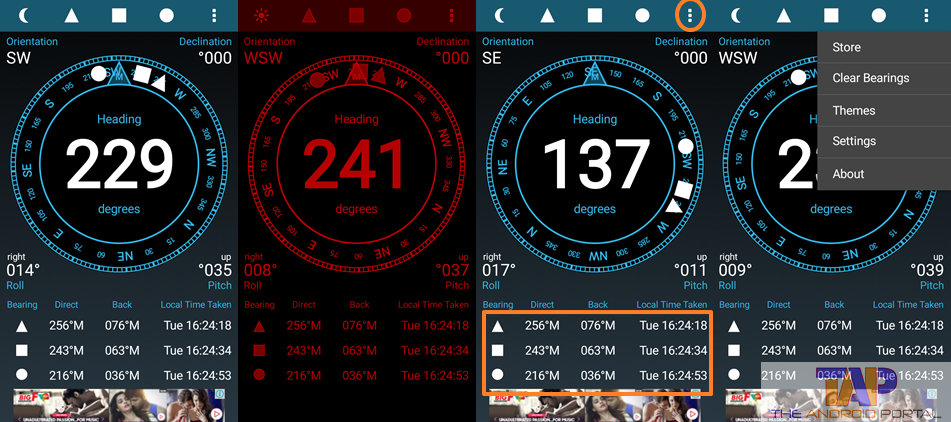
This Compass app is a very useful Marine tool for sailing and boating. It will also help you when you are interested in hiking, hill climbing, walking, and other activities. It is also useful for navigation and map training.
Features of the Digital Filed Compass:
- Gives accurate readings
- Required information on a single-screen
- Comical sighting display and shows heading in degrees
- Save up to three bearings
- Select a theme as per your wish
- Helpful in Marine for sailing and boating, hiking, hill climbing, and walking
- Useful for navigation and map training
3D Compass Plus
Another useful tool as a compass app is 3D Compass Plus. The users who have used this app also reviewed it as an accurate compass app. In a real sense, this app will give real and precise readings. This app comes with an integrated view of each direction. The best thing about the app is, that it will also show your current location with a real view.
It also includes GPS information within itself. This app uses a 3D Compass for better info about the directions. In short, on a single screen of the app, you can see 3D Compass, Map, GPS, and more.
With every rotation of the mobile, this app has also changed its orientation for enhanced accuracy and info. For that, you can thank the Auto Rotate feature. More than all the features, it also allows you to record the videos to understand the location better.
It helps you when you want to send your location to an unknown person to get to know about it. The time limit for the video recording is up to 15 seconds. But, you may change this time limitation by going into the settings. The video recording feature will only support the devices running on 5 Lollipop and more OS.

You can also click pictures of the location even while staying in the app. Along with the location, it also displays your true address according to the location. It also has a Zoom-in and Zoom-out location feature with + and – buttons. You can enjoy this app with both view, Portrait, and Landscape.
But, before using the app, keep in mind that the app causes overheating issues. It also consumes the battery power severely. So, along with the use of the app, also take care of your mobile for a better life of it.
Features of the 3D Compass Plus:
- An accurate compass app that gives real and precise readings
- Integrated view of each direction
- Enjoy your current location with a Real view, GPS information, Map, and 3D Compass.
- Auto Rotate feature for enhanced rotation
- Video Recording feature for a better understanding of the location for up to 15 seconds
- Click images of the Location and Compass within the app
- Zoom-in and Zoom-out
- Support both the view, Portrait, and Landscape
Minimal Compass
If you are a user who does not like a full-featured app, then this app is only for you. This app does not contain any special features or color combo. It is a simple Compass app that helps you know the proper directions.
It is designed with a Simple User Interface. This compass app comes with a combination of blue and violet colors in the background. It does not have an option to change the background color, theme, or more.

So, if you have demanded a compass, it can be your favorite compass app. It will not contain any ads. Also of, after installing it, it will never ask you about the up-gradation of the app. Such kind of feature will always make happy to their users.
Features of the Minimal Compass:
- Simple User Interface
- Highly Accurate
- Best app for those who are demanding just a Compass
- It will not contain adds
- No problem about the up-gradation
Digital Compass
The Digital Compass is another best tool for using a simple compass app. It is a simple but not inaccurate app. This app will be able to provide accurate results and reading every time.
Along with the compass, you can also check your location by using this app. For that, you have to enable the location on your smartphone. Then, tap on the left next option to the small gear option at the bottom of the display.
It will bring you a new display where you can see your current location. You can see the address of the location above the compass. For more info like Latitude and Longitude, just tap on the “i” sign.
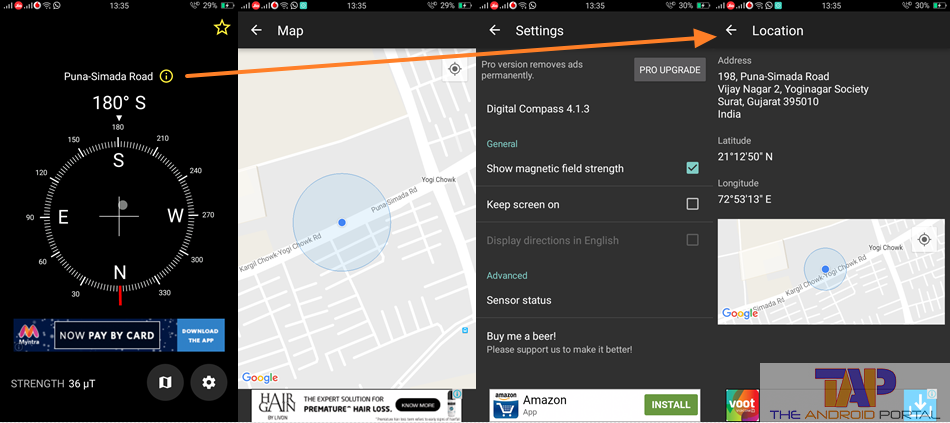
But, to use the Map, you must have connected with the data connection and Wi-Fi network. Without that, you should not be able to get to know about the Location. The small gear option which we have mentioned above is the option of Settings.
By using this, you can change some pre-settings of the app. This app is not an ad-free app. So, maybe this app annoys you with its ads.
Features of the Digital Compass:
- Provide Accurate Results and Reading
- Includes Map for the location
- Info like Latitude and Longitude of the current location
- Settings to change pre-settings
Smart Compass Pro
This Smart Compass Pro is a really smart compass app. It always uses the camera of your mobile for the reality and real view. The Compass of the app will be able to work with both the orientation, Portrait, and Landscape.
No matter which orientation you are using, the heading will never change. The Metal detector is also included with it. It will help you to verify the magnetic field. Before using this app, ensure your mobile’s performance because the app’s fulfillment may vary with the device’s performance.
You can also enjoy the different modes of the compass. The modes are Standard Mode, Telescope Mode, Night Mode, Digital Mode, Google Maps, and Google Maps (Satellite). As per your requirement, you are free to choose any of the modes for clarity.
To change the orientation of the app, just tap on the three dots at the top right corner of the screen. Then, tap on the orientation. Just tap on the Camera sign at the top of the display to capture the position. With the tap, the image will automatically be captured.
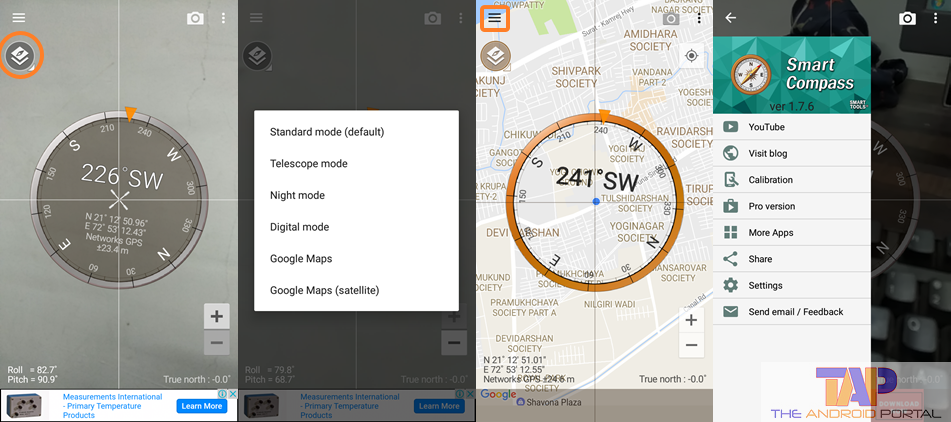
This app also allows you to share it with others in any possible way. To do so, tap on the three lines at the left corner of the screen. It brings options for you, which select the Share option. What to do if you do not want to run the camera in the background of the app? Just disable it by going into Settings.
Features of the Smart Compass Pro:
- Uses the Camera for A Reality and Real View
- Works with Portrait and Landscape orientation
- Standard Mode, Telescope Mode, Night Mode, Digital Mode, Google Maps, and Google Maps (Satellite)
- The camera sign will automatically capture the click
- Easy Sharing option with the Social sites and more
- Disable the camera running in the background by going into the Settings
Here, we are at the end of the whole discussion. In which, we have listed the Best compass apps for Android. All of these apps are readily available at the Google Play Store.
So, to use any of them, just go to the Play Store, download it, and install it. You can also choose the best compass app by comparing it with each other. The user’s ratings can also help you to opt for the appropriate compass app for your Android smartphone.
That’s it!
We hope that from this discussion, you will get whatever you want to get about Compass apps. We also hope this discussion will help you pick up your favorite compass app.
If it helps you, then why do you not share it with other Android users for their advantage? So, also share this discussion of the Best compass apps for Android with others. We always looking for reviews and comments regarding the discussion.











