Do you want your favorite audio shows in just a single tap? If yes, then Google Podcast is for you. Here is the full guide about Google podcasts and also we are going to explain the methods to download them.

However, before proceeding to the main topic, we are going to answer the one question that arises in most minds is that “What are Google Podcasts, and how do they work?.”
We know many of you have heard this word the first time (not everyone), and some of you are not familiar with it. So, first, we will discuss the basics of Google Podcasts so that you can easily understand the term. Let’s start with some basic knowledge.
What Are Google podcasts?
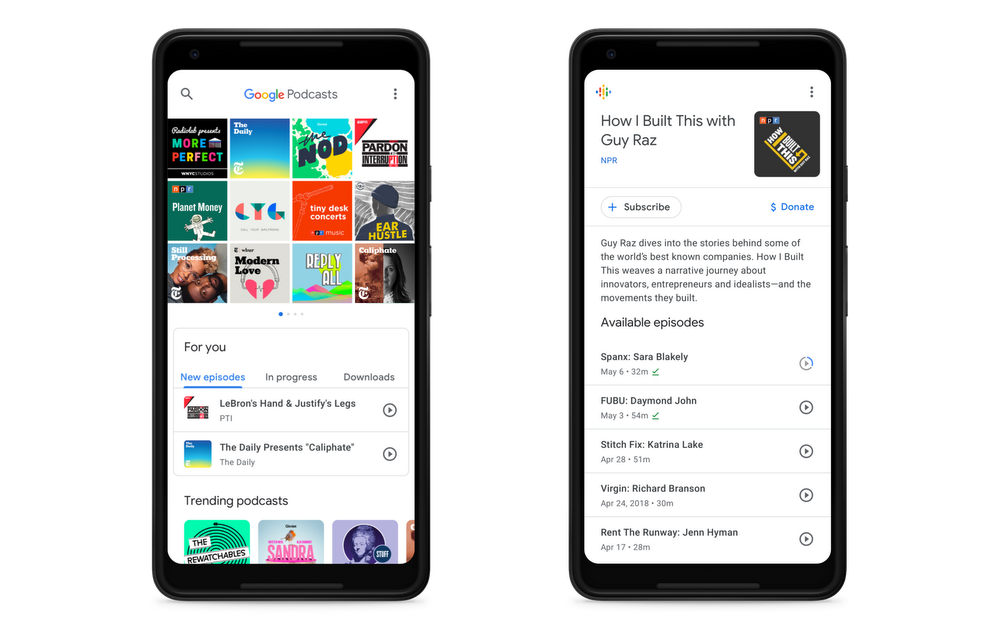
Google Podcasts, as the name suggests, is a podcast discovery app that enables users to find and listen to their favorite audio shows. This is a free app for Android users that is integrated with both Google Assistant and Google Home. The app is only available on Android and acts as a competitor for other number of alternative apps, including some of the popular offerings like Stitcher.
One of the excellent benefits of Google podcasts is the ability to sync with Google Assistant. This statement is more precise with the example. Imagine you start a podcast episode on your Android smartphone, but you have to pause the event for some reason, and you want to again resume it by using Google Assistant from a smart home speaker.
When Google podcast was launched for the first time in the world, it came with so many faults and the absence of several essential features. At that time, android users did not provide support for this app, but the developers have continuously worked on this and Google has slowly resolved these issues with several updates.
The essential aim of Google podcasts is to nudge the app closer to the same level as popular alternatives.
What Is The Purpose Of Google Podcasts And How It Works?

Credit: CNet
When you open the Google podcasts app, you should notice that podcasts available on the home screen display are sorted into some new categories such as trending, society and culture, and comedy. The categories are divided so that you can search for your favorite audio with ease. After subscribing and listening to the podcasts, your homepage will change and will be set according to your recommendations and preferences.
Choose any podcast from the home screen or search according to your taste, to learn more and see recent episodes, tap on “Subscribe” if you like the episode. Some podcasts like NPR also have a donated option; you can use it to support podcasts.
The podcasts you like or subscribe will be listed at the top of your home screen so that you can easily access them from there. Google podcasts also provide you with the feature to download your favorite episodes any time anywhere.
Moreover, from the home screen, you will find all the latest episodes, the episodes you subscribe or even the lists of your downloaded episodes.
To download the episode, you will open the “Episode description” page. From this page, you will easily play the episode, “Download it” or mark it as played.
When you start playing with the podcasts, you will see a module at the bottom of your screen with the podcast logo, episode name, number, and some playback control buttons. With the app settings menu, users are easily able to set auto-downloads for the new episodes of their shows.
However, the downloading option is available only for Wi-Fi users but not for users who are on a limited data plan. The same setting menu contains the list of your podcasts from which you can select which podcasts are included in automatic downloads. Well, unfortunately, there is no option for scheduling when the downloads happen.
If you want to unsubscribe your podcasts, go to the subscribed podcasts page, select subscribe and then unsubscribe option.
Unique Features Of Google Podcasts

Credit: TechDipper
As we told you earlier Google podcasts come up with some amazing features like downloading episodes for offline listening and syncing with other podcasts across devices to resume episodes quickly.
Unfortunately, there isn’t any web support or desktop client. This means there is no other way to browse podcasts from a computer other than installing the official Google Podcasts app on an Android or iOS device. You have to share the episode URL so that if another person opens it, it can list from a web browser.
Due to its synchronization with Google’s assistant, you can use voice commands to control Google podcasts. You need to say the name of your favorite episode like playing “The American Life” or listening to the latest episode of “Sporkful.” The other useful commands you can use are: “next episode,” “pause,” and “what’s playing.”
If you leave the episode in the middle and you want to continue from their just command, “Hey Google, Play This American Life” and continue watching the episode from where you left out.
One other unique feature of Google podcasts is that it also works efficiently on a speech-to-text transcription tool, especially for those with hearing impairments. This means it will add some closed captions to your episodes, and the main aim of Google podcasts is to translate the same into multiple languages.
Summary
We think Google podcasts make your life more entertaining and enjoyable. So, that is the full guide about what Google podcasts and what are the unique features they provide you to manage your podcasts. Well, in our opinion, you inevitably give a try to this app and tell us in the comment section whether you loved using this app or not.
Thanks for reading this post here. Hope you enjoy reading this article and make up your mind whether to download this app or not. Your comments and suggestions are always welcome. For more updates related to Android, do follow us on our website The Android Portal, and stay tuned with us.


