Recently one of our blog readers has asked a question on “How To Set Portrait Mode Wallpaper in Android Smartphones”. He has asked if I want to be able to set a picture in portrait mode as my wallpaper without it turning into landscape mode. I see there is an option that lets the wallpaper not move when I switch screens but even after doing that, the picture is still only able to be set as landscape. (It’s a picture from my gallery) I want the full picture on the screen without having to move screens or anything.

Well, recently we have written a solution for that query on Set Image As Full Wallpaper Without Cropping in Android. Here we would like to write about another possible solution that can help you to solve your problem. The dual Wallpaper Android app allows the user to select two different HD Wallpapers for Android Phones to be set when the phone is either in Landscape or Portrait mode. When the orientation changes, the application will automatically change the wallpaper.
[app]com.dw.dualwallpaper[/app]
Another best way to use wallpapers from a gallery or change HD Portrait Wallpaper automatically is MultiPicture Live Wallpaper. This app is also interesting app The interesting feature of this app is it allows you to change wallpapers automatically on a specific time interval.
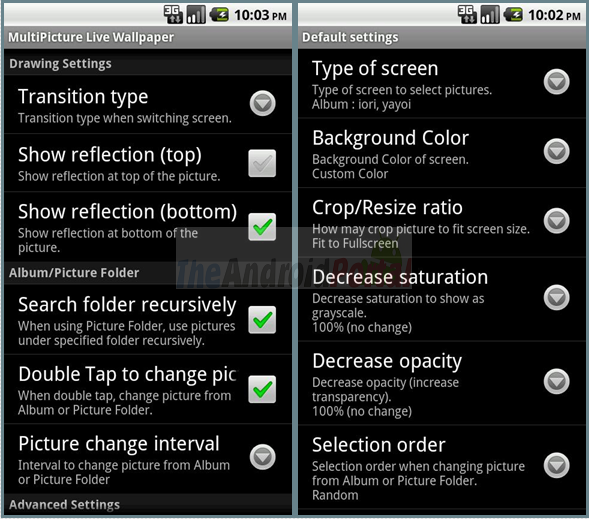
MultiPicture Live Wallpaper Features:
* Show pictures from the gallery
* Show pictures from the folder
* Show pictures from Web album (need plugin)
* Change picture by double tap
* Change picture by time interval
* Transition effect
[app]org.tamanegi.wallpaper.multipicture[/app]
You can also use the following setting if you want one wallpaper to just stay in the center of the screen. To set one wallpaper in the center of your screen, go to menu > preferences > appearance >Disable wallpaper scrolling. This will make any Cool wallpaper for Android Phones stay on your Android home screen. You can also use the best home screen launchers to set wallpapers that automatically fit on your home screens.
If you are using other Android apps or tricks to set portrait mode Wallpapers on your Android device, feel free to share your views below.



Nice app to set the wallpapers in landscape mode without cropping it. I will try it on my latest Moto G Android phone.