Have you ever used the Calculator on your smartphone? Obviously, Yes. All the smart mobiles are coming with the pre-installed Calculator app. To calculate some values, we all have used the calculator on the mobile. But, have you ever used the scientific calculator on your smartphone? This time, most of the users said No. No, because there is no scientific calculator that comes pre-installed on the smartphone. But, if still, you want to use it, then the RealCalc Scientific Calculator app for Android is for you.
This is the app, by using which you can use for the scientific calculator on the Android smart device. For further info regarding this app, just visit the detailed discussion of it.
RealCalc scientific calculator app for android
The RealCalc is one of the best mobile apps to use the scientific calculator on Android mobile. RealCalc app is free to download for any of the Android users from the Google Play Store. This app has good compatibility with all the smart devices. The app also got a user rating around of 4.5 out of 5.0. Realcalc Scientific Calculator App for Android has a user interface as same as a Scientific Calculator.
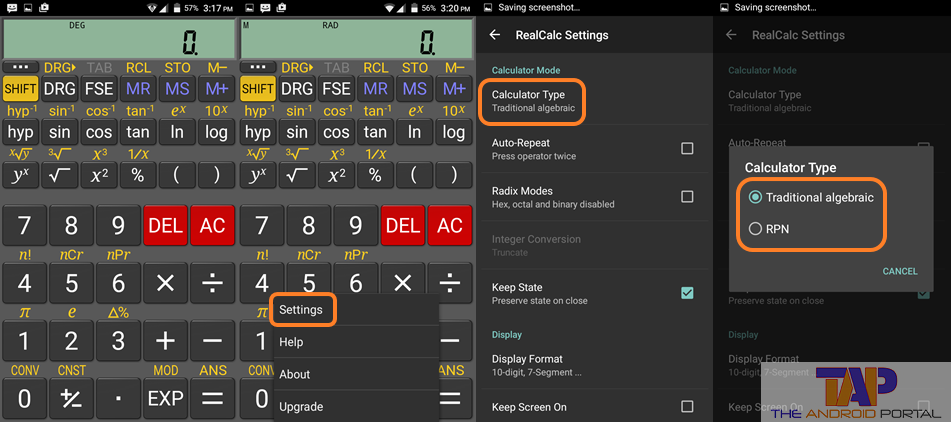
The scientific calculator through this app will work in two different modes, Traditional Algebraic, and RPN mode. When you have started this app on the mobile for the first time, it will be in Traditional Algebraic mode. Here, you can make all the calculations that you want to do using this app.
To change the current mode of the calculator, go to the Settings of it. Then, tap on the mode to change the mode. The display of the app will contain 12 digits. The calculation of the Binary, octal, hexadecimal, and Trig functions in degrees, and radians can be easily made with this app.
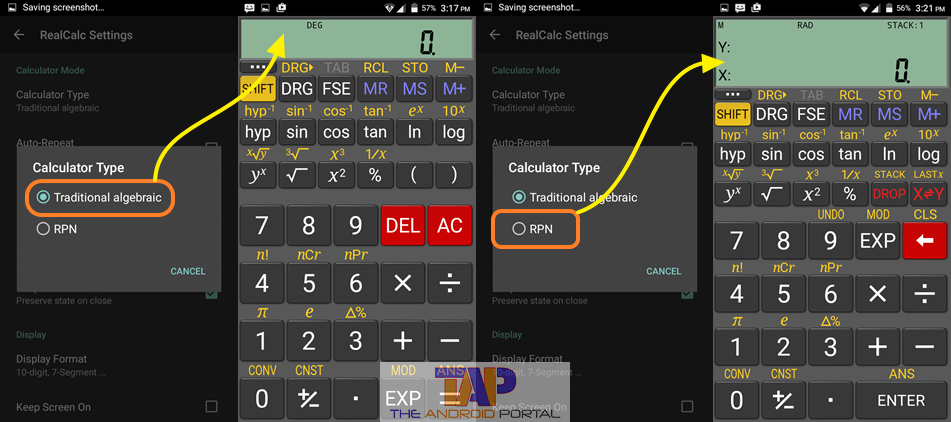
It also has Scientific, engineering, and fixed-point display modes. To use some extra features of the RealCalc Scientific Calculator, the RealCalc Plus app is also for you. It is the premium version of the app that you can use by purchasing.
So, instead of the scientific calculator, you can use the RealCalc Scientific Calculator Android App on the device. If you like to use this app, then also share it with other Android users.


