In routine life, we use the Safeword many times. Whether we are at home or the workplace, everywhere we use this word frequently. Safe means are danger-free or damaged-free. In between the regular life, Driving is an activity where we most often use this word.
To have a long safe life, safe driving plays a major role. What do you mean by Safe Driving? Safe Driving means reaching the destination without any injury. To drive a bike or car safely, you need to keep in mind some of the things.
To make you safer while driving, here we are presenting a very useful guide. It is about Safe Driving Apps for Android. You might say, “Oh Really? How an app guide me to drive safely?” But, some apps do. Here, we have a list of the Safe Driving Apps for Android for you.
Safe Driving Apps for Android
The guide on Safe Driving Apps for Android brings some best apps that let you drive safely. These apps are readily available at the Google Play Store at no cost. So, you can easily take the apps in use by downloading from there.
All these apps are highly compatible with Android-powered devices.
2HERE WeGo
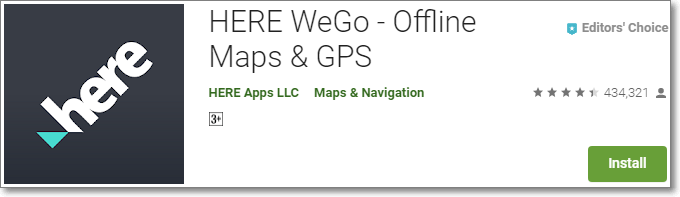
When it comes to road navigation, we always look up to Google Maps. Blindly, we trust on the Google Maps. For your kind info, Google Maps needs a network connection to work. But, what if you do not have a data network and still want to navigate the roads of the native city?
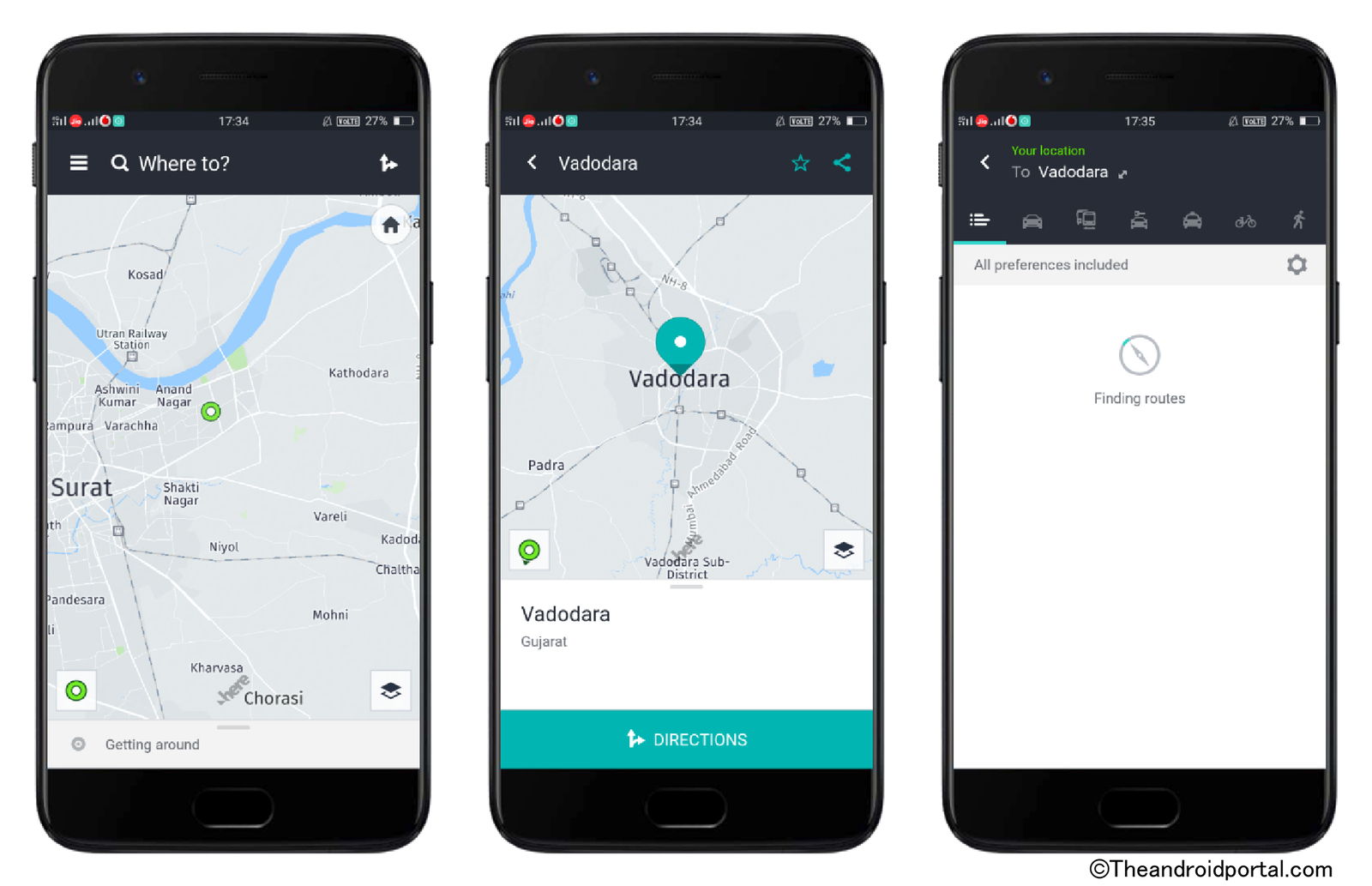
At that time, you might need to look up to the HERE WeGo App. It offers offline maps for navigation. You can easily get the right direction to reach the destination.
But, for that, you need to download the maps. After that, you can navigate the location even without an internet connection.
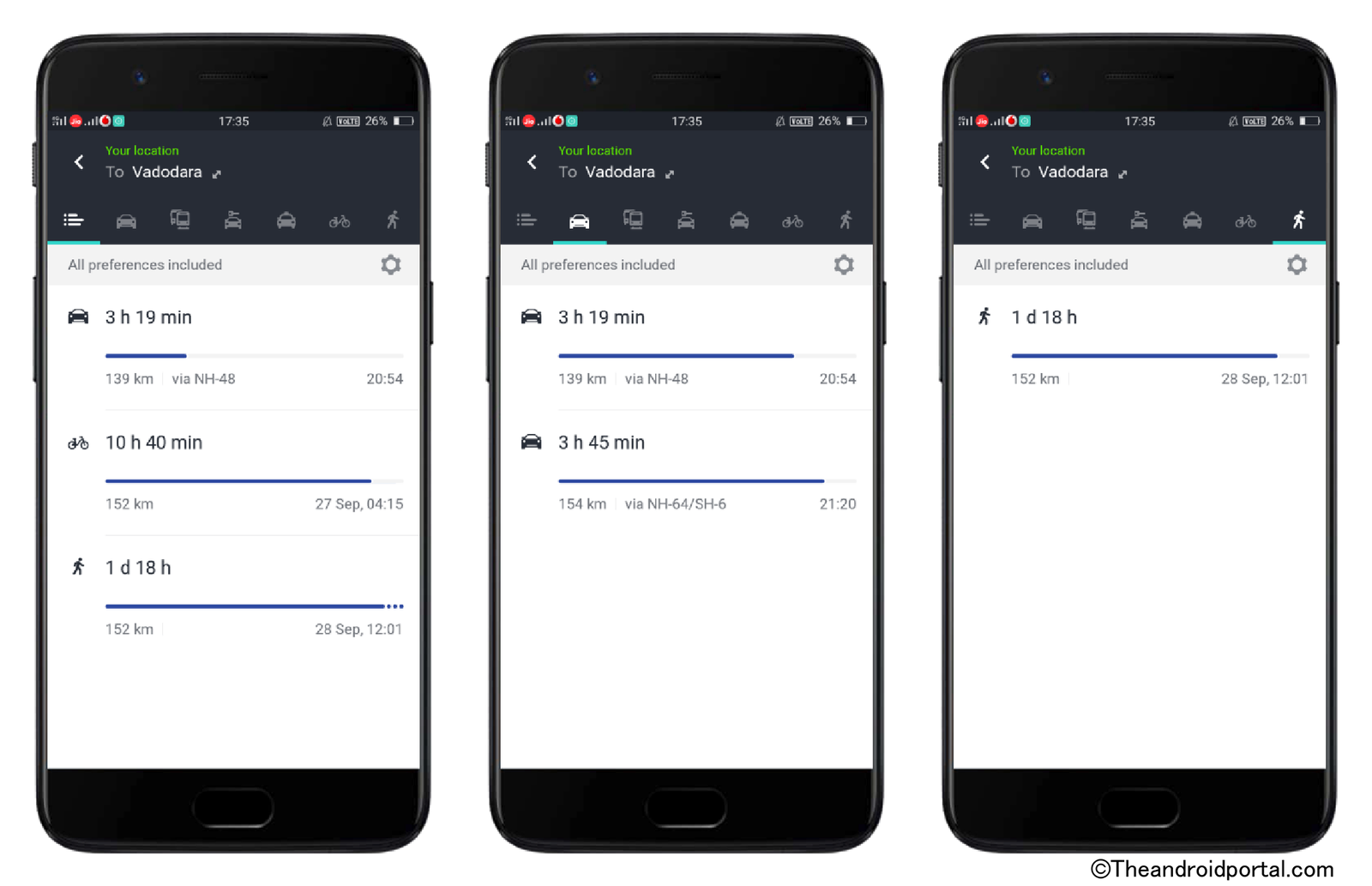
As you enable the GPS, the app automatically detects your current location. To search for the desired location, you can have a search bar on the top.
For the searched location, you can get time to reach there for a different vehicle like Bike, Cycle, Car, and more. Also, it shows the time if you want to go for a walk.
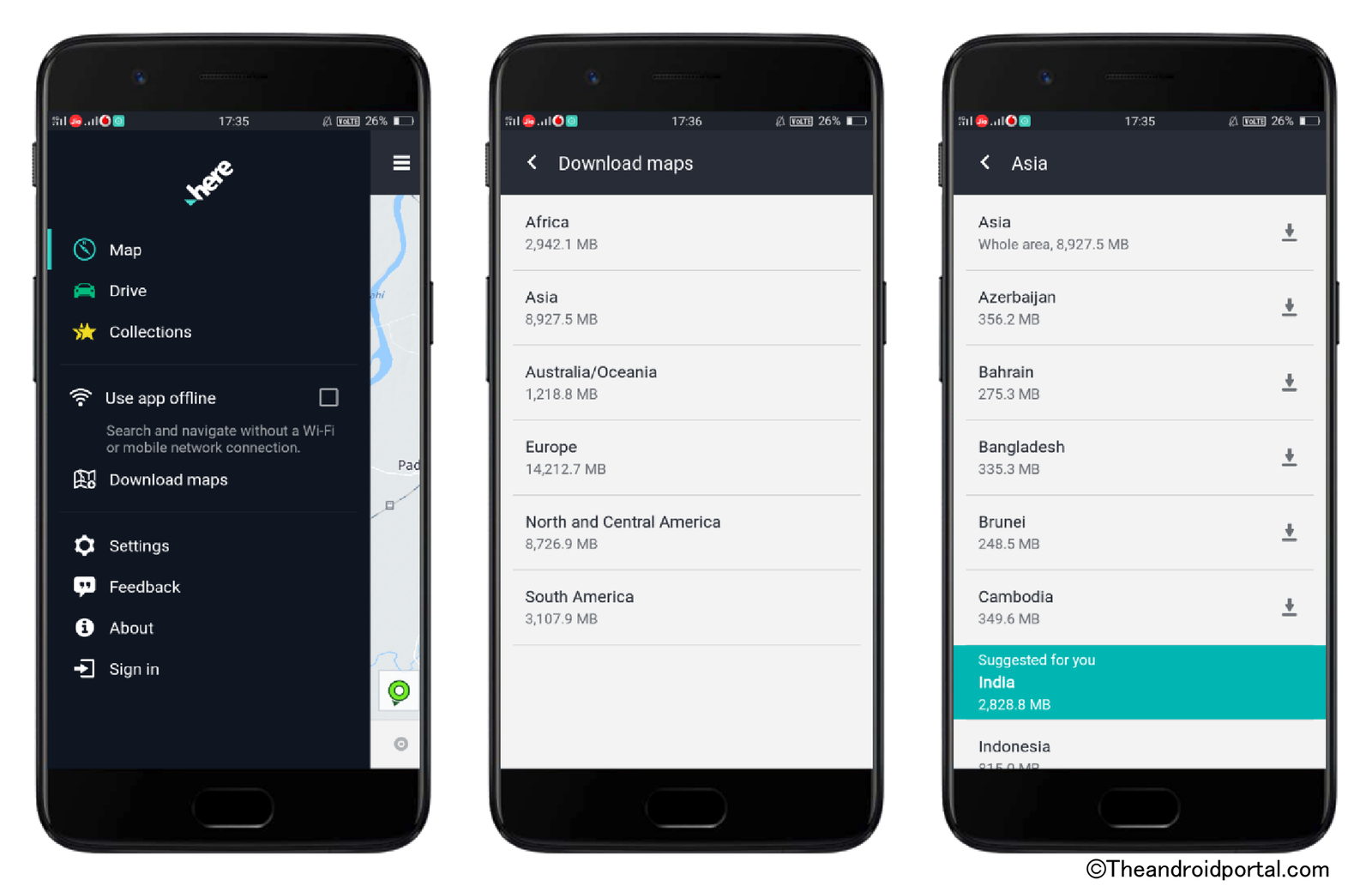
You may think about how this app can make driving safe. Now think, if you are in an unknown location where the network is very poor, then?
At that time, the HERE WeGo app will help you to navigate the roads offline. It also avoids terrible danger by providing offline access to the maps.
Features of HERE WeGo
- Navigate the location Offline
- Get the right direction without a data connection
- Automatically detection of the current location
- Search any location using the Search Bar
- Get the quick result for your searched location
- Time to reach the location for a different vehicle like Bike, Cycle, Car, Bus, and more
- Shows Walking Time
1AutoMate
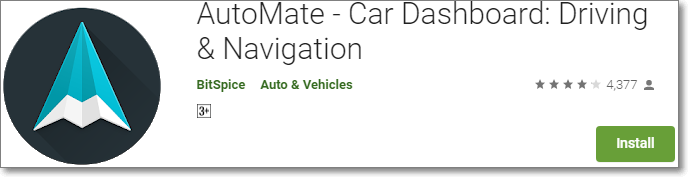
The AutoMate app allows you to use the apps or services that you can not go away while driving. In terms of the basic features, you will get Maps, Places, Phone, Messaging, Voice, Info, Control, Shortcuts, and Data. To use the app, you need to provide 30 MB of space.
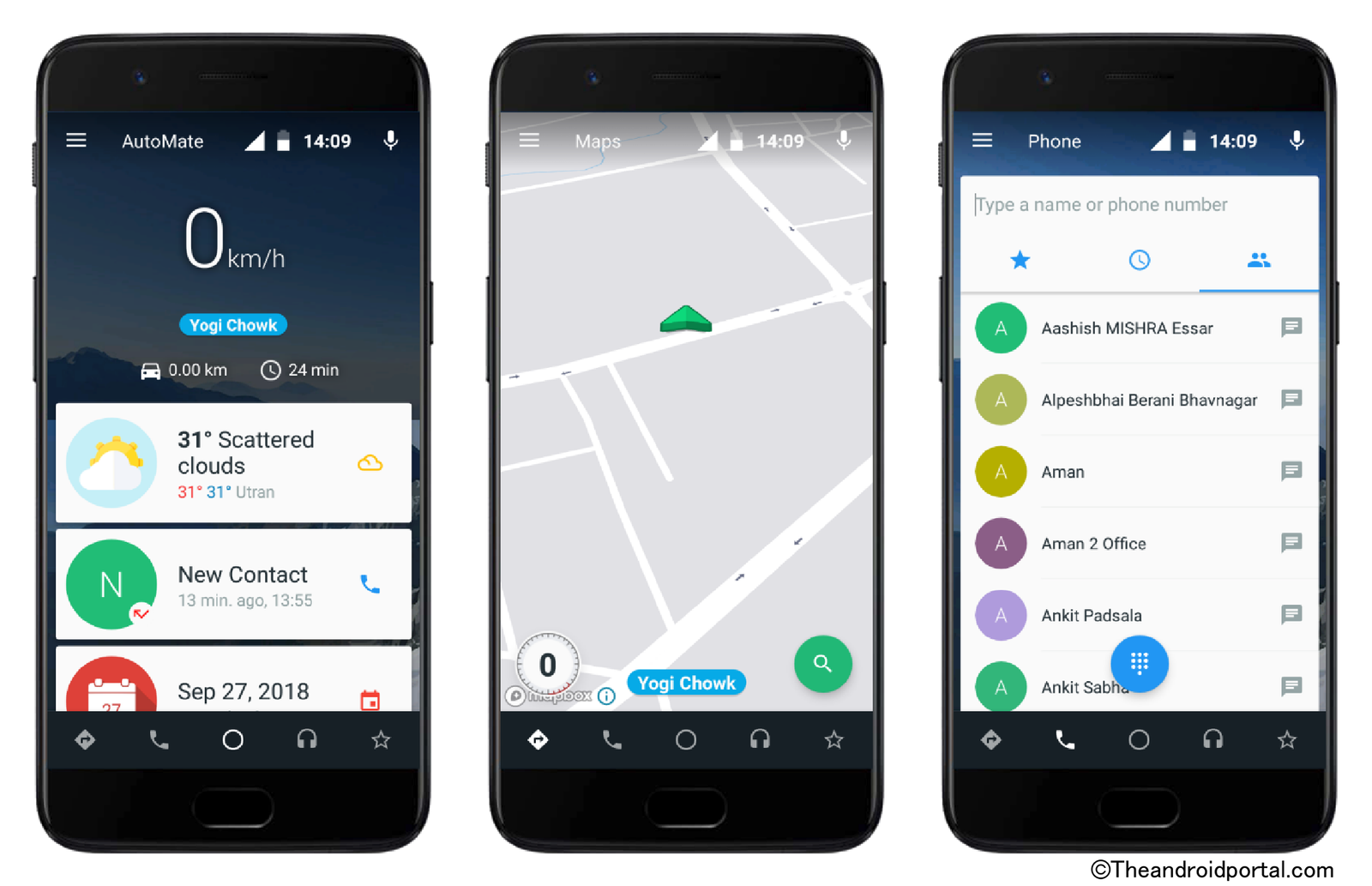
With this app, you can easily search directions and routes for the desired location. To make a call, the app also has an option. So, just browse the call option within this app to call someone. Also, you can listen to the songs from your favorite app or other media.
It allows you to set shortcuts for the apps that you must use. In short, this app provides an interface of the mobile like you are using the existing. Whether you need to make a call, launch the app, volume down, search directions, and more, all can be done with this app.

On the main screen, you will get the latest activities Weather, Missed calls, Last call, Calendar, and Events. Apart from this, it measures the speed of the vehicle you are driving. It also shows you the distance you have traveled and the time taken for that.
Features of AutoMate
- Use the apps or services without any disturbance
- Basic features like Maps, Places, Phone, Messaging, Voice, Info, Control, Shortcuts, etc.
- Search directions and route for the desired location
- A Call option to browse the contacts
- Listen to the songs from your favorite app
- Set shortcuts for the apps
- Tracking of the latest activities Weather, Missed call, Last call, Calendar, and Events
- Measurement of the speed
So, how do you handle your driving safely? Do let us know below in the Comments section.
Also, share your valuable experience with us regarding this guide.