In today’s digital landscape, Android tablets and phones are more than mere communication devices; they are multifaceted platforms for entertainment, work, and social interaction. Gaming occupies a significant portion of user engagement among the myriad activities it facilitates.
However, the accumulation of game data often goes unnoticed, which can impact device performance and storage. This article aims to guide you through erasing game data and explores the manifold benefits of this often-overlooked maintenance task.
Why Erasing Games Data is Crucial
Before diving into the how-to, it’s imperative to understand the why. Games, especially those with high-end graphics and complex mechanics, consume considerable storage space. Over time, this accumulation can lead to sluggish performance and limited storage capacity. Moreover, residual game data can pose security risks, particularly if you intend to sell or donate your device.
The Benefits of Erasing Games Data
Improved Device Performance
Much like a car requires periodic servicing for optimal performance, your Android device benefits from regular data cleanups.
Erasing redundant game data frees up RAM, resulting in smoother gameplay and quicker app launches. It’s a simple yet effective way to rejuvenate your device, enhancing its speed and responsiveness.
Storage Space Liberation
Storage real estate is a precious commodity in the digital age. High-definition games can quickly consume gigabytes of storage with their additional downloadable content and cache files.
By erasing this data, you free up space and make room for new apps, files, or even more games. It’s akin to decluttering a physical space, offering psychological and practical benefits.
Enhanced Security Measures
Games often store personal data, including login credentials and in-app purchase history. Erasing this data eliminates potential security vulnerabilities, safeguarding your personal information from unauthorized access or potential data breaches.
Step-by-Step Guide to Erasing Games Data
Navigate to Settings: Open the settings app on your Android device.
 Access Storage: Scroll down and tap on ‘Storage.’
Access Storage: Scroll down and tap on ‘Storage.’
Locate the Game: In the storage menu, find and tap on ‘Other Apps‘ to see a list of all installed apps. (We have taken an example of the Subway Surf game)
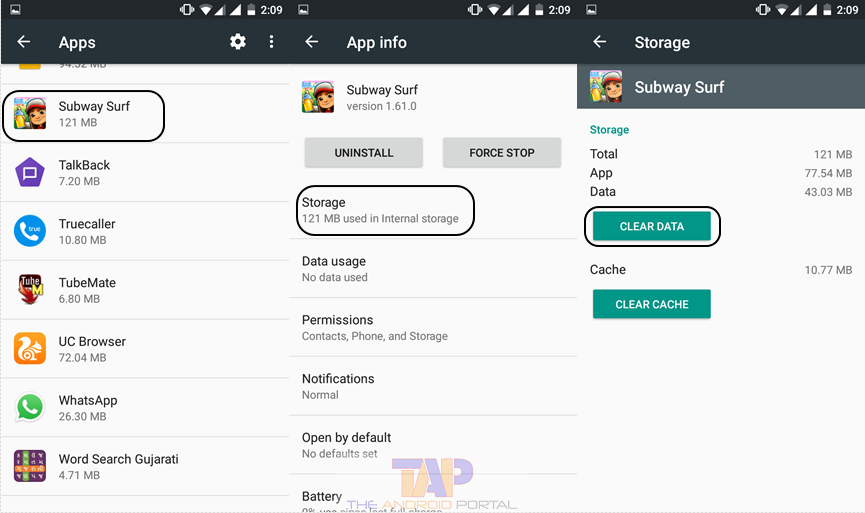
Clear Data: Find the game whose data you wish to erase. Tap on it, then tap on ‘Clear Data‘ & then ‘Clear cache.’
Confirm Action: A warning will pop up, asking for confirmation. Tap ‘OK’ to proceed.
Restart Device: Although not mandatory, a device restart is recommended to complete the process effectively.
Conclusion
Erasing game data from your Android tablets and phones is not merely a routine task; it’s a strategic action with multifaceted benefits. From enhancing device performance to reclaiming valuable storage space and fortifying security, the advantages are both immediate and enduring.
See also: The Ultimate Smartphones for Gaming
In a world where digital optimization is paramount, understanding how to manage your device’s data is worth mastering. So, take control of your digital ecosystem and experience the transformative power of a well-maintained device.


