Want to know how to fix McDonald’s App not working issues on your Android phone? Here we are to help you out.
Are you a fast-food lover? Good to hear. As you know, McDonald’s is one of the most popular fast-food companies in the world. It has many branches all over the country. The company serves tasty meals and is always looking to improve customer experience.
That is why McDonald’s launched its application for online orders. However, users nowadays are facing various problems like “McDonald’s App not working on Android devices.” Today, in this post, we will discuss various ways to fix the McDonald’s app not working on the Android issue.
McDonald’s launched the application for customer ease so that they can order directly and use special deals via the app. But like most other applications, McDonald’s also faces several issues like an error message, the app refusing to connect to the internet, or the payment option stopping working, and others, when you order Mcdonald’s online.
Users reported many other issues such as the app freezing on the same screen, special deals not appearing, or authentication errors. Well, many causes may cause your McDonald’s app to stop working. Let’s take a look at the causes below.
Reasons Why McDonald’s App Not Working?
Some Common Errors on McDonald’s App:
- The App is not connecting to the WiFi or Data plan.
- “We are having problems processing your payment. Please try another payment method” You get this error after making your payment or at the time of making your payment online
- You don’t see any coupons, offers, or deals on your McDonald’s App.
- “Authentication required” error message even after filling in details online properly
- You get an error like “Something went wrong, please try again”
- Mcdonald’s App won’t let you sign in
Some common causes for Mcdonald’s app not working are:
- Poor internet connection
- Server-side issues
- Corrupted cache or data
- Corrupted installation files or wrong installation procedure
- Outdated app
- Bugs and glitches
- Location permission issue
Sometimes when you hurry to order food online you get the best McDonald’s app deals. But suddenly any such issue won’t let you order your favourite mouth-watering food. Whatever the issue you are facing, we have solutions to all problems. Let’s cut all the jargon and quickly move toward the solution below.
Ways To Fix McDonald’s App Not Working On Android
Switch To A Stronger Network
The first thing comes first, so before trying any other solution, make sure you have reliable and stable internet connections. The majority of the above issues are caused because of slow or unstable internet connections.
The best way to solve this problem is to switch to a strong and reliable internet connection. Find a reliable internet connection by performing a speed test. With a fast and reliable network, you can easily diagnose what the problem is with the application or the connections.
I use both JIO as well as Airtel out of which, Airtel gives awesome internet speed when I am outside. However, using a WiFi connection will help a bit if you frequently face internet speed issues with your network provider.
Re-logging Into The Application
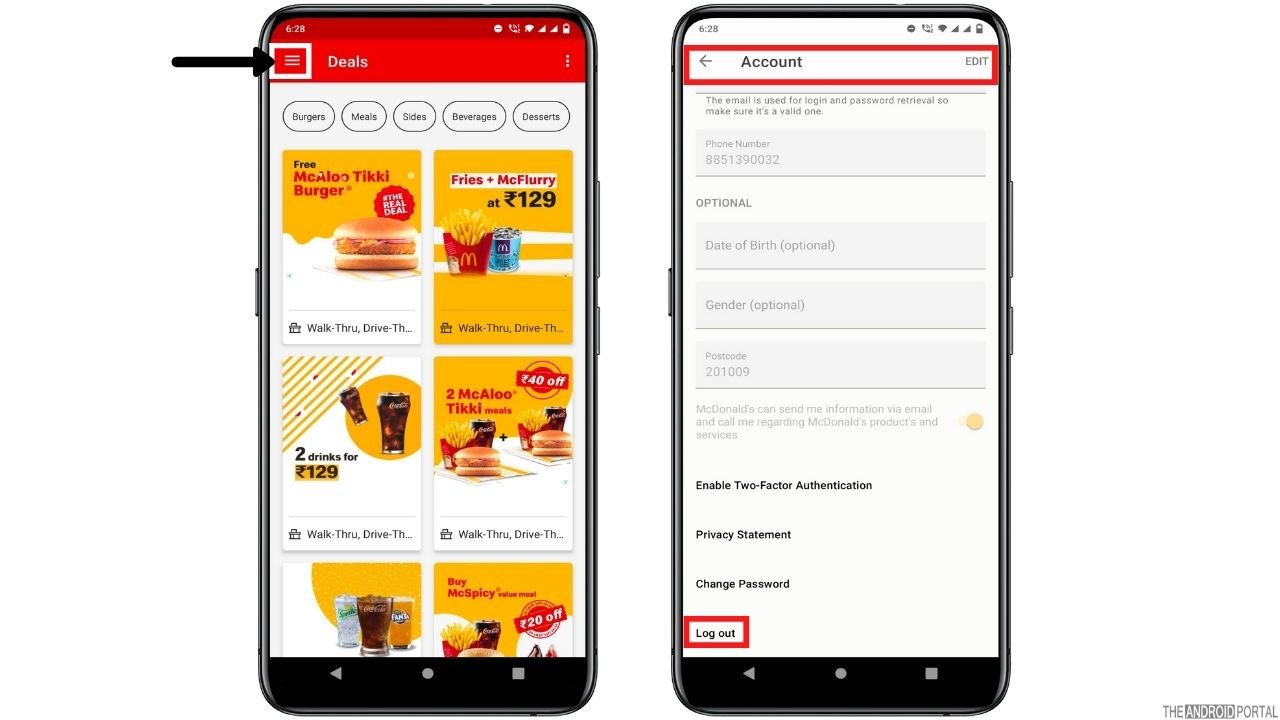
Many issues can be unseen by the naked eye like the application not operating because of the corrupted profile data. To solve this issue, logging into the application is a great solution. Here is how to log in again:
Step 1: Open the “McDonald’s App” on your device and click on the “Three Horizontal Lines” at the top left corner of the screen to open up the list.
Step 2: From the list, click on “My Account” and tap on “LogOut” at the bottom of the screen.
Step 3: Once done, restart your phone and log in to your account again.
Step 4: Enter your credentials and check whether the issue is resolved.
Clear Cache And Data
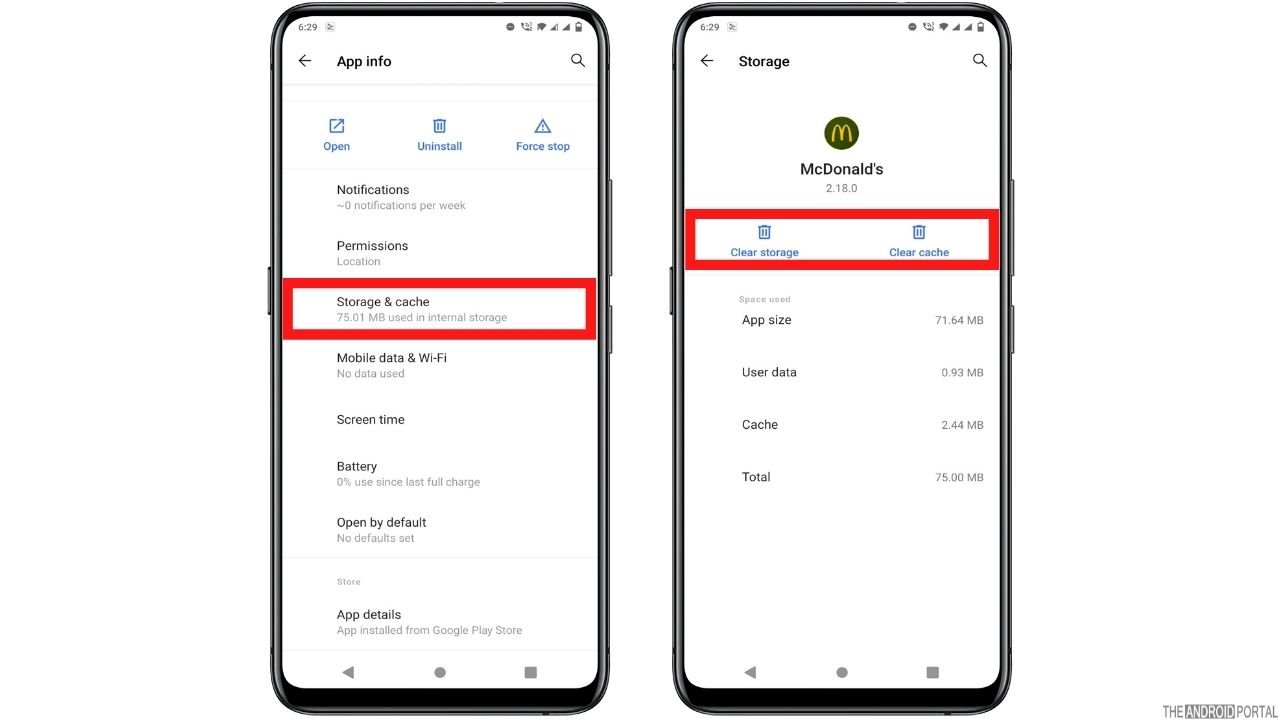
Clearing cache and data solves many glitches that you are experiencing with the McDonald’s app. This will remove all the corrupted files and data that create a problem and fix most of the glitches and bugs you are experiencing. Here are the steps to clear cache and data.
Step 1: Go ahead and open the “Settings Menu” on your phone.
Step 2: Now go to the apps section and search for “McDonald’s App” in the list.
Step 3: Tap on the app to launch the next window on the screen.
Step 4: From the menu, click on “Storage.”
Step 5: After that, click on the “Clear Cache“ and “Clear Data” options to remove corrupted files.
Step 6: Finally, launch the app and check whether the problem is fixed.
Clearing cached data works fine for most mobile apps like MyMacca’s App, YouTube, Disney Plus, Prime Video, Pokemon Go, Skype, Google Duo, Tinder, Twitter, Gmail, Facebook app, FB Messenger, and many more apps on Android phones.
Reinstall The App
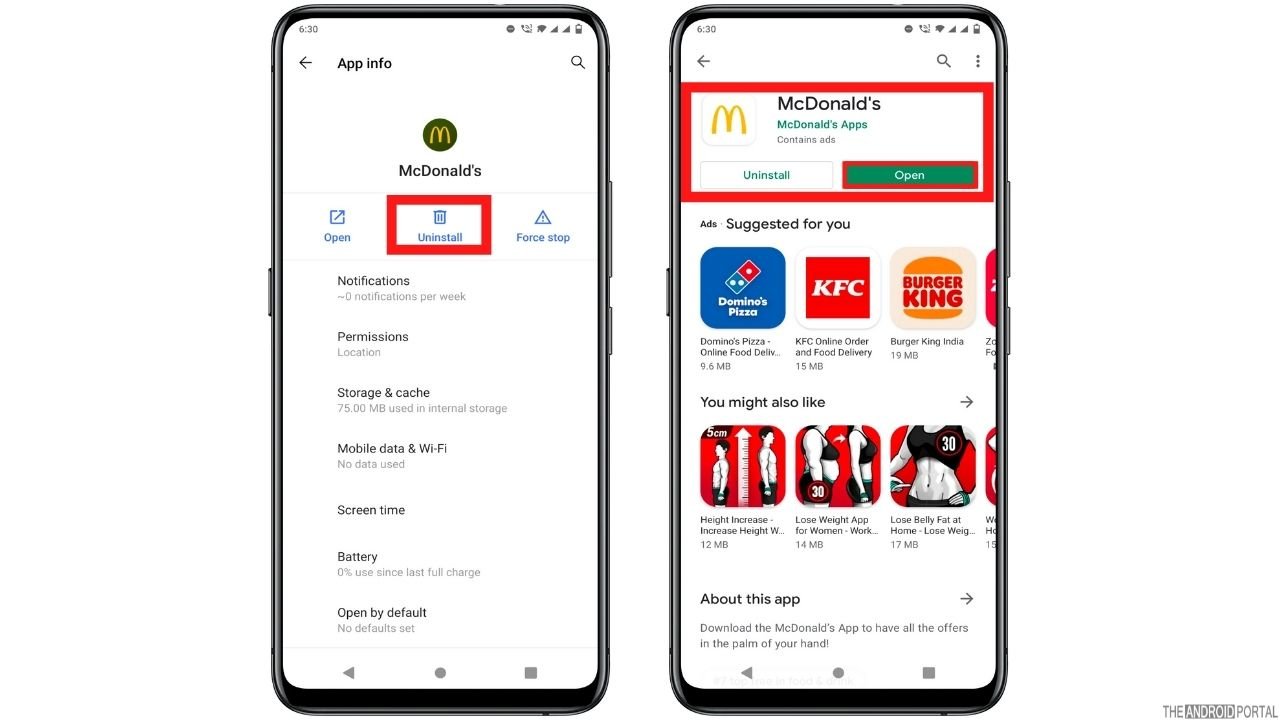
If all the above solutions fail, it means that the problem is with the app or using the outdated version of the app. Also, if the application data is corrupted, the app doesn’t work up to the mark. To solve this issue, reinstall the app, and it will fix everything. Let’s take a look at how to reinstall the app.
Step 1: Hold the “McDonald’s App Icon” for a few minutes until you see the Uninstall option on the screen.
Step 2: Tap on “Uninstall” and wait until the process is completed.
Step 3: Now navigate to the “Google Play Store“ and search for the McDonald’s app in the search bar.
Step 4: Open the app and click on “Install.”
Step 5: Once the application has been installed, launch it, log in with your credentials and check the problem is fixed.
Use Website/ Call To Order Food
If nothing works and you are still carving for McDonald’s food at your home, better try to use the traditional call method.
You can also use the official McDelivery website to order online. Go to the website, set your country code and location, and log in to your account. From there, you can access all the menus and even order food online.
Location permission
This solution was suggested by one of our readers, Olga C. Thanks for the suggestion, actually this method worked for him and he emailed us regarding the same.
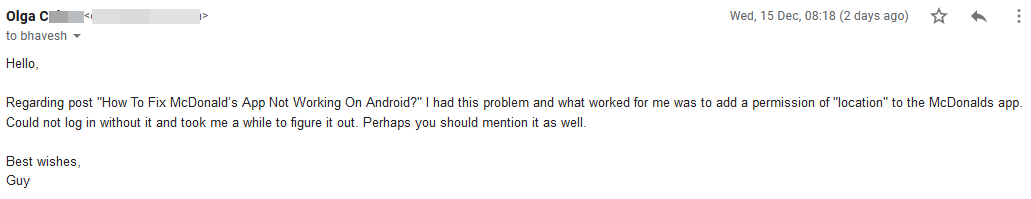
While installing the McDonald’s app, if you have not allowed location permission, you will not be able to open the app. Either you can set location permission or reinstall the app and give location permission while setting it up so things get worked.
Conclusion
So, those are some common ways to fix the McDonald’s app, not working issues. If the above solutions cannot fix the problem, try the McDelivery website or get in touch with its customer support. They will surely assist you and give a solution accordingly.
Thanks for reading this post, The Android Portal. If you find our article helpful, do follow us at TheAndroidPortal and stay tuned for the latest articles.











