Walmart is great for buying groceries, electronics, furniture, and more. But if you use Walmart’s online payment option, remove your credit card details from the site. If you are concerned about a security breach or someone else using your device, remove your credit card from Walmart after making your payment.
Walmart provides a means to make online payments by saving your credit card details, e-wallets, etc., which helps you save time. You can also remove these details later. Unlinking your credit card from Walmart is easy. You can change your payment method by removing or adding another credit card to make your online transactions more convenient.
If you know how to use Walmart, you can remove your credit cards, debit cards, e-wallets, or bank accounts that you previously saved on the site. Sometimes finding the right option is difficult, but this post will show you how to unlink and remove credit card details from your Walmart account.
A Step-by-Step Guide to Removing Your Credit Card from Walmart!
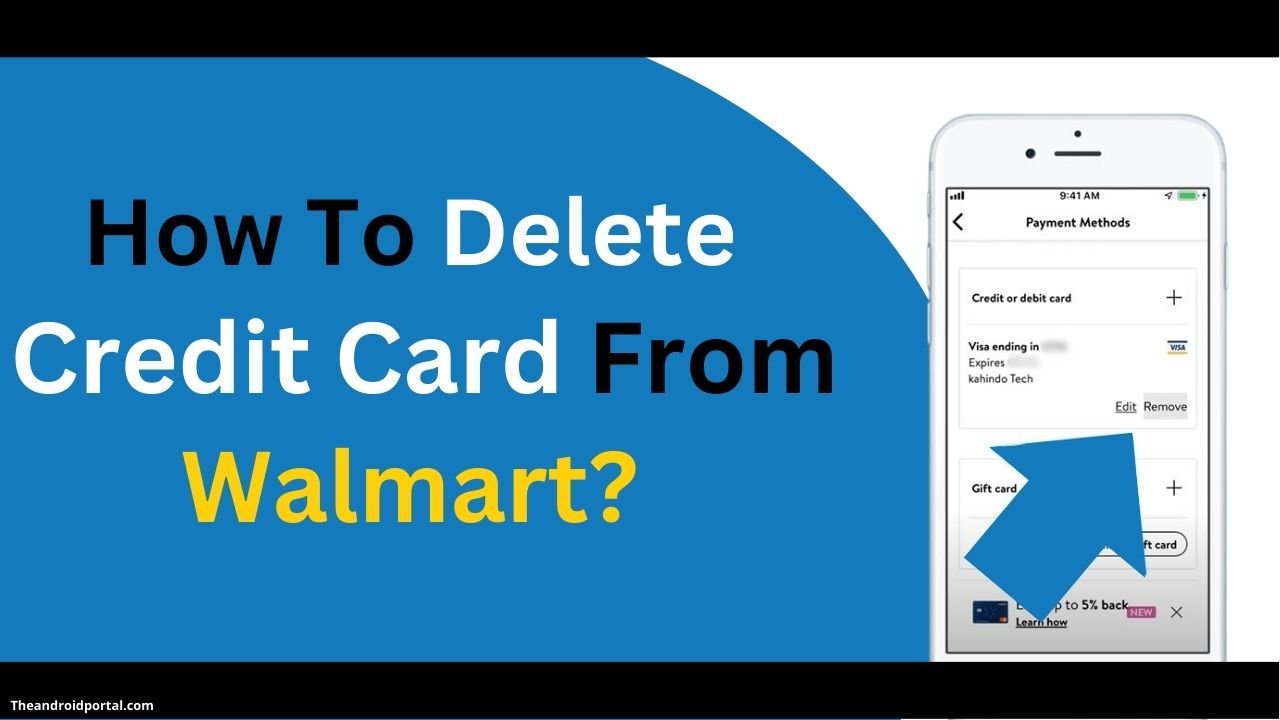
How to Delete Credit Card From Walmart Website
Like most people, you likely use your credit card for most purchases, even at Walmart. But there may come a time when you need or want to remove a credit card from your Walmart account.
Here’s how to do it:
1. Open the “Walmart website” and log in to your account with your username and password.
2. Click on your “Account” from the menu.
3. Click on the “Payment” options. You can see a list of credit/debit cards that you have added.
4. Click on the down arrow to delete the card you want to remove.
5. You will be asked for confirmation. Click on the “Confirm remove” option.
And that’s it! Deleting your credit card from the Walmart desktop website takes a few seconds.
Your old payment method has been deactivated from your account. It will no longer appear when you check it out at Walmart.
See Credit card removal guides for other apps: Google Play Store, PayTM, Kohl’s, Spotify, NetFlix& Cred.
Removing a Credit Card With the Walmart App
- Open the app, tap the Account tab, and select “Your Account.”
2. Scroll down to “Payments & Billing” and select the credit card you want to remove.
3. Tap the “Remove” button and confirm the removal.
That’s all there is to it!
If your credit card has expired or your payment has failed, you can add another payment method.
The payment method is just the mode of payment, the credit or debit card you have linked to your Walmart account to pay for your purchases.
Refer to the below video to check out the video guide on following that process:
Frequently Asked Question
How do we change the credit card number on the Walmart account?
To change your credit card number on Walmart.com, follow these steps:
1) Select “My Account” from the menu at the top of the screen.
2) Navigate to “Account Settings.”
3) At the top of the screen, click “Payment Information” to modify your billing information.
4) Under Credit Card, click “Change Number.” You will then be able to enter a new credit card number and confirm it by clicking “Update” Details.
How do we delete a Walmart account online?
Don’t worry if you’ve never deleted a Walmart account; this process is easy to follow. First, go to walmart.com and sign in. On the main page, under “My Account,” click “Deactivate My Account.” You’ll be asked to confirm your decision. Once you’ve confirmed your deletion, your account will be deleted.
How do we delete history on the Walmart App?
It’s pretty simple to delete your history on the Walmart App. Open the app and click the Menu button (three lines on the right-hand side). From there, choose “Settings.” There should be a History section on the following page. Tap that, then select “Delete History.”
You can also tap on each item in your history and choose Delete. If you don’t want to remove everything, you can keep some items hidden by editing your privacy settings.
Conclusion
To sum it all up, keep your financial information secure at Walmart. You can also ask the store management to remove or delete your credit card from their system after a couple of months. All you need to do is patience, and then you can go shopping with peace of mind.
If you are still insecure about keeping all your financial details safe, try not to use online payment services when shopping at Walmart. Instead, use cash for purchases that do not require security measures, such as ATM withdrawals and point-of-sale transactions.












