YouTube has so many features to watch videos and Watch Later is one of the biggest features which allows the user to save videos to watch later. So whenever you are browsing your YouTube video timeline but you don’t want to watch it currently, you can easily add them to your watch later list.
When you get time, you can easily open your YouTube Watch Later playlist and start watching the videos you have added to your Watch Later list. It’s a bit difficult to find the videos from your YouTube history, as people nowadays watch hundreds of videos but watch later feature work just like a wishlist.
Sometimes you have added a video to your watch later playlist and forget to watch it. Sometimes you have completely watched the video but don’t know how to delete the video from the watch later playlist on YouTube. So here in this article, we will be discussing how you can easily remove any videos from your watch later list from Android.
Can we clear all watch-later lists on YouTube?
Unfortunately, YouTube doesn’t want you to delete all Watch Later YouTube videos at once, so there is no solution to delete all videos from the Watch Later playlist. we know it’s a bit hard to delete videos one by one & it’s quite disappointing for the users who have added a lot of videos to their watch later list.
Maybe YouTube can add this feature to delete all watched later videos at once in the future. Currently, the only way to remove videos from YouTube’s watch Later list is to remove them one by one.
So follow the steps below to clear watch later on YouTube:
- Open “YouTube App” > “Library“
- “Select 3 dots option” beside video as shown in the image below
- Select “Remove from Watch Later“
- You have Done
The video will be deleted from your YouTube Watch later history on your Android mobile phone.
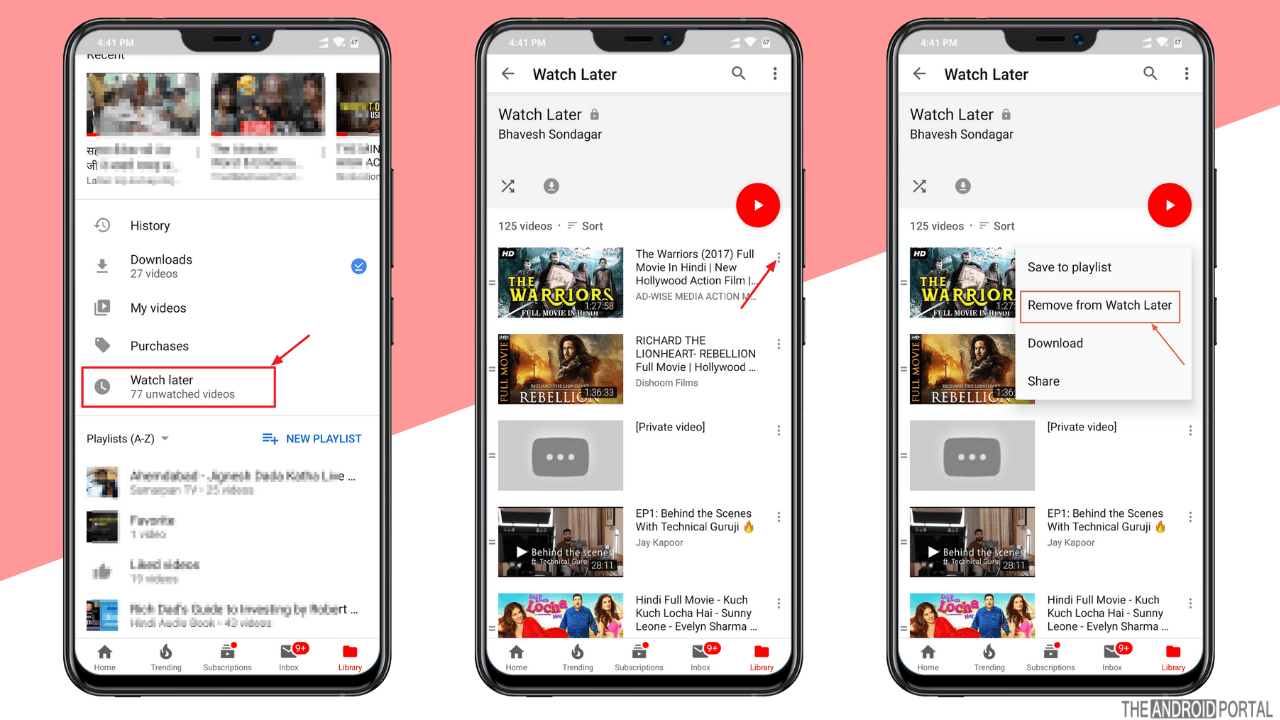
We hope this article on how to clear watch later on YouTube has helped you. If you are still facing any issues with deleting the video from your watch the later playlist on YouTube, feel free to share your views in the comments section below.
