Does your Facebook app start with delay or misbehaving? If yes, then it’s high time to clear the Facebook cache on your Android device.
But the question is, are you aware of the term cache? Well, we guess you’re. If not, please note that caches are the junk files stored in your device and eat a lot of your device storage over time if not cleared.
Today, in this how-to guide, we will discuss a few tips and tricks to clear the Facebook cache on an Android device. If you are among the users encountering Facebook app misbehaving or getting a buggy experience when using, then read this how-to article further to get all the information on that matter.
Facebook is the most famous platform for posting news feeds, chatting, calling, connecting with the world, and much more than that. Millions of people use this Facebook app to communicate and send media to each other or make new friends and share some funny content with them. But what happens if your Facebook app starts misbehaving or does not work correctly? In the whole scenario, the primary step is to clear the Facebook cache.
Clearing the cache for any app enhances the app’s speed and performance and increases the storage space in your device. So, to put the ball in the goal, let’s begin with our main content and know-how to clear the Facebook cache on any Android phones and tablets.
An Ultimate Guide To Clear Facebook Cache On Android
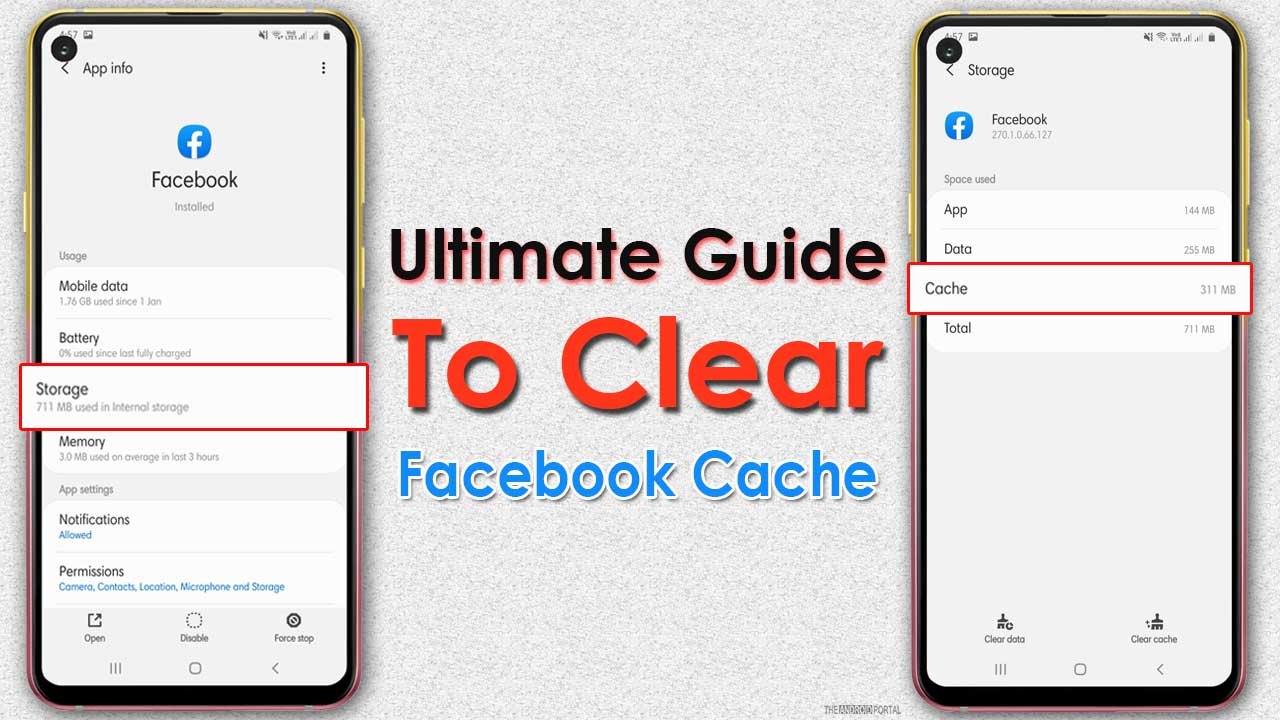
To clear the Facebook cache on your Android phone, you just need to follow the steps that we have mentioned below:
- Open “Settings Menu” from the home screen apps
- From the settings menu, navigate to “Applications” and tap on it.
- From the lists search for “Facebook App” and tap on it
- Then click on “Storage.”
- After that click on “Clear Cache” at the bottom of the screen.
- And wait until the process is completed.
Once done, open the Facebook app again, and you will notice that the app runs smoothly on your device.
Wrap Up
So, here the guide ends for how to clear the Facebook cache on Android. If you are a regular user of the Facebook app, then clear the app cache twice a month. You are not going to experience lag or performance issues related to the FB app on your Android handset. This improves the performance of the app, and makes the app run smoothly on your Android device.
Thanks for your valuable time. We hope you can fix this issue quickly after going through this how-to guide. For the latest post, do follow us and stay tuned with us at The Android Portal.
