We all know that HDMI cables are very useful, and we have been using them with many gadgets nowadays:
- An essential part of modern home theatre systems.
- It allows you to connect your TV and Blu-ray player.
- Other devices to your television.
But how can you tell if your HDMI cable is working properly? This step-by-step guide will show you how to check HDMI cable is working or not.
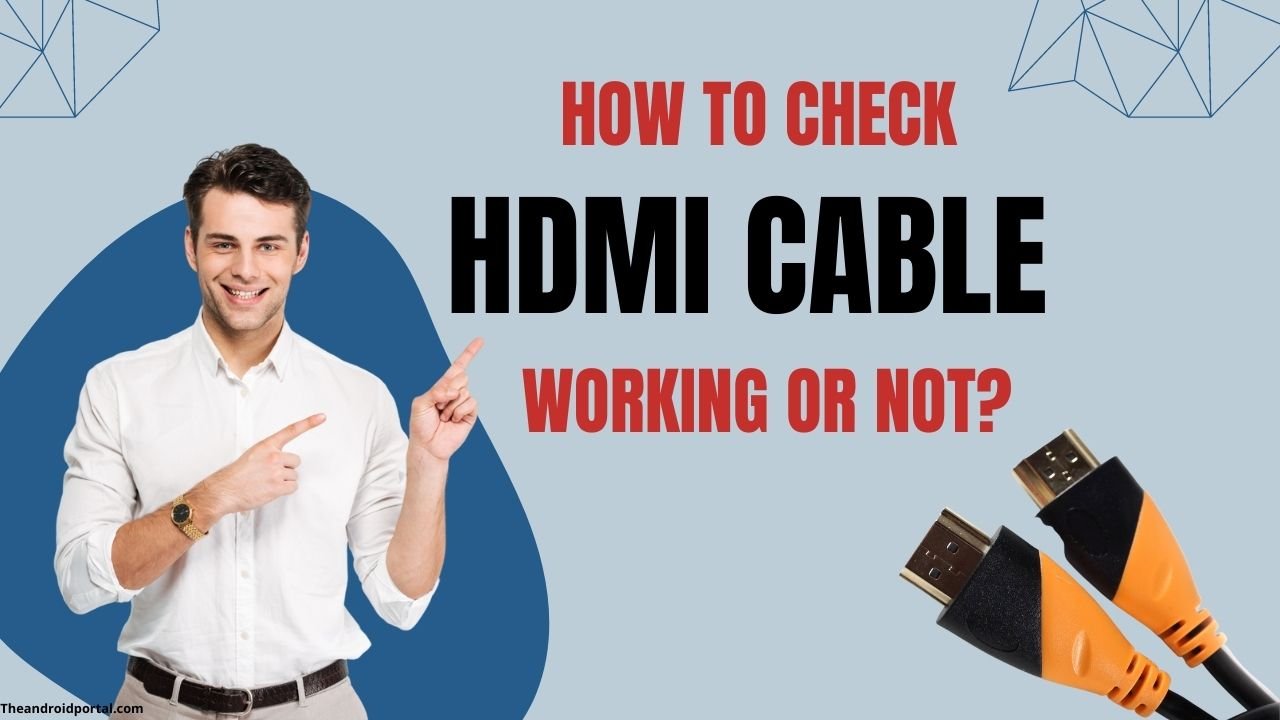
From checking the connections to testing your cable with an HDMI tester, now you can be relaxed that your HDMI cable is working and ready for your next movie night. With this guide, you’ll be able to troubleshoot any HDMI cable issues quickly and easily.
How To Check HDMI Cable Working Or Not?
Check the Connections
You should check the connections if you’ve been experiencing issues with your HDMI cable. Make sure your HDMI cables are plugged in correctly on both sides. If you’re using a wall-mounted TV, ensure that the HDMI cables are plugged into the correct ports on the back of the TV. It’s a common mistake done by people to plug their HDMI cable into the wrong port accidentally.
HDMI cables are plugged in correctly; try unplugging them and plugging them back in. This can sometimes reset the cable and solve connectivity issues. If you’re still having issues, try replacing the HDMI cable.
See also: How To Connect PS4 To TV With HDMI?
Try a Different Device
Try a different device if your HDMI cables are correctly connected, and you still have problems. Try an older device if you’ve been using a new device with your HDMI cable. Try another device if you’ve been using an older device with your HDMI cable. By doing this, you’ll be able to determine if the problem is with your cable or if it’s with a device.
If you’re still having problems, it could be a problem with your HDMI cable. While you can use the device without issue on a different HDMI cable, the problem is most likely with your original HDMI cable.
See also: How to Fix Lightning to HDMI Adapter Stopped Working
Restart and reconnect your devices
Restarting and reconnecting your devices is an effective method to get your HDMI cable to work again.
1. First, disconnect all the HDMI cables from your device ports. Then, shut down all your devices completely, including your computer, monitor, and TV.
2. Unplug their power cables and batteries (if you’re using a laptop).
3. After five minutes, plug the power cables and batteries back in. Connect the HDMI cables back to your devices.
4. Finally, power on the TV first and the computer.
If this doesn’t work, you may need to replace your HDMI cable.
Test The Cable With An HDMI Tester
Sometimes, it can be difficult to determine whether your HDMI cable is working correctly or not. In these cases, you can use an HDMI tester to determine whether your cable is broken. An HDMI tester is a device that checks whether an HDMI cable is broken.
When selecting an HDMI tester, ensure it is compatible with your cable. Some HDMI testers are compatible with all HDMI cables, while others are only compatible with certain types of cables.
If your cable is working correctly, the tester won’t detect any issues with your cable. If your cable passes the tester, it means it is working 100%, and your device may have a problem.
Check The HDMI Device Setting
Your HDMI cable is not broken, but a setting on your device prevents it from working properly. To check your device’s settings, plug it in and open Device Settings. Look for the HDMI settings and make sure they are correct.
If the HDMI device you use has multiple ports, you can select one in the device settings. You can also ensure your device is set to the correct HDMI mode. If you are using a TV, make sure your TV is in HDMI mode. Make sure your game console is in HDMI mode when you are using it.
Try a Different HDMI Cable
If you’ve followed these steps and your HDMI cable is still not working properly, try a different one. If your new HDMI cable works correctly and your old one doesn’t, your original one is likely broken.
Another side is you’re using a brand-new HDMI cable, and it’s still not working; the issue is likely with your TV, game console, or another device. Here you need to repair your device or get a new one.
Conclusion
So now may you know if your HDMI cable is faulty or not. If you follow all the steps correctly, then you can solve your problem. Here we ended our words, and we hope it will be helpful for you.
You can also recommend this article to your friend if he or she wants to know whether HDMI cable works.


