Want to get rid of Samsung Galaxy S4’s default keyboard? Here is how to change the keyboard on the Samsung S4 smartphone. Check this article to know more about it.
Samsung is one of the most trusted companies for most people. For people, it does not matter whether they are buying a smartphone or electronic device. But, the device must be manufactured by Samsung. The Samsung Galaxy S4 is one of the best devices made by Samsung. This Galaxy S4 device consists of so many amazing features and specs. Here, we are not going to discuss the features, but we definitely will consider one method. By using this, you can easily get the solution to the query of how to change the keyboard on the Samsung Galaxy S4.
It is also noticeable that the default keyboard of the Samsung is also working well. It also has an excellent interface and also has its features like word correction, word prediction, and more. However, a few Samsung users have a query about how to change the keyboard on their Samsung device. So, by using the discussion take place here, you will have an answer to this question.
How to Change Keyboard on Samsung Galaxy S4
So now, we are discussing the method by which you can easily change the default keyboard of the Galaxy S4. But, to replace the keyboard, you must have another keyboard like Google Keyboard or another. For other keyboards, directly visit the Google Play Store. There are so many keyboards available for your Samsung Galaxy S4 device. Now, take a look at the process and keep changing the creative keyboards on your Samsung Galaxy S4.
- First of all, unlock your Samsung Galaxy S4 device. Then, open the “Settings” of your device.
- Now, go to the option of “Language and Input” under the section of “Input and Control”.
- Here, tap on the option of “Default”. It will open a display for you, in which the option of a keyboard is available which has been downloaded by you.
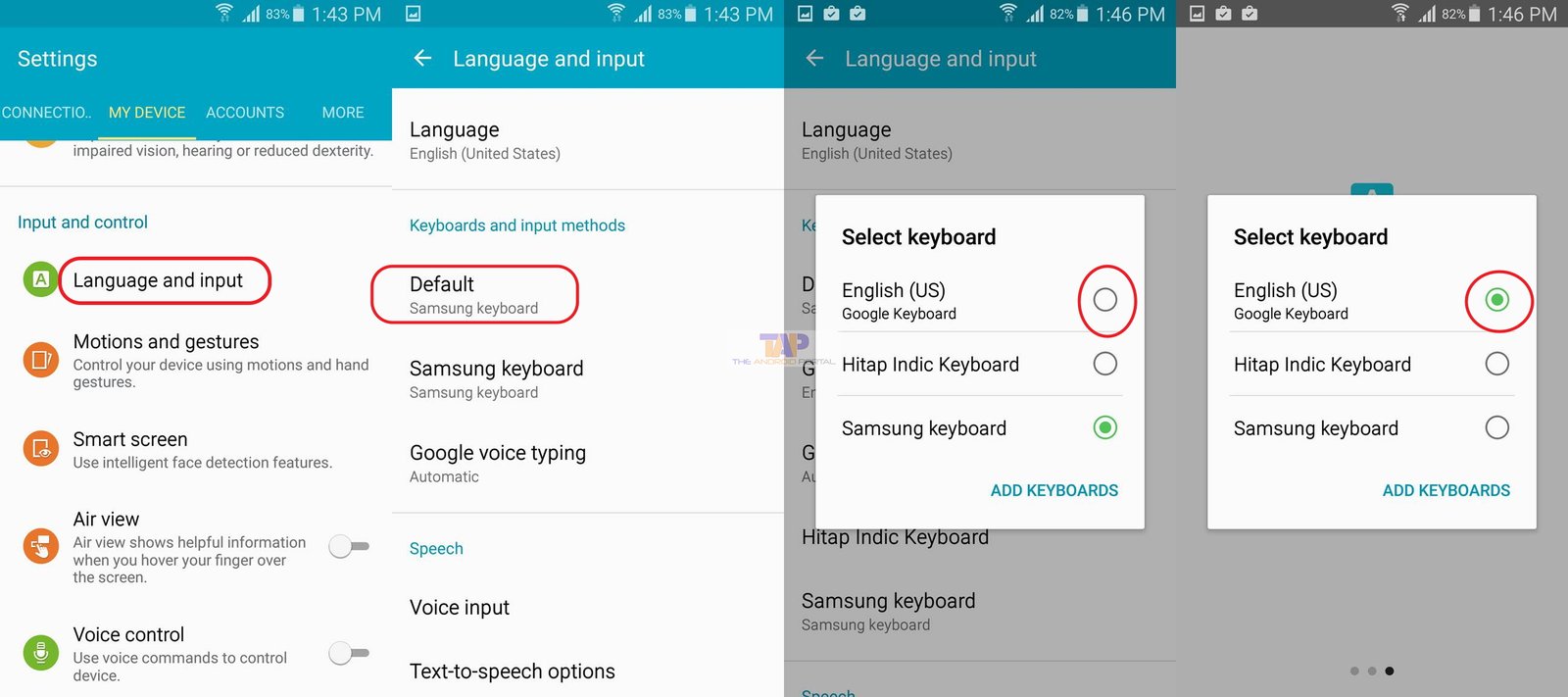
- Now, select your favorite keyboard to use.
After following the above processes correctly, you have done. We hope that this process may be very helpful to you in changing the keyboard on your Galaxy S4. If it is, then also share it with your relatives and friends.


