Ah, the pain of unbalanced audio! Imagine you’re engrossed in your favourite song, and one earbud just decides to be the introvert at a party. One is loud and bold; the other one just whispers. The struggle is real, folks.
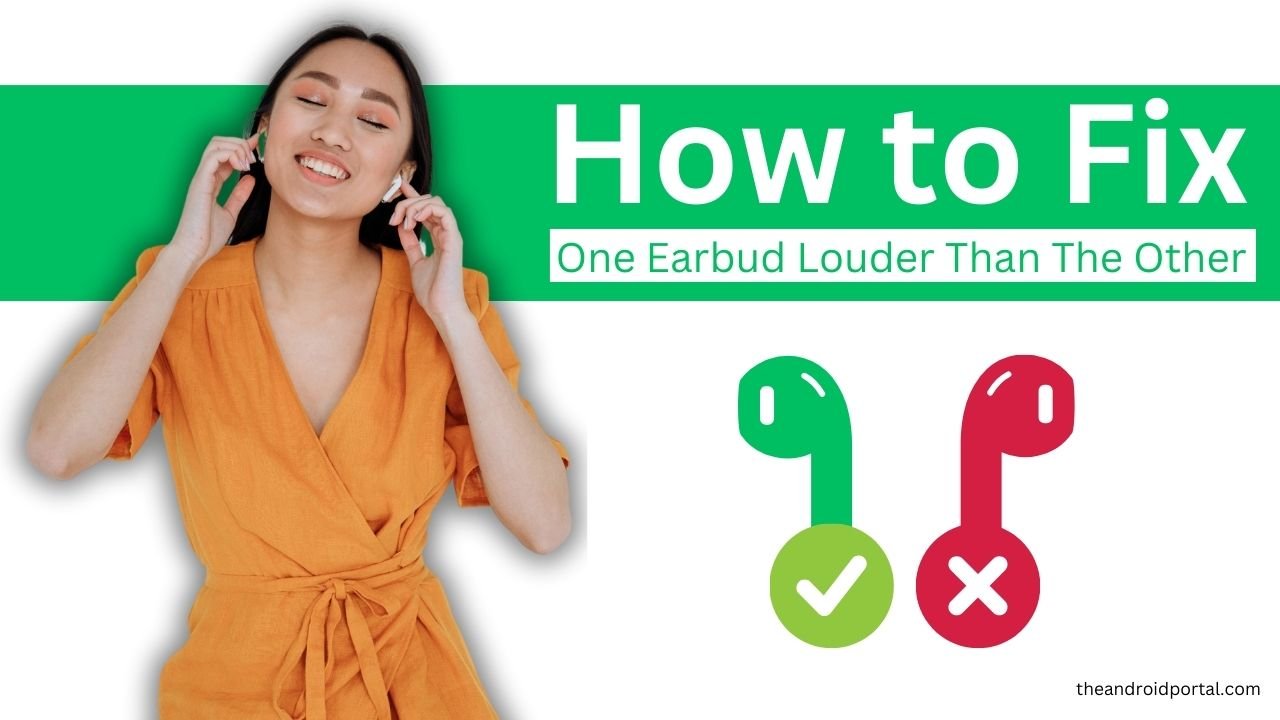
If you’re looking to fix an earbud that’s softer than its counterpart, you’ve hit the jackpot and you came to the right place. Let’s solve your problem with a few easy steps.
Diagnose the Issue
Is It a Hardware or Software Problem?
Test the problematic earbuds on multiple devices. Manually check which earbuds are having slow sound and check for physical damage like frayed wires or debris. Even minor damage can have a significant impact on audio balance.
If there is no physical damage and you still see that issue, then it’s likely a hardware issue. If not, you’ve got yourself a software glitch.
| Factor | Hardware | Software |
| Test on Multiple Devices | ✔️ | ❌ |
| Issue Persists | ✔️ | ❌ |
| Quick Fix | ❌ | ✔️ |
Fine-Tune Device Settings
Check Audio Balance
Before you go on tearing apart those earbuds, take a quick detour into the audio settings of your device. Both Android and iOS offer options to adjust audio balance.
- For iOS: Settings > Accessibility > Audio/Visual > Balance Slider
- For Android: Settings > Accessibility > Hearing > Audio Balance
Update Your Software
Often, a quick software update can resolve audio issues. Make sure your device is running the latest OS.
Bluetooth Battery Balance
If you’re using earbuds that are charged separately, make sure both your devices have the same charge level.
Believe it or not, an uneven battery charge between the two can contribute to sound imbalance. You wouldn’t run a marathon with one shoe on, would you?
Clean Your Earbuds Properly
Dirt and earwax can affect audio quality. You read that right!
Steps to Clean Earbuds
- Remove the ear tips and soak them in warm, soapy water.
- Use a soft brush to remove debris gently.
- Use hydrogen peroxide for a more thorough cleaning.
Note: Use caution while using hydrogen peroxide. It can damage your earbuds if not handled properly.
Try Third-Party Apps
If the issue turns out to be software-based, some apps can balance audio. These apps work wonders:
- Boom 3D: A fine app for Mac users
- Equalizer APO: A Windows favourite
- Wavelet: Highly recommended for Android users
| Apps | Platforms | Features |
| Boom 3D | Mac | 3D Sound, Equalizer |
| Equalizer APO | Windows | Highly customizable |
| Wavelet | Android | AutoEq support |
The Prevention Game
You’ve heard it before: “Prevention is better than cure.” And it’s no different here. If you’re looking to keep this issue at bay in the long run, some regular maintenance can go a long way.
Regular Cleaning
This one’s a no-brainer. Keep your earbuds clean, and you’re less likely to run into audio imbalance.
Mind the Wire
Always keep the earbud wire neatly coiled. Avoid tangles at all costs. A simple investment in a wire organizer can save you a lot of trouble.
| Preventive Measure | Importance |
| Regular Cleaning | Avoids debris and earwax build-up |
| Wire Organizer | Prevents wire fraying and tangling |
Earbud Replacements: A Last Resort
When all else fails, you might have to bite the bullet and opt for a replacement. If your earbuds are still under warranty, you’re in luck. Manufacturers usually offer free replacements for defective units.
If it’s out of warranty, you may consider buying a new pair of earbuds. Here are a few more recommendations of best-selling earbuds that users love to have in their pockets.
Ear Tip Upgrades
It’s easy to overlook, but sometimes this little sucker is the culprit behind all your audio woes. You see, not all ear tips are created equal, and an upgrade could be the game-changer you didn’t know you needed.
Why the Fuss Over Ear Tips?
Simply put, a good ear-tip creates a solid seal in your ear canal. This seal is key for several reasons:
- Sound Isolation: A tight seal helps isolate external noise, allowing you to focus on your jam, podcast, or those ASMR videos you secretly enjoy.
- Enhanced Bass: A better seal typically leads to improved low-end frequencies, which translates to a punchier bass.
- Reduced Volume Fluctuation: When the seal is solid, you won’t find yourself constantly adjusting the volume.
Memory Foam Tips: The Upgrade of Champions
So why memory foam? Well, these aren’t your run-of-the-mill squishy buds. They’re the Beyoncé of ear tips if you will. Memory foam tips adapt to the unique shape of your ear canal.
This ensures an excellent seal and, by extension, more balanced and vibrant audio. They also tend to stay in place better during physical activities like running or interpretive dance—whatever floats your boat.
Where to Find These Magical Tips
Your standard audio shops or online retailers should offer a variety of memory foam tips. Companies like Comply have a reputation for producing high-quality memory foam tips compatible with various earbud brands.
You can check them out below.
Memory foam ear tips can also help to reduce ambient noise.
Making the Switch
Swapping ear tips is no rocket science. Simply remove the existing silicone tips by gently pulling them off the earbud nozzle. Then, align the hole in the memory foam tips with the nozzle and push until snug. Voila! You’re all set.
So, if you’re chasing down the dragon of perfect audio, don’t ignore the little things. Sometimes, the tiniest upgrade can make a colossal difference. Ready to give memory foam tips a whirl?
Your Questions Answered
Why Do Earbuds Become Unbalanced?
Several factors can contribute to unbalanced earbuds. It could be anything from a loose wire, or earwax accumulation, to even audio setting misconfigurations on your device.
| Cause | Frequency |
| Loose Wire | Common |
| Earwax | Very Common |
| Software Glitch | Rare |
Is It Worth Fixing Old Earbuds?
That’s a million-dollar question, isn’t it? If your earbuds are high-end and expensive, fixing them could be more cost-effective than buying a new pair.
However, for cheaper earbuds, a replacement might be the better option.
Can Software Updates Fix the Issue?
Yes and no. Software updates can sometimes resolve audio imbalance issues if they are software-related. However, don’t bank on a software miracle to fix a hardware problem.
Can I Prevent This Issue?
Absolutely! Regular maintenance and cleaning can significantly reduce the chances of facing this issue. Also, invest in a good wire organizer to keep those tangled messes at bay.
| Preventive Method | Effectiveness |
| Regular Cleaning | Highly Effective |
| Wire Organizer | Moderately Effective |
What Are the Best Third-Party Apps for Sound Balancing?
Some of the tried and tested apps for sound balancing include Boom 3D for Mac users, Equalizer APO for Windows aficionados, and Wavelet for the Android army.
Can I Use Household Items to Fix the Earbuds?
Sure, a little bit of tape around a loose wire can sometimes do the trick. However, these are often temporary fixes and may not provide a long-term solution.
How do I clean my Bluetooth earbuds with hydrogen peroxide?
To clean your Bluetooth earbuds with hydrogen peroxide, follow these steps:
- Remove the ear tips from the earbuds.
- Mix one part hydrogen peroxide with two parts water in a small bowl.
- Dip a cotton swab into the solution and gently wipe the earbuds.
- Be careful not to get any solution into the speaker vents.
- Allow the earbuds to air dry completely before putting them back in your ears.
Important: Hydrogen peroxide can damage your earbuds if not used properly. Be sure to dilute it with water before using it, and avoid getting any solution into the speaker vents.





















