Want to know about MD5 Sum on Android? Here we will explain everything to you in the best way possible.
Surfing over the internet is never secured, and the same goes with the downloading file. However, most of the people aren’t aware that their downloaded file is even secured or not. Although, MD5 sum on Android is an interesting technique to find the authenticity and reliability of an android file.
So, in this post, you will discover to measure the integrity of an APK file using the MD5 sum on Android. So, without doing any jargon, let’s start with the basics and by following the steps given down below.
What is MD5 sum on Android?
The MD5 sum is a hashing algorithm for a one-way cryptographic function. It was designed to measure the cryptographic hash for authenticating digital signatures of Android file. Plus, it originally verifies data integrity and potentially detects data corruption before you about to install any android file.

How to use MD5 sum on Android?
You can start using the MD5 sum on Android by repeating the steps given down below.
- Go over the Google play store by tapping on it in the Android menu. Then, type MD5 checker, and tap on the search option.

- Select the most appropriate and compatible MD5 checker for your device and download that. Now, wait until the installation completes.
- Next, you need to open your favorite web browser in your Android device and search the file you want to download. Also, you need to copy the APK link and paste it by following this link on the target page.
- Find the MD5 hash and copy it from the site.
- Open MD5 checker and tap on the path option. A pop-up screen will appear on the Android app interface of your device.

- Select file destination where you have saved the APK file from the popup menu.
- Paste the MD5 hash in the compares option and tap on calculate to proceed. Furthermore, if the MD5 and compare matches than your applications are genuine. However, If not, then try downloading the file from the safer place and use the above process to validate it.

Verifying Cryptographic Hash Signature…
There is a similar way to verify the cryptographic hash signature using Microsoft Windows. For further process, have a look at these steps.
- Open the web browser and type android file host in the search bar, and press enter. Furthermore, you can also visit the site directly from here.
- Once you have opened the site, search the application you wanted to download.
- Wait till your download completes, then copy the hash file from the right side of the page.

- If you were unable to obtain hash from the site, then press the right click on the file and follow: Properties> Hash Files.
- Open a new tab in your Android web browser and download Hashtab file.exe manually. Also, you can get the file directly from here.
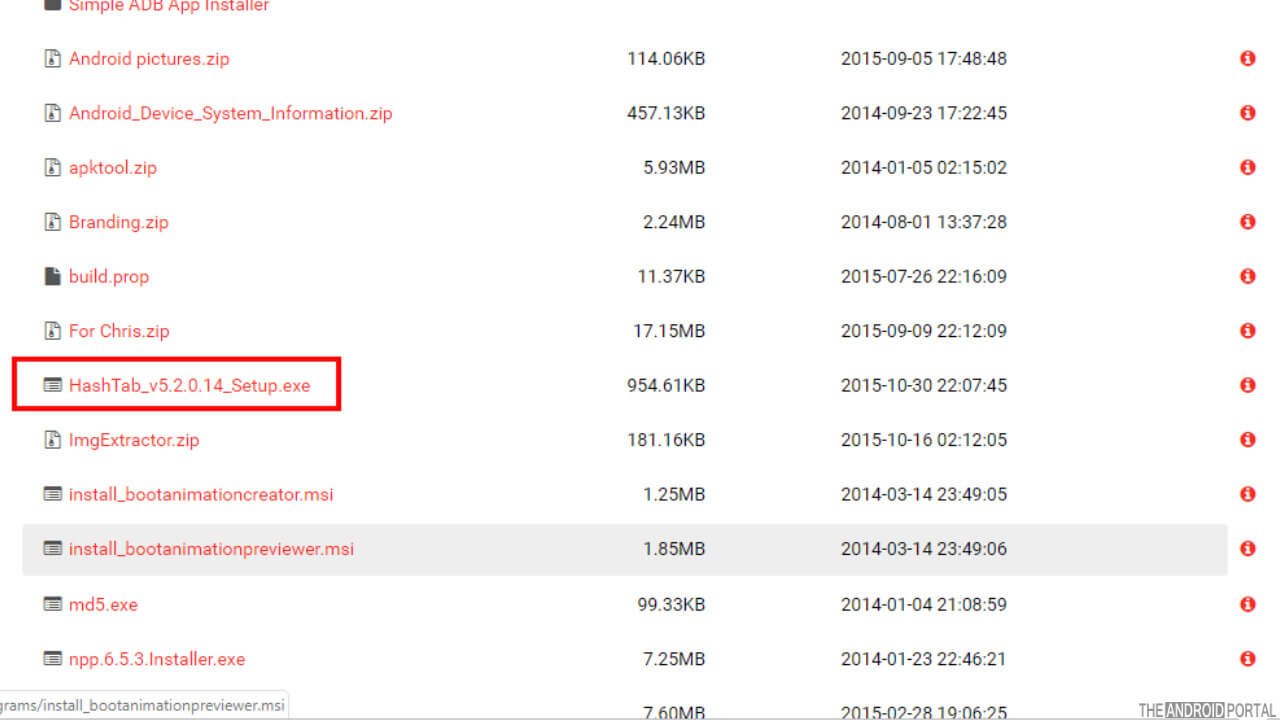
- Press the double left click on the Hastab.exe, and click on the browse option.
- Mark the verify box before you start the verification.
- Browse the APK file you downloaded earlier. Further, you need to select the file and press left click on the open. So, that’s all, and you will receive the results of MD5 sum on Android right after this.
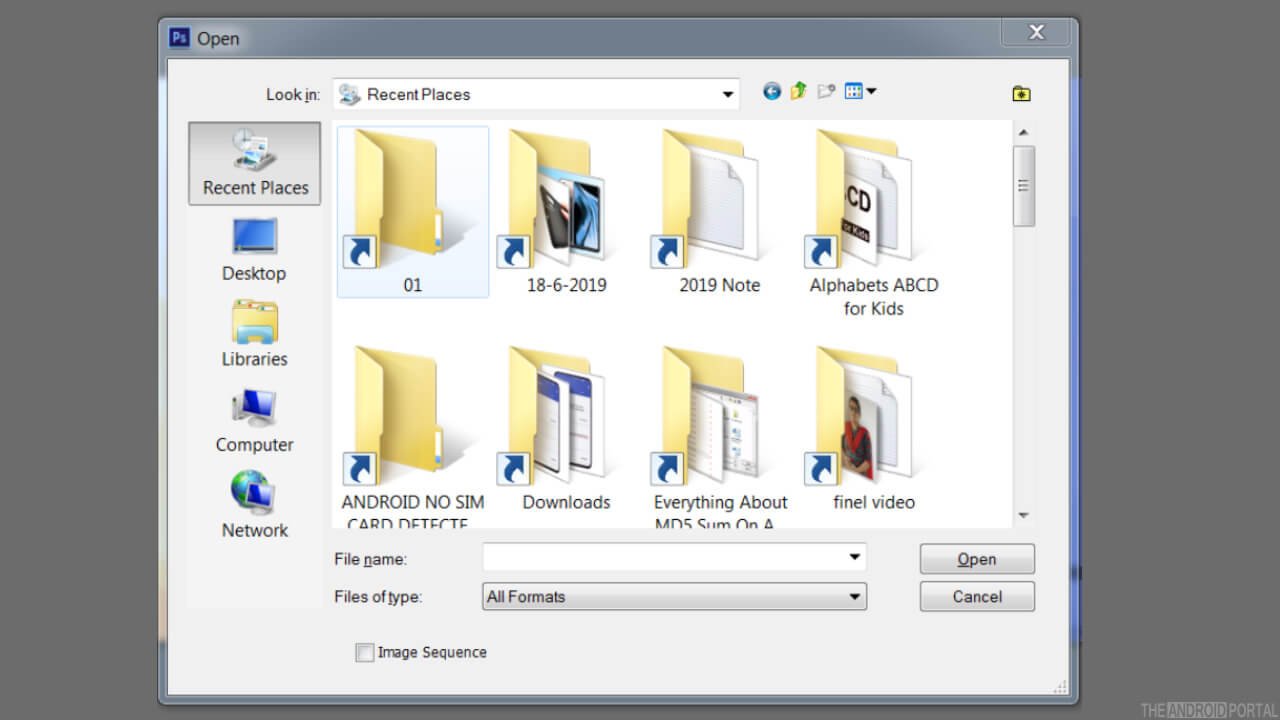
Summary
So, that’s everything you should know about MD5 sum on Android. We hope this post has explained all the steps well and now you’re familiar with the things. So, that’s all for now and thanks for reading this post.
Furthermore, don’t hesitate to drop your comment if you find any of the above steps. Also, do follow us for more such updates related to Android smartphones, tablet, and technology.


