Are you in search of the best invoice Android apps for your small business? Do you want to streamline the invoicing process and efficiently manage your products? Look no further!
We’ve curated a list of the top invoice apps that cater to small businesses, ensuring you can create professional invoices effortlessly.
Best Invoice Android Apps for Small Business
Navigating through the sea of available apps can be daunting, but we’ve simplified the process for you. Explore the following invoice apps designed to meet the unique needs of small businesses.
All these apps are easily accessible on the Google Play Store, offering compatibility with Android devices.
Billdu – Top-rated app
Billdu is an innovative mobile app designed to revolutionize how small businesses manage their financial transactions. In today’s fast-paced business environment, efficiency is the key. Billdu positions itself as the ideal solution for entrepreneurs, freelancers, and small business owners looking to streamline their invoicing and financial management processes.
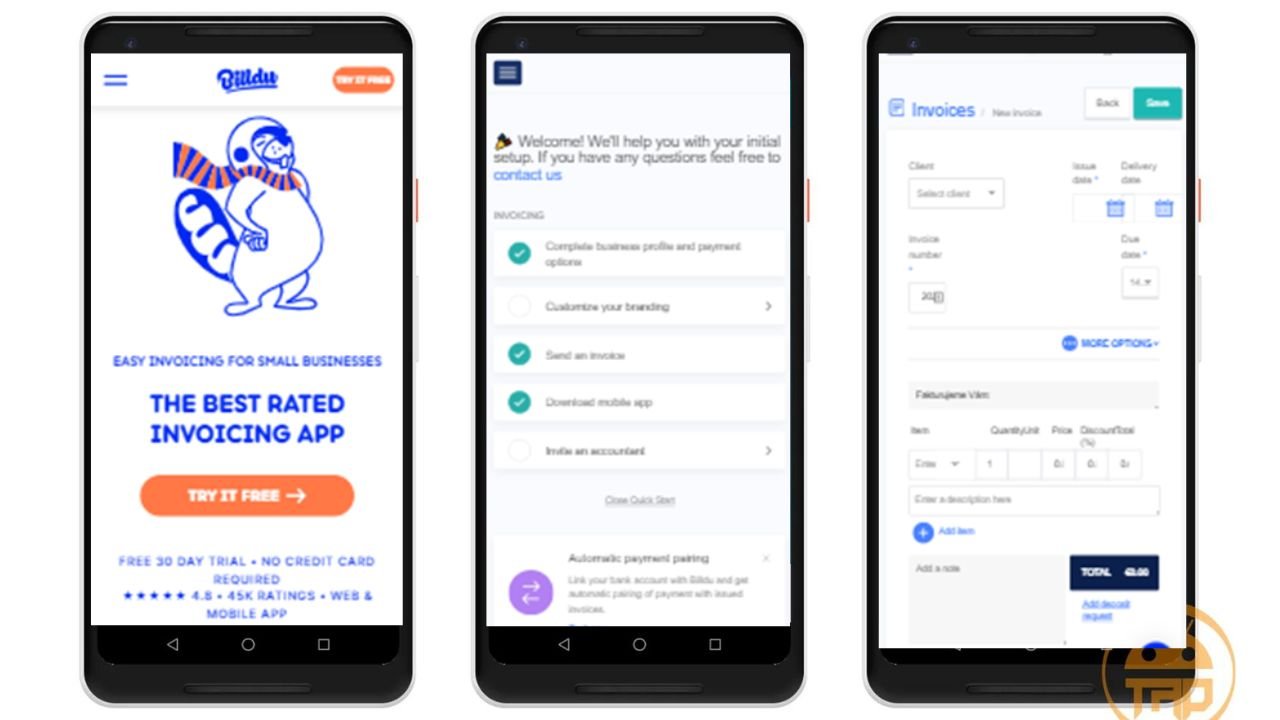
At its core, Billdu offers a user-friendly platform for creating and tracking invoices and estimates. The app allows users to quickly generate professional-looking invoices, a crucial aspect of maintaining a business’s brand and professionalism. Users can customize their invoices with business details, logos, and owner information, ensuring each invoice reflects their brand identity.
One of the standout features of Billdu is its efficient tracking system. The app categorizes invoices into different sections – All, Outstanding, and Paid – making it easier for business owners to keep track of their financial transactions. This organization is critical for effective cash flow management and helps in quickly identifying overdue payments.
This tool provides valuable insights into a business’s financial health, including monthly summaries of clients, invoices, and payments. Such features are indispensable for small businesses that need to keep a close eye on their finances for strategic planning and decision-making.
Billdu App Features
- Comprehensive Business Tool ideal for entrepreneurs, freelancers, and small business owners.
- Invoice, Estimate, and Quote Creation allows for easy generation of professional invoices, quotes, and estimates.
- Expense Tracking enables the monitoring of business expenses with ease, offering categorization and recording for better financial management.
- Business Profile Customization lets you personalize your documents with business details and logos.
- Payment Reminders facilitate setting up automatic reminders for due payments to ensure timely collection and maintain cash flow.
- Instant Communication for sending invoices and estimates directly through the app via email.
- Real-Time Overview provides access to detailed reports for insights into clients, invoices, and financials.
Global Accessibility ensures the app is available in multiple languages and supports various currencies.
Invoice & Estimate On the Go
The Invoice & Estimate On the Go Android app stands out as a straightforward yet attractive invoicing solution. Begin by entering your business details, including name, mobile number, email, and address. Customize your invoices with your business logo, and efficiently create and track invoices for your small business.
The app provides a user-friendly interface with three main sections: All, Outstanding, and Paid. 
Seamlessly send invoices via email, mark them as paid, and even send estimates. Benefit from comprehensive reports summarizing month-wise clients, invoices, and paid amounts.
Invoice & Estimate On the Go App Features
- Best Invoice Android App for Small Business Owners, Free Lancer, and other professions
- Generate Invoice with your Business Details, Info, Logo, and Owner Details
- Easily Create and Track the Invoices
- Get the preview of the invoice before generating it
- Send the invoice directly through Email
- Send the Estimates
- Reports show monthly Clients, Invoices, and Paid amount
- Supports 25+ Languages
- 80 different Currencies to choose from
Vyapar
Vyapar, a robust business accounting, invoicing, and inventory app, caters specifically to businesses in India. Manage your small business efficiently by handling invoices, estimates, payments, clients, and more. 
While the app offers a 30-day free trial, it’s an ideal solution for businesses looking for an all-encompassing tool.
Track your business status, including cash in hand, stock value, bank balance, sale orders, and more. With support for English and Hindi, Vyapar ensures seamless communication for Indian businesses.
Vyapar App Features
- Best Business Accounting, Invoicing, and Inventory app
- Manage your small business by managing the invoices, estimates, payments, clients, etc.
- Send the quotation
- Business Status with Cash in hand, Stock Value, Bank Balance, Sale Orders, Purchase Orders, Estimate, and more
- Add the Items
- Set the Reminder for the payments
- Sale, Purchase, Payment-in, Payment-out, Purchase Return, Sale Return, Expense, etc.
- Customize the app settings as per your needs
- Supports English and Hindi language
Invoice
Invoice, another powerful invoicing app, focuses on helping businesses grow. This invoicing and inventory management app suits small businesses, contractors, entrepreneurs, and various professional endeavors.
Upon creating an account, input your business details, and dive into tracking details, expenses, inventory, and more.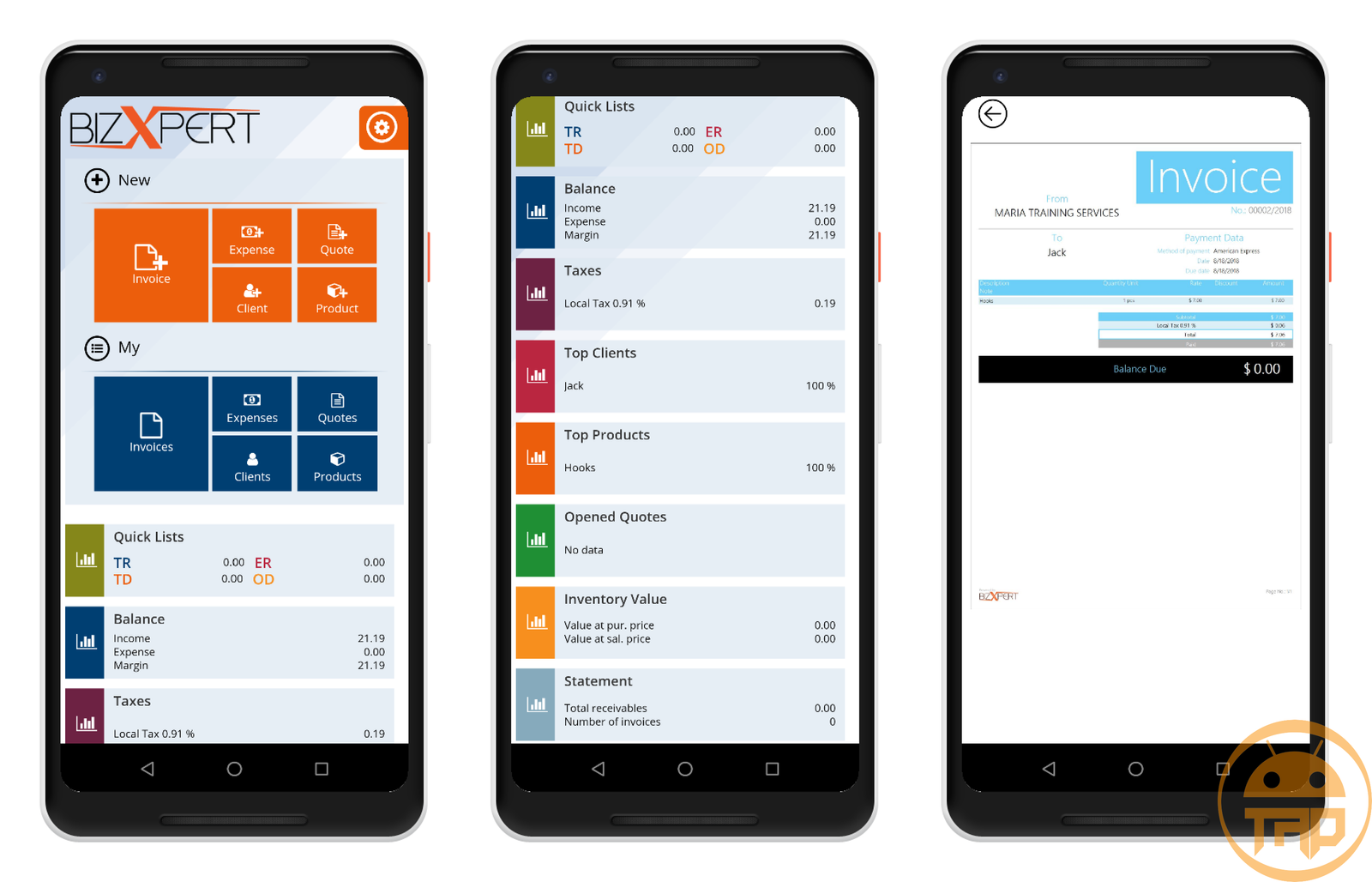
With customizable features, you can easily generate professional invoices, track due payments, and explore a variety of invoice templates for a personalized touch.
Invoice App Features
- Invoicing and Inventory Management App
- Suitable for Small Businesses, Contractors, Entrepreneurs, and more professional businesses
- Track the details like Quick Lists, Balance, Taxes, Top Clients, Top Products, Opened Quotes, Inventory value, and Statement
- Add the clients and products to quickly generate the invoice
- Get a preview of the Invoice
- Generate invoices including Taxes
- The invoice can be shared with the client
- Choose from the 6 available currencies
- Track all your due payments and inventory
- 12 different invoice templates to choose from
Quick Books
For a comprehensive solution, QuickBooks allows you to generate invoices and manage overall expenses, providing insights into profit and loss. Although the app offers a 30-day free trial, it requires an upgrade for continued service. 
After registration, enter your business details, choose your country and home currency, and delve into effortless invoicing. Quick Books boasts a user-friendly interface, making it easy to generate invoices and manage customers, vendors, expenses, and more.
Gain a clear understanding of your business’s financial health with balance sheets and intuitive profit and loss graphs.
Quick Books Features
- Generate Invoices and Manage the overall expenses
- Choose from tons of Country and Home Currency
- Lovable UI
- Generate the invoice inclusive of tax
- Create Invoice, Customer, Vendor, Estimate, Invoice Payment, Sales Receipt, Expense, and Note
- Check the Balance Sheet
- Profit and Loss are displayed in terms of graphs and reports.
Choosing the right invoice Android app is crucial for the smooth functioning of your small business.
The listed apps offer diverse features catering to different business needs. Whether you prioritize user-friendly interfaces, customizable options, or specific functionalities, these apps ensure you can create, manage, and send professional invoices with ease.
Streamline your invoicing process today and elevate your small business to new heights!
