If you are looking for the best and free Mail app for Android smartphones or tablets that you can use for your office work or other, then this article is for you. Below, we have mentioned the best Mail app for Android that you can download and install from the Google Play Store for free without paying anything.
These below-mentioned apps are free of cost and compatible with all the latest Android devices, so you can easily download and install them on any Android-OS-based device.
 As you know, Email is one of the most popular and oldest forms of online communication. It is only the service that many users use daily in their lives to make connections with other people like clients, friends, and other family members.
As you know, Email is one of the most popular and oldest forms of online communication. It is only the service that many users use daily in their lives to make connections with other people like clients, friends, and other family members.
There are plenty of email service providers on the internet, and their Android apps are available. But you can also find other third-party apps on Google Play Store, which allow you to access and manage your emails.
And also offers tons of features so that you can easily access your email along with advanced features. If you are looking for something new than stock Email apps, then these below-mentioned best Mail apps for Android are for you.
Here is the list of best Mail apps for Android that you can use on your Android smartphone:
Best Email Client Apps For Android
Gmail
The Inbox by Gmail is the first app on our list of best mail apps for Android. This is a simple and easy-to-use Android-based app that you can download and install from the Google Play Store for free of cost. The Inbox by Gmail app is built by the Gmail team and offers a better stress-free user interface so that you can work without any problems.
The Inbox by Gmail offers all things organized and helps you to get back easily that matters. By using this app, you can get the most important information without opening the message.
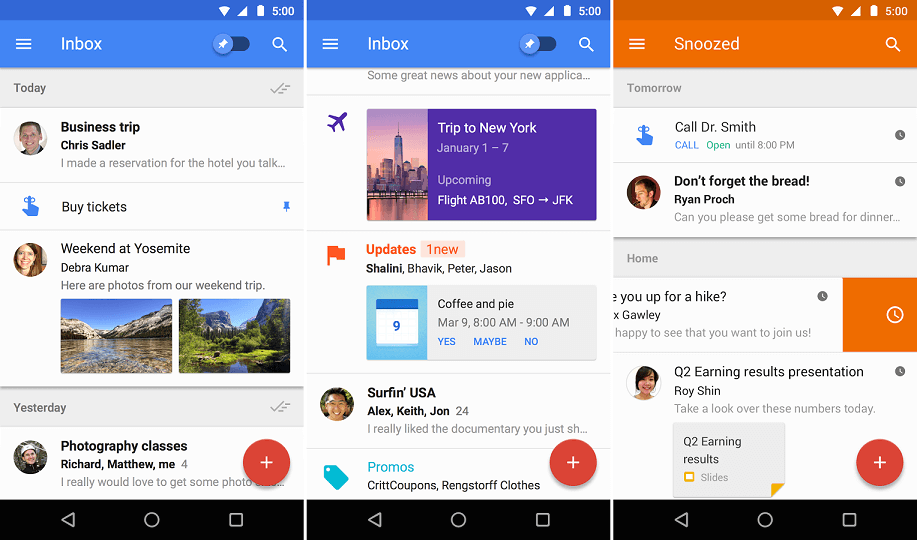 With this app, you can also check in for flights, see shipping information for purchases, and also you can view photos from your friends and family members. The Bundle feature of this app manages and bundles all your similar messages together so you can deal with them easily.
With this app, you can also check in for flights, see shipping information for purchases, and also you can view photos from your friends and family members. The Bundle feature of this app manages and bundles all your similar messages together so you can deal with them easily.
In this app, the user can also set reminders so that they can be reminded of their pending work. It also supports advanced features like Email Search, Snooze, and more. As we have mentioned above, the Inbox is built by the Gmail team so that you will get all the features of the Gmail app with this app, along with the spam protection features.
Blue Mail – Email & Calendar App
Are you looking for the best Mail app that supports calendar features? Then the Blue Mail app is the best option for you that you can download and install from Google Play Store.
The Blue Mail app has a simple and easy-to-use user interface and allows you to manage all your emails from various providers. With this app, you can easily manage an unlimited number of mail accounts without any problem.
If you have multiple email accounts, then the Blue Mail app is the perfect app that you need to manage your all email accounts from various email providers. Blue Mail supports approximately all email providers such as Gmail, Yahoo Mail, Outlook, Alto, iCloud, and Office 365.

It also supports IMAP, POP3, + Exchange auto-configuration, so you can easily configure your email account with this app. The Unified Interface of this app also allows you to sync multiple mailboxes from all your providers. It also supports instant push mail for the widest range of providers.
Using this app, you can easily set custom notifications like Quiet Hours, Custom Sounds, Vibrate, LED Light, Snooze Alerts, and other actions per your Email accounts. On this app, you can also customize your swipe menu and email view actions according to you.
Email App for Android
This is another Android-based mail app that supports multiple email accounts. The Email App for Android is a free and simple, easy-to-use email management app for Android that supports all major email service providers and allows you to manage all your email accounts at once without switching the app.
This powerful Email app for Android supports all popular email service providers such as Yahoo, Google, Hotmail, AOL, Outlook, Windows Live, and others. It also allows you quick and easy access to your Yahoo accounts. By using this email app, you can check your email, read it, reply, etc.

You can also send photos and attachments to other people, such as your friends, clients, and other family members. On this Email app, you can also set your custom push notifications for each email account.
The User-friendly design of this app allows you to do more than other email apps. You can also personalized filter to move all incoming emails into a specific folder, or you can also mark them as read.
The security feature of this app allows you to protect your mobile app against unauthorized access by setting up a passcode.
Email -Fast & Secure mail for Gmail Outlook & more
Looking for the fastest email app for Android? Then this “Email-Fast & Secure mail for Gmail Outlook & more” app could be the best option for you.
The Email is a brand new, elegantly designed universal email management app for Android that allows you to manage your all email accounts from various providers, including Yahoo Mail, Gmail, AOL Mail, Hotmail, Outlook, Exchange, iCloud, Alto, IMAP, and more.
On our list, Email is only the app that also supports the iCloud email interface; the meaning of this is you can also manage your iCloud account on your Android smartphone by using this app. On this Email app, you will also get a built-in intelligent assistant to keep your all essentials like expenses, shopping, travel, and subscriptions organized.

The Email App is a free-of-cost Android-based Email management app that you can download and install from the Google Play Store without paying anything. It also allows you to manage all your email subscriptions in one place and unsubscribe by tapping on them.
The Email app also provides real-time travel notifications, so no more checking to see if a flight has a gate change or delay. This app can also customize your mailbox’s sound and vibration settings.
Email TypeApp – Mail & Calendar
The Email TypeApp is a combination of Mail and Calendar, which allows you to manage all your email accounts in one place. The TypeApp is a beautifully designed email app that provides a better email experience than other stock email apps on Android.
The Email TypeApp is a fully customizable app, and it also offers instant smart push notifications so that you can notify when a new email arrives. Its intuitive & easy-to-use design allows you to manage all things easily without any problem.

The TypeApp email app also supports IMAP, POP3, and other Exchange protocols, including Exchange Web Services (EWS) & ActiveSync (EAS). It can automatically configure all types of email accounts.
You can also view and sync all your email accounts from one Unified Inbox. With this app, you can also create a shared Email Group with all your contacts on your personal and work accounts.
The TypeApp smart Clusters feature automatically combines relevant emails into a single expanding slot, allowing you to control all emails from a specific sender.
Aqua Mail
Like the above apps, this app is also the best with its features. It is an easy-to-use mail app. On the main screen of this app, it shows you a summary of all the messages. From there, you can get an idea about how many messages are still unread. It shows you all the messages along with a great colour combo.
It will contain a unique colour for all the messages at the beginning of the message. To read the message, just tap on it. For marking the message as starred, there is a sign of Star in front of all the messages. Just tap on that message to do so.

To compose the message, just tap on the sign of the pen in a circle at the bottom left corner. For searching the message, you can use the option of search. It also has an easy option to navigate the messages.
To use more features of this app, you can also update the app to the Pro version of it. In this app, you can sign in from your Google, iCloud, Yahoo, Hotmail, and more accounts. For easy deleting of the message, just swipe the message from the left to the right side.
Features of the Aqua Mail:
- Summary of the message on the Main Screen
- Tap on the Star to mark the message as Starred
- Easy way to send the message using the Compose option
- Easy options to navigate the messages
- The Pro version of the app allows you to have more interesting features
- Sign in with Google, iCloud, Yahoo, Hotmail, and more accounts
- To delete the message, swipe the message from left to right
Here in this article, we have discussed some of the best apps for email on Android.
Do share your thoughts; which Email client do you prefer most on your Android Smartphone? Share your comments below.


