If you are looking for the best highly rated project management apps for your Android smartphone then you are at the right place, here in this article, we have mentioned the top best highly rated project management apps for Android. All the below-mentioned apps are available on the Google Play Store, and you can download and install them on your Android smartphone.
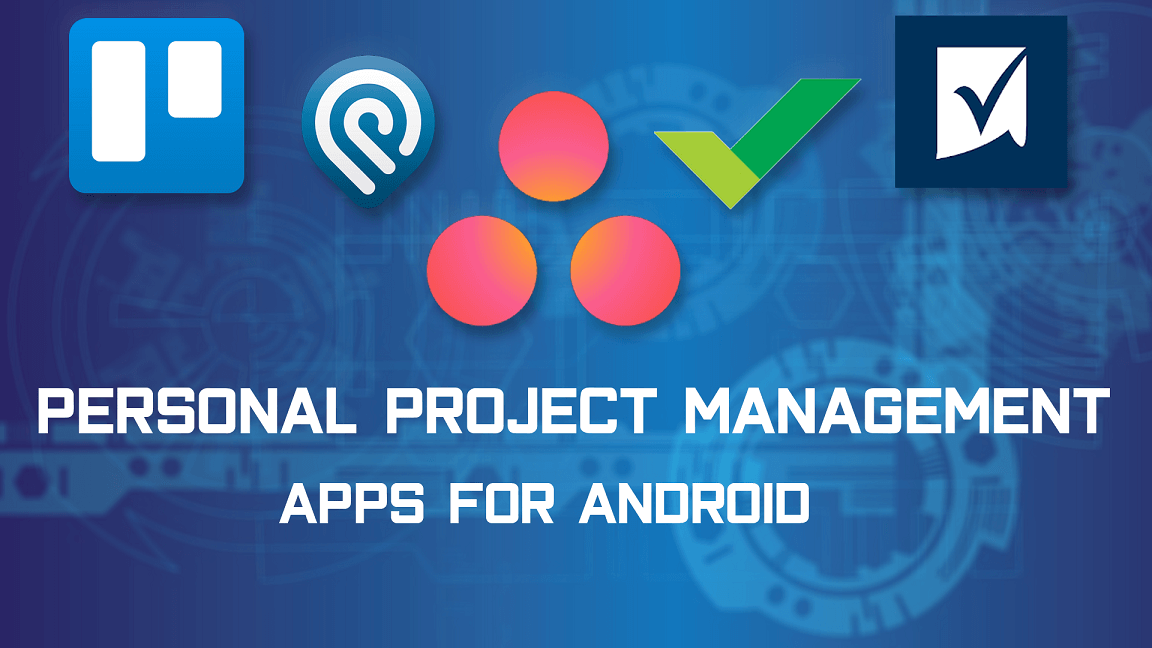
On the Google Play Store, there are plenty of project managing apps available with lots of features but choosing the best project management app among the massive list of apps is not too easy, but we have done it for our readers and created this beautiful list of top five project management apps for Android.
Personal Project Management Apps For Android
Here is the list of the top five best free project management apps that you can use to manage your project:
Wrike – Project Management
On Our list of best project management apps, “Wrike – Project Management” is in the first position and comes with plenty of features that help you to manage your project easily without any problem.
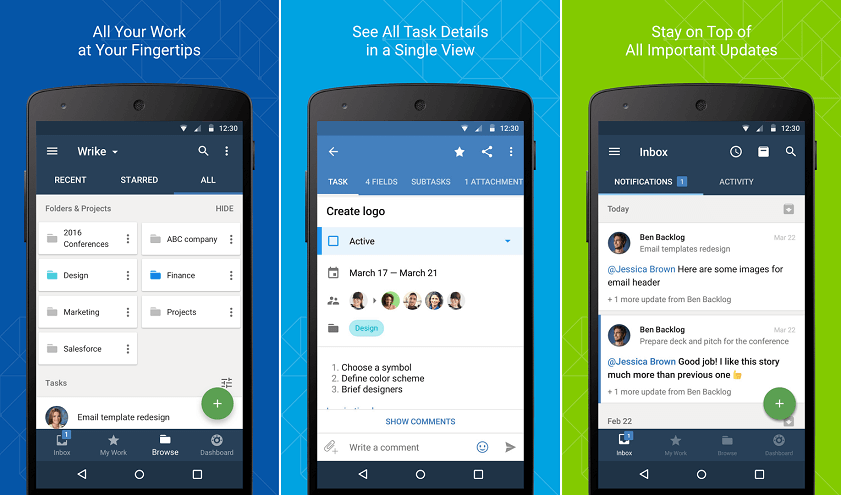
The Wrike – Project Management is the most powerful cloud-based Android application for project management, team collaboration, and planning. If you are looking for the best highly features project management app for Android then the “Wrike – Project Management” is the best option to download and you should try.
The Wrike app is also optimized for Android OS-based tablet devices so that you can also use this app on your tablet. The Highly-rated Wrike app also supports the photo attachment function, and it also allows you to share your project with your friends, family members, etc. It also offers standard task management functions, detailed Gantt charts, and to-do lists to manage your time.
Features of Wrike:
- Allows you to access a Wrike account for free
- Offers quick access to folders and projects
- You can track time spent on the project
- Attach existing images and files to tasks right from your phone
Trello
Trello is the best highly-rated project management app for Android that allows you to manage the entire project with your team members. You can also share your recent projects with every team member so that everyone can access your project.
It also allows you to create boards so that you can easily organize anything you are working on. It also comes with a built-in invite feature that allows you to invite your coworkers, friends, and other family member so that they collaborate. With the Trello app, you can also customize the workflow for different projects.
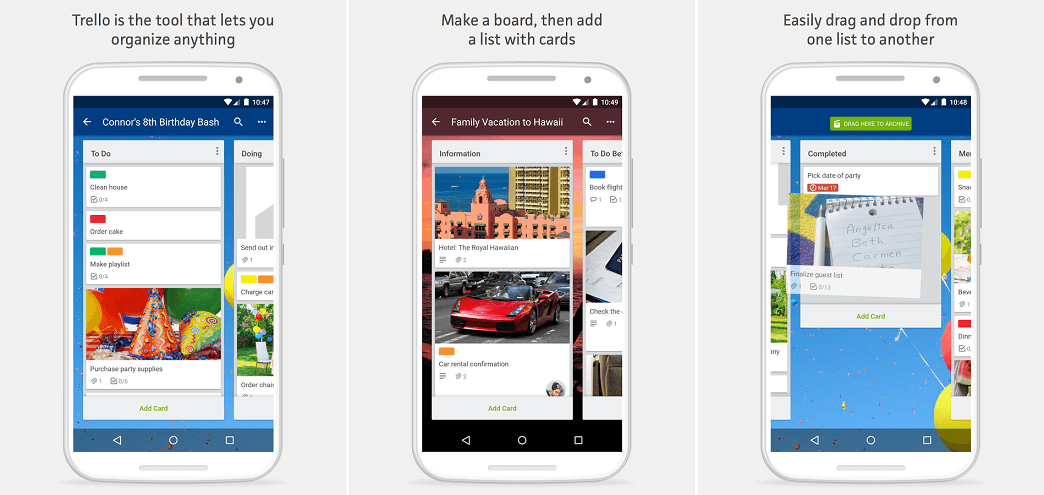
If you are looking for the best project management app that offers a free subscription for forever then Trello is only the option for you.
Trello is one of those apps that balances both the simple user interface and powerful features. The Trello app also allows you to attach files from Google Drive and Dropbox. It also supports Android Wear so you can also reply to any comments from Android Wear.
Features of Trello:
- You can assign tasks to yourself and your coworkers
- Allows you to customize workflows for different projects
- Enables you to reply to comments from Android Wear
- It is free to use forever
- Allows you to comment on items with your friends
Podio
On our list of simple project management apps for Android, the Podio is in the third position and allows you to run your project and collaborate with your team members from anywhere. The Podio app also allows you to share files and enables you to chat with your team members.
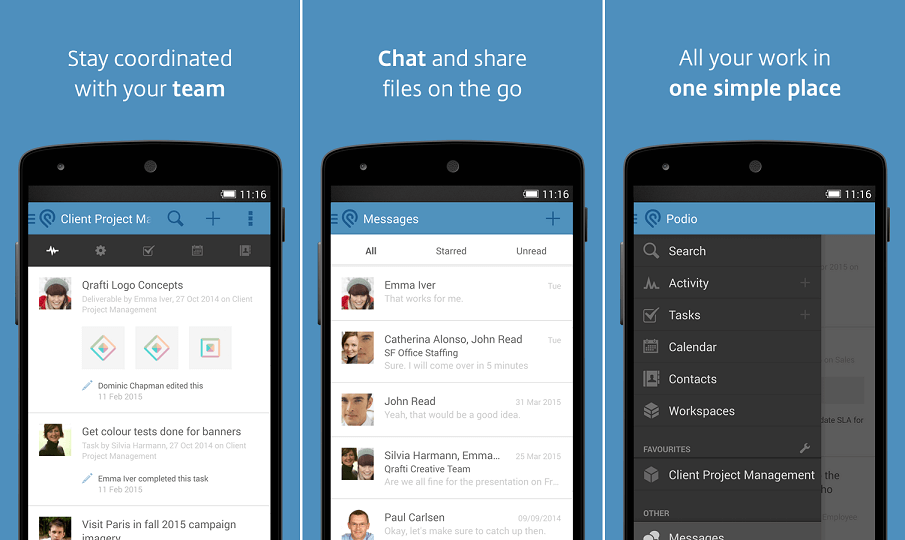
The Podio app also allows you to organize and track your projects. By using this app, you can also manage deadlines and responsibilities and discuss ideas with your clients and team members. If you are working as a team, it will save a lot of time & boost productivity too.
With the Podio app, you can easily communicate with your team to get updates, ask questions, and share files. You can also chat in real-time with one-to-one. With the Podio app, you can easily take your all content and conversations with you no matter where you’re working from. The Podio app allows you to create strong relationships to present and receive feedback on your project.
Features of Podio:
- Organize and track your all projects on the go
- Communicate with your team to get updates
- Built-in calendar to manage tasks
Asana: Organize team projects
On our list of best apps for project management, Asana is another highly rated free Android-based app for Android smartphones that you can download and install from the Google Play store without paying anything.
It also has project management web apps that you can access from your browser and everything is synchronized between your smartphones & web apps too. If you are looking for project management apps for iPad or iPhone, you can also try to download their app from here.
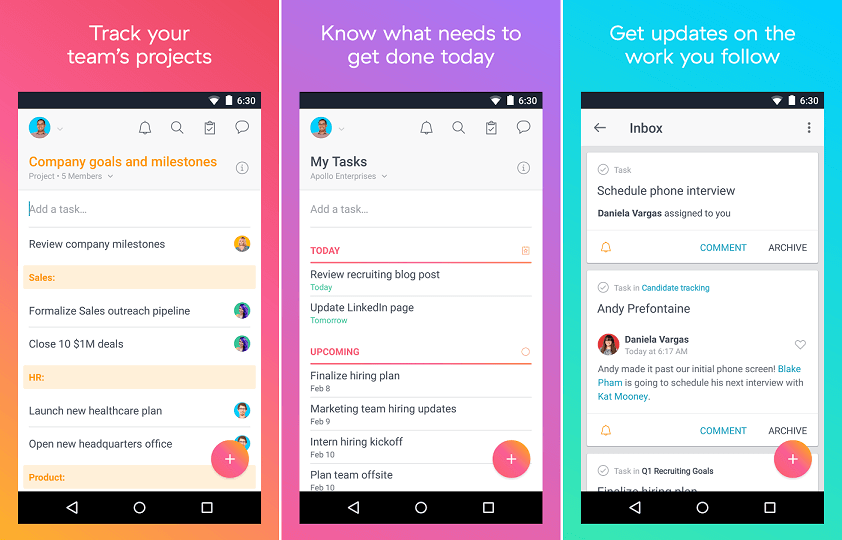
The Asana app has a simple and easy-to-use user interface so that you can easily manage your all projects with your all team members with any problem. With the Asana app, your all team members can easily collaborate on your recent project.
With the Asana app, you can also manage tasks, projects, conversations, and notifications. The Asana app is powerful enough to run your entire business without any problem. If you are looking for the best project management tool that you can use in your business to collaborate with new clients and team members, then Asana is the best option to get started.
Features of Asana:
- Simple and easy-to-use user interface
- You can view and organize your task list every time
- Gives you a notification about the task, project, and conversation
- You can also track your work on an Android smartphone
- One of the best project management mobile apps
Smartsheet
On our list of best project management apps, the Smartsheet is another highly rated project management app that allows you to manage your all tasks and projects in one place and also allows you to share your project with your team members, friends, and family members.
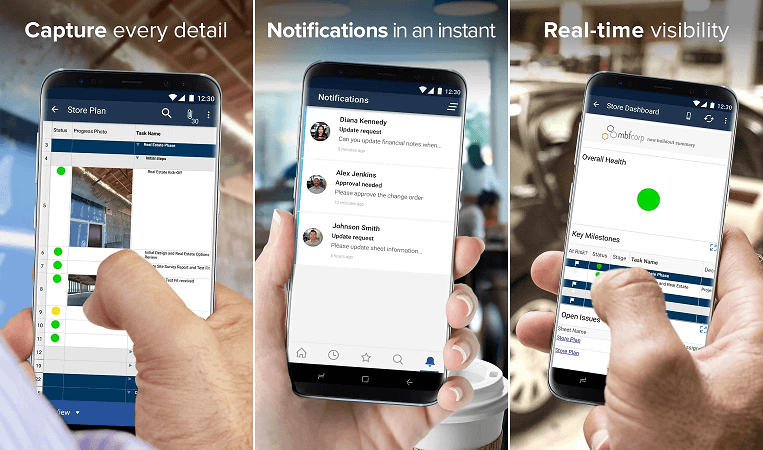
The Smartsheet also enables you to add pictures and files to your project. You can view every picture and attachment of your project to keep your work organized. The Smartsheet app also gives you instant notifications so that you will always get up-to-date.
The Smartsheet is a simple and easy-to-use project managing app that you can use to manage your all projects without any problem. It also allows you to share your project with your team members and other family members so that they can collaborate. The Smartsheet app comes with only 30 days of free trial after that you need to renew your subscriptions. But in the first 30 days, you can easily use your Smartsheet app without any issues.
Features of Smartsheet:
- Simple and easy-to-use User interface
- Allows you to add pictures and attachments
- Stay up to date with instant notifications
Here in this article, we have listed some of the best project management apps for Android smartphones and tablet devices. Do you use project management cloud apps or web-based project management apps? Share your thoughts in the comments section below.











