When you decide to go to another country, then you will have to learn the language of that country. Sometimes to know the meaning of some unknown word, we have to use a dictionary. For that, it is very hard to take a dictionary wherever you go. Instead, you can make use of your smartphone to know the meaning of any words using a dictionary. There are also some dictionary apps available for Android-based smartphones and tablets. Some of the dictionary apps are offline apps, while you may also find some online dictionaries.
It is not always recommended to use the internet in whichever country you go to. You might billed with a big sum for using the data plan on roaming. Instead, you can find some free WiFi around you and use the internet to search for the meaning of any word. So, for that kind of user, offline dictionary apps are too good. Here, for those users who do not have all-time free internet, we are coming up with some offline dictionary apps.
Best Offline Dictionary Apps
You can also install some offline dictionaries on your smartphone device so that you don’t need the internet to search for meaning for anything. Here, for those users who do not have all-time free internet, we are coming up with some offline dictionary apps.
Merriam-Webster App
This is the first offline dictionary app, which is called Merriam-Webster. This is one of the best offline dictionary apps for reference to the English language. This app comes with a new feature, A Word Game. To learn English properly, this Word Game is the easiest way.
It is also a perfect app to test your vocabulary. This is a fully offline app, but if you want to search via voice search, then there is the internet must-need. This dictionary app is also available for iOS-powered devices at the iTunes store.
This app also features a ‘Word of the day’ feature. By which, you can learn a new word every day. It comes with an inbuilt thesaurus for each word. It also contains synonyms and antonyms.
It also features examples of sentences, to teach how to make a sentence by using that particular word. It also offers an option of favorites, for that word which is most important for you. It will also allow you to find your previous searches by using an option of recent. You can also delete the recent searches.
Features of the Merriam-Webster App :
- Best app for English language reference
- Word Games to easily learn English
- Voice search facility with mobile data turned on
- Learn a new word with the ‘Word of the Day’ feature
- Contains thesaurus for each word
- Synonyms and Antonyms for each word
- Option of Recent for easy access to the previous searches
Download from iTunes
Dictionary.com App
Dictionary.com is a popular web app for searching for the definition or meaning of any word. It has also an Android app available to download from the Google Play Store. This app contains over 2 lakh definitions and synonyms. It provides a new word every day as a word of the day, to learn new words.
It also has an audio pronunciation to hear every word. It also works as a translator, by which you can get translations of your desired search in 30 languages.
The dictionary app also contains a blog and slideshows, to learn English easily. You can easily get the most important word, by taping to the favorites.
For easy access to the recent searches, an option of Recent is also provided by the app. As we discussed ago the app is offline, but the internet is needed when you are going to download and install the app the first time.
Features of the Dictionary.com :
- Free availability at the Google Play Store for Android
- Over 2 lakh definitions and synonyms
- Word of the day provides a new word every day
- Audio pronunciation
- Works as also a translator to get translations in 30 languages
- Contains Blog and Slideshows
- Favorites and Recent option
English Dictionary App
This is another best dictionary apps to learn English easily. This app comes with more than 2,29,000 English definitions, to get easy and quick improvement in the English language.
It is s offline app. This app is designed with an easy user interface. It also offers you the options of bookmarks and history, for quick access to the previous and most important searches.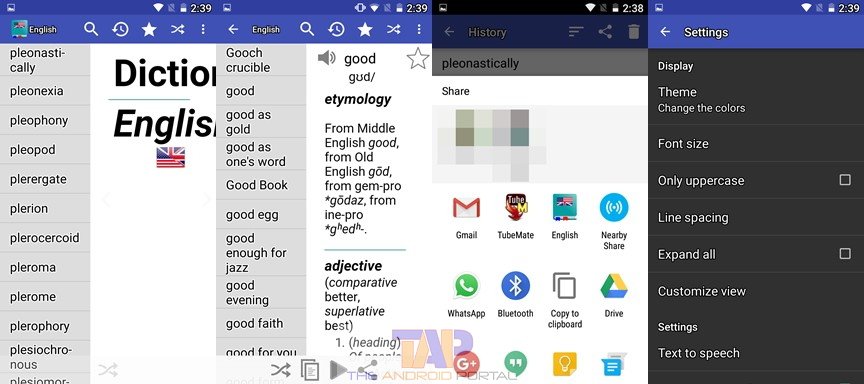
The best thing about this app is that comes with a shuffle option. It will help you to search words randomly, which is useful to learn new words every time.
You can also customize the text colors by using the themes, that come built with the app. It also provides a backup and a restore option, to restore the data. But for that, the Google Drive or Dropbox apps must be there on your device.
Features of the English Dictionary App :
- More than 2,29,000 English definitions
- Designed with an easy user interface
- Options of bookmarks and history, for quick access to the searches
- A Shuffle option to search words randomly
- Backup and a Restore option, to restore the data
Advanced Offline Dictionary App
The Advanced offline dictionary app is easily compatible with Android-powered devices. There is no need for an internet connection to use this app. This app contains more than 2,90,000 definitions.
You can easily search for your desired want by using the search panel of the app. The settings option also comes with this device, to make some settings within the app.
It also has an option of favorites, for easy access to the favorite and important words. By using the clear history option, you can see the previous searches and can also delete them.
For better readability, you can also customize the text size by going into the settings of the app. With the help of this app, you can get the maximum most probable matches of your desired searches.
Features of the Advanced Offline Dictionary App :
- Contains more than 2,90,000 definitions
- Favorites option for easy access to the favorite and important words
- Clear the search history by using the Clear History option
- Customization in text size for better readability
- Receive the most probable matches for your searches
In the above discussion, we have listed the Best Offline Dictionary Apps for Android smartphones and tablet devices. For improvement in the English language, all apps are useful. You can use any app on the list for your device. All apps are freely available at the Google Play Store for Android-powered devices and Android users.
Are you already using any of those apps? or using any other dictionary app on your smartphone? Feel free to share your experience and recommendation about using those apps in the comment section below.
