Do you want to make your wallpaper apps with no coding skills? Well, we have found a website that helps you to create your wallpaper apps even if you don’t have any Android app development skills. Isn’t it great?
Let’s begin with how to make your wallpaper app so that you can create your wallpaper app online. All you need to do is just make use of the appsgeyser.com website. You can even earn money from your Android app by creating an app using appsgeyser.com. But you have to pay some portion of your earnings to this website. As they help you create your app with no extra Android development skills.
Steps to Create Wallpaper App for Android
- The first step is to create a FREE account with the appsgeyser.com website. You can also use Google or Facebook Login to create an account there.
Account creation is a crucial step, as it will save your app in a draft for you so that you won’t lose all your data when your internet disconnects or your computer is powered off suddenly. You will see your dashboard page on the next screen with creating your first app now button.

- Once you select the Create Now button, it will ask you to select your template.

The template is what you want to create. Suppose you want to create a video downloader apk file, you can select video downloader from Media.
Here in this article, we will take the example of creating a wallpaper app. So we will select wallpaper as a template while creating an app.
- Once you select Wallpaper from the template, you will be taken to the next screen of creating your Wallpaper app from the computer.
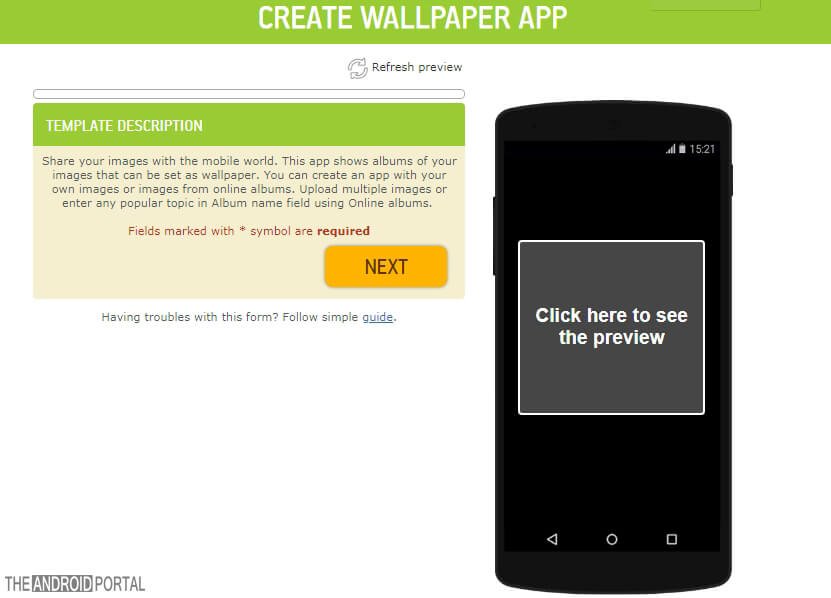
On the Template description, select it to go to the next step. Make sure you create your images or wallpapers for your Android app. On the next page, you will have to upload all your wallpapers which will be displayed as a wallpaper on your created app.
Just beside that, you will see a mobile screen to check the preview of your app and how your created app will look alike. At the top, you will see a refreshing preview, you can select that link to refresh your app or update it in a preview.

Here you will see two options in Wallpaper Maker for Android:
Create Albums: This is where you have to upload your wallpapers for your app.
Online Albums: This is where you can create a wallpaper of a specific category under your app.
- You can upload your images or wallpaper under this page and click on the next button to move forward to the next step.
On the next step, you will see give a name to your app. You can give it to your name or any name that you want your app to be called. We are giving it our name in this step.
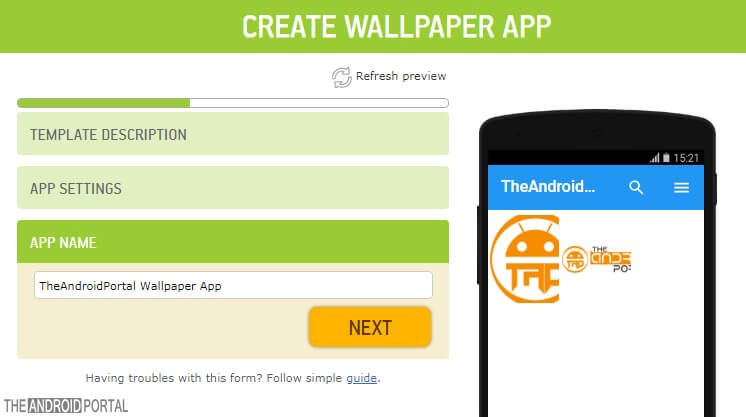
Clicking on the next step will take you to the app description page. It will be displayed on your Google Play store description area.
If you know how to upload your created app on the Google Play Store, you can leave this field blank. Otherwise, you can also try apps geyser to launch your first app on Google Play store by paying some fees to them.
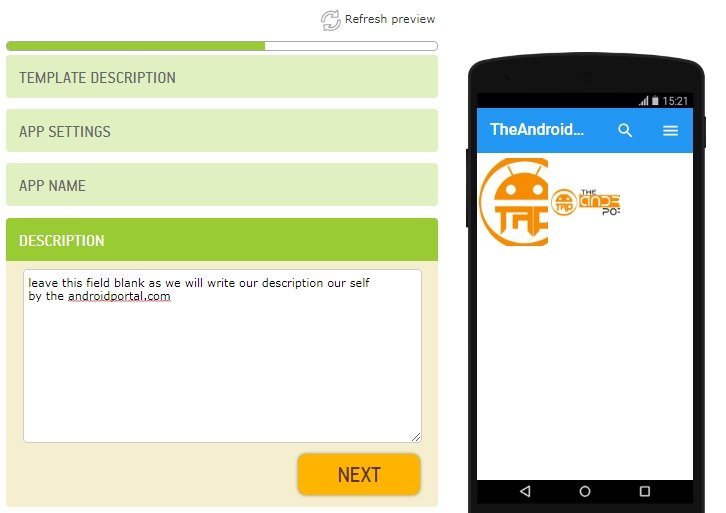
On the next screen, we have to set our Android app icon, which will be displayed on the Google Play store. It is recommended that you create your icon instead of copying from others as it will violate Play Store terms and your account might be in trouble or getting disabled.
So if you are serious about making money with the Google Play Store, make sure you create your unique things that can not be found elsewhere.
- Here we will select the default icon, and move forward to the next step. It will show you create a button when you press next.

- Now press on the Create button and you will see the loading screen until your app gets created.
Here is how to create an Android wallpaper app in a few easy steps. Even if you are not an Android developer, you can try those steps to create an Android app online for FREE. To download your created app, just go to Dashboard and scroll down to the bottom to see the download button.
Download it and test it on your smartphone. If everything is all right, you can launch it on the Google Play store. But you will have to pay $25 as a one-time fee to publish your apps there with your name.
Making money with Android App
Well, this is the important part. You will be able to make money online with your launched Android app.
You will need to add your AdMob account’s ad code to the app while creating your app. If you don’t have one, you can create an AdMob account from here.
Once your account is created there, you will get your ad code for the AdMob account that you have to paste on your Appsgeyser account under the Monetize section.

If you are looking for an answer to how to make money from an app idea, your search should end here.
Pros
- Easy to Use
- No Coding Skill required
- FREE to use
Cons
- Whatever money you make, they will also earn the same. As 50% of Add units will be for them and 50% will be yours
Conclusion
If you don’t know how to code an Android app you have to pay their fees which is 50% of ad space. You can also hire any Android app development agency to create an app for you or learn Android app development and take all your money with you. But if you don’t have much time to learn and still want to make money, this might be a good option for you to generate instant revenue and passive income for you.
If you have any questions about building wallpaper apps for Android or on this topic? Share your thoughts in the comments section below.
