The GIF’s is a bitmap image format, and stands for “Graphics Interchange Format.” As you know the GIF is a file extension for an often animated graphics file. Nowadays, GIFs are used to express expression on multiple social networking sites or mobile apps.
And you also know that Android is the most popular and best-selling OS (Operating system) on smartphones and tablet devices. Today, the Facebook app for Android is the most popular in the social networking category. Many Facebook users like to use their Facebook account on a there Android device instead of a desktop or computer.
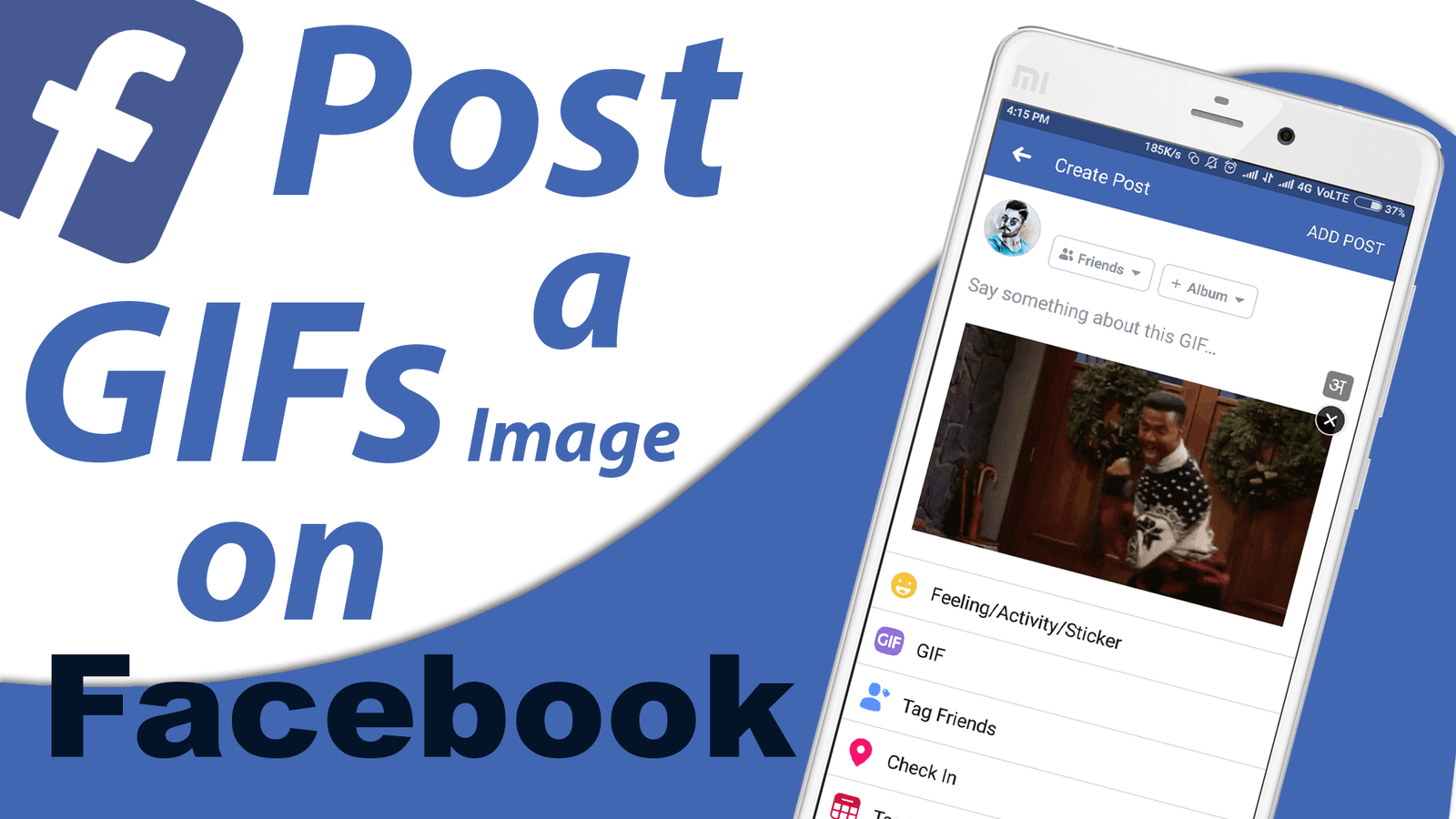 If you are a Facebook user on Android, and looking for how to post GIF images on Facebook on Android, then this below step-by-step guide is for you. Many Facebook users have also asked about how can easily post GIF images to Facebook on Android.
If you are a Facebook user on Android, and looking for how to post GIF images on Facebook on Android, then this below step-by-step guide is for you. Many Facebook users have also asked about how can easily post GIF images to Facebook on Android.
So this is the guide that you are looking for. By following these few simple and easy steps, you will be easily able to post GIF images on Facebook on Android.
Step 1: First of all, open the Facebook app on your Android smartphone
Step 2: After that, log in to your Facebook account (If you are not logged in to your Facebook account).
Step 3: Now, you have to tap on the field of “New Post,” which you can find right above your Facebook timeline. (Like you post an image or video on your Facebook.)
Step 4: Here, you will see a list of options such as Photo/Video, Feeling/Activity, Tag Friends, Check-in, GIF, Tag Event, etc. Then, here you have to choose the “GIF” option.
Step 5: Here, you can also be able to search for the GIF images using the dedicated search bar (To find the GIF, only you have to type any keyword such as Good, Happy, Bad, Love, etc. )
Step 6: After you find your ideal GIF image, and you think that you can post this image to your Facebook, then tap on the image to select.
Step 7: After that, you have to tap on the “Add Post” button, which you can find on the top right side of the Facebook app.
This is how you can easily post GIF images on Facebook on Android, and we hope that this guide will help you to post GIF images on your Facebook.
You can also check out this step-by-step video guide published on YouTube by us. Subscribe to our channel to get the latest technology videos first.
By following the above-mentioned steps, you will be surely able to publish any GIF image to your Facebook account.


