Have you thought ever about how to get a refund on the Google Play Store? Mostly, No? You might have purchased an app sometimes but weren’t satisfied with what was mentioned on the app page. You may ask for a refund on Google Play Store. Do you know that? Some Android users have used free apps or free games on their devices. And in free apps, there is no question about the refund of the payments. But, what about the users who have purchased the apps from the Play Store? They should have to think about the process of the Google Play Store refund. So, to answer this query, here you will have to visit this discussion, which is purely based on it.
However, the Google Play Store is a place where all the required Android apps are available for Android devices. Besides that, it also offers you lots of free as well as purchase apps. As we know, the free games are always free to download and use. But, for the paid Android games and apps, the user has to pay a certain amount to the developers to use the apps. After making payments, you will be able to use a full-featured version of your purchased Android app.
However, not every purchased app needs to surely satisfy users with its performance. So, at that time, the users or the buyers of the app have the right to get their refund after dissatisfaction. The policy of the payment return depends on the developer of the purchased games or purchased apps. In some cases, it also depends on the country in which you are living. So, before buying or using any purchasable apps on the Play Store, this thing to keep in mind.
How to Get a Refund on the Google Play Store?
Here, we will mention the refund process for the different apps. Such as Google Play movie purchases, Google Play music purchases, in-app purchases, ebook purchases,s and more. Also of that, we will mention how to contact the developer of the games. So, have a look at the detailed discussion and get all the ideas properly to get a refund.
Getting a Refund on a Google Play Movie Purchase
Sometimes, even after purchasing the movies from Google Play, there may be some faulty clips included. At that time you are allowed to get a refund. After purchasing the movie, you have 7 days to apply for the refund. This duration for the application of the refund has differed in different countries. If the video is not going to be started then, you are eligible to apply for the refund. In the case of the video running for some time and then it stops, then you can not apply.
You can only get a refund for your movie purchase on Google Play if you haven’t started watching your purchased movie yet. The duration of the application for the refund has differed in different countries. If the video is not going to be started then, you are eligible to apply for the refund. In the case of the video running for some time and then it stops, then you can not apply.
We hope these guidelines will help you to get a Google Play Movie refund easily. If you need further help, you may check out their official help page here.
Google Play Music refund
Google Play Music is one of the best services of Google. It will contain all the new songs in a short time after the release of every song. After purchasing this service, If you are dissatisfied with the service, you can apply for a refund. At that time, Google will refund you if you have not streamed or downloaded the track. You can also get a refund when the track seems to be technically faulty. To apply for the refund, you have a sufficient time of 7 Days.
You can not get a refund for Google Play Music or Newsstand issues unless they are defective. If so, you can contact Google customer support to help you out. However, you can alternatively follow the listed steps to request a refund for Google Play Music.
To know how to get a refund on Google Play for music, just follow the below steps.
- Go to your Google Play Store account using the Web Browser on your PC.
- Visit the History. Here, find the track or item for which you want to request a refund.
- Then, tap on the Menu and select Report A Problem.
- Here, choose an option of I Would Like To Request a Refund.
By using the above steps, you can apply for a refund for the Google Play Music Purchase.
Asking Refund for an eBook
Google Play Store is also famous as the best medium for E-Book accessories. Some of the developers on Play Store will offer you free books; however, some are purchasable items. If you are not happy with the items provided to you, then a refund is the best option. Regarding refunds, Google gives you time at least 1-month of educational titles through Google Play for Education. While other developers will provide you with 7 days.
Regarding refunds, Google gives you the time at least one 1-month of educational titles through Google Play for Education. While other developers will provide you 7 days.
To request a refund for the items through Google Play, you will have to contact Google Play Customer Support. To do so, go to the Google Play Store >> Menu >> Help >> Contact us. In the case of other developers, you will have to contact them directly through the app.
Getting a Refund on an In-App Purchase
To get a refund for the in-app purchase, you will have to request a refund online. After and Before the 48 hours of purchase, you must request a refund online. This condition is only applicable to the in-app purchase. More than that, you can also contact the developers.
Requesting Refund for Paid Apps & Games
To request a refund for the paid games and apps is too enough process. To do so, follow the path Google Play Store >> Menu >> Account >> Order History. Here, find the app or game that you want to return. Then, tap on Refund. Here, follow all the instructions given to you and uninstall the app or game.
If the two-hour period passes away after the purchase, then you will have to contact the developers directly. And you will have to request a refund online.
How to Contact an App or Game Developer Directly for a Refund?
Mostly in all of the above processes, you have read the contact of the developer. But, how to contact them? Just, take a look at the below.
- First of all, open the Google Play Store app on the Android mobile.
- Then, search for the name of the app or game whose developers you want to contact.
- Click on the App, and also Read More.
- Scroll down the display to the last content of the app.
- Here, you should find the info about the developer of the game or app.
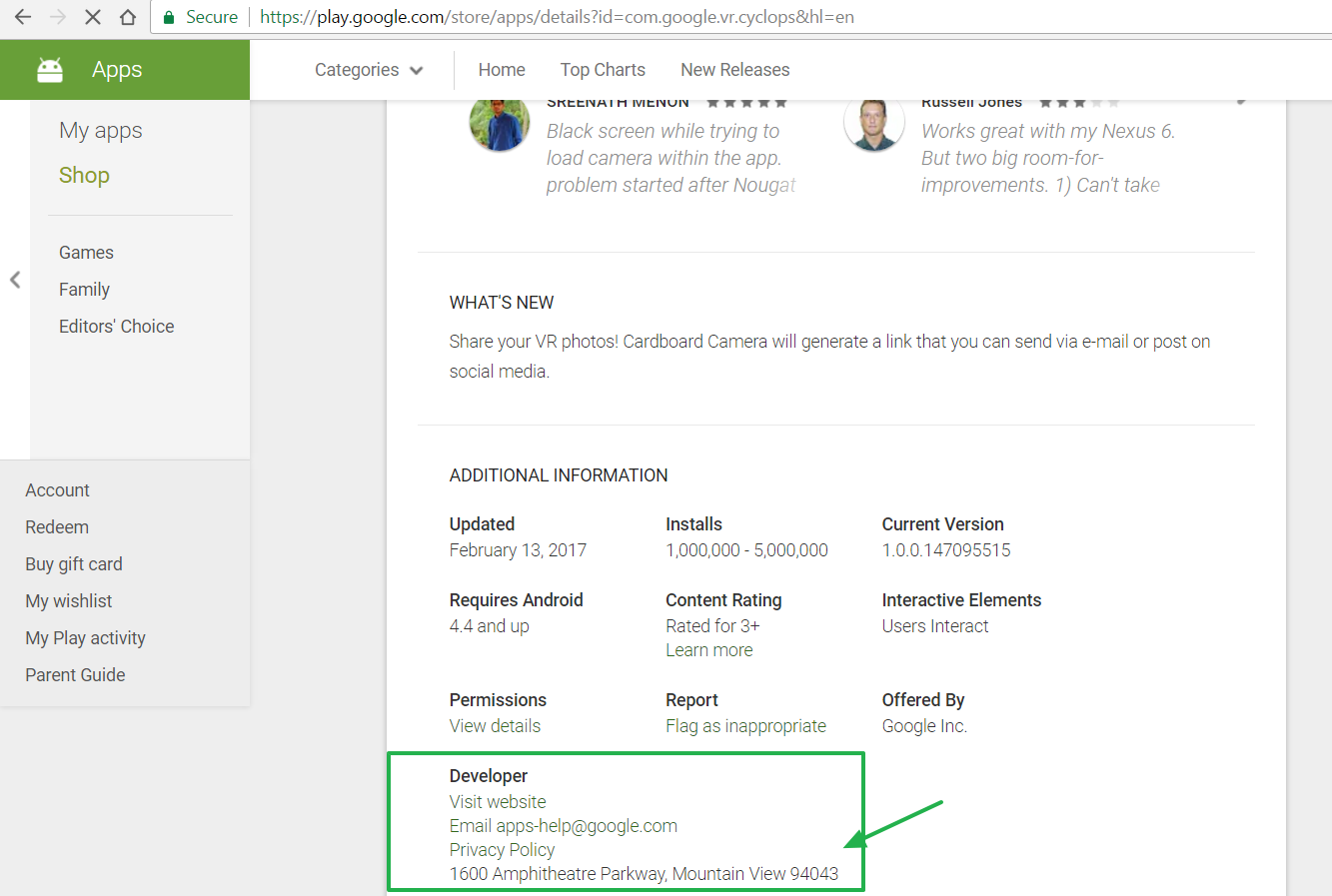 Now, that we have completed the discussion of How to Get a Refund on the Google Play Store, further help can be found from Google here. , we have listed some useful tricks and info for all Android users. So, if you ever suffer from the above issues, then the discussion will surely help you. We hope that the discussion will be very useful to you. Also, share it with other Android users.
Now, that we have completed the discussion of How to Get a Refund on the Google Play Store, further help can be found from Google here. , we have listed some useful tricks and info for all Android users. So, if you ever suffer from the above issues, then the discussion will surely help you. We hope that the discussion will be very useful to you. Also, share it with other Android users.











