Want to delete Amazon Prime recently watched movies or TV shows? Yes, you can delete your Amazon Prime viewing history, just like we remove the watch history of YouTube Videos.
How Amazon Prime Watch History Works
Amazon video creates a log of your watched Movies, and TV shows and suggests content based on your viewing history. So you get the most relevant content suggestion based on your recently viewed topics. But when you share your Amazon Prime video account with someone else from your family & you don’t want them about what secret movies you have watched, this tutorial will help you.
In this tutorial, we will show you a step-by-step guide to clear Amazon Prime video history!
Delete Amazon Video History
So let’s talk about how to delete Amazon Prime video history. Follow the steps to clear your Amazon Prime video viewing history!
So first of all, log in to your Amazon prime video account and visit the watch history page. You will see a page like shown in the image below.
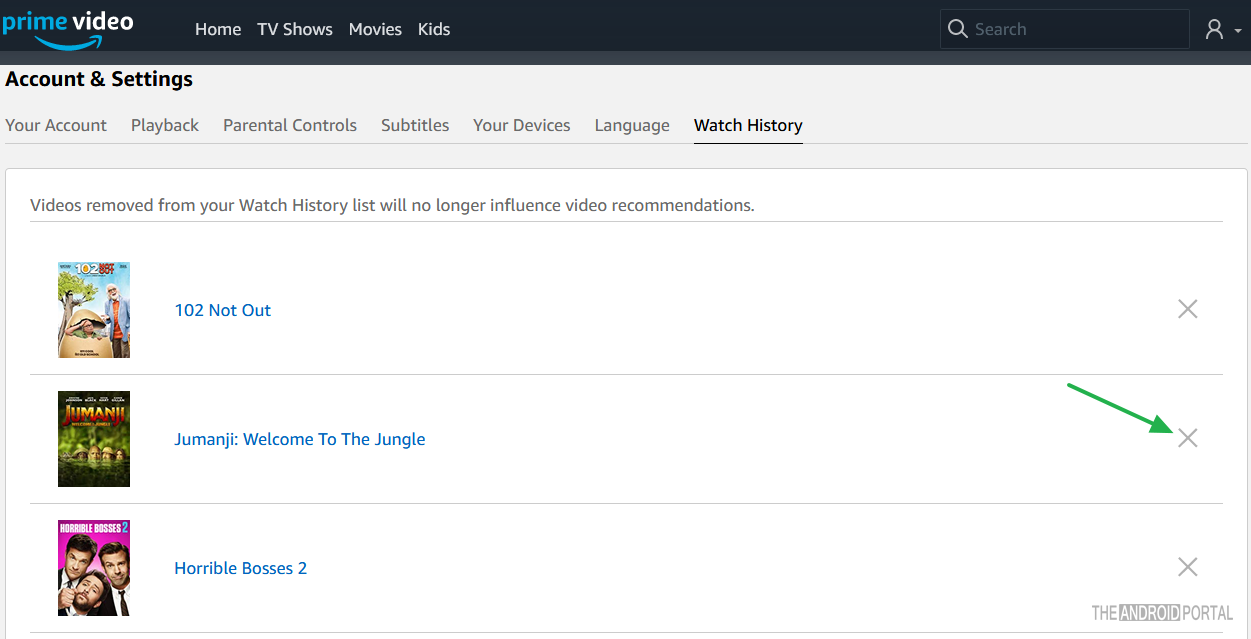
Here you will see a list of videos that you have watched, and you have to select on “X” link there for the video that you want to delete from your watch history.

Once you select the “X” button, it will be removed from your watch history and you will see a notification there that your video has been removed.
See also: How Much Data Does Amazon Prime Video Use
So we hope this article on how to remove watch history on Amazon Prime has helped you. If you have any suggestions about deleting Amazon Prime view history, please share your comments below.











